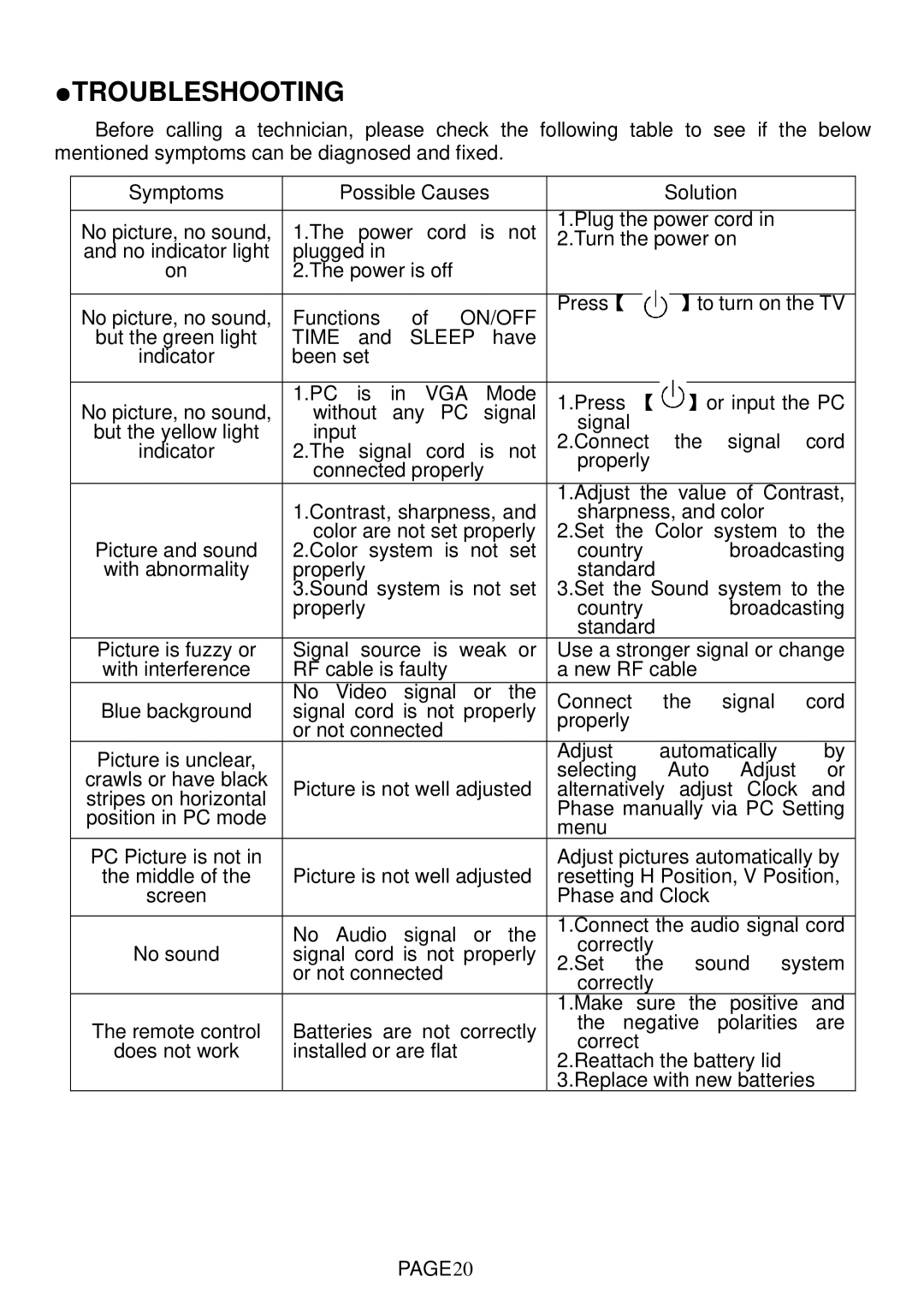LT1512E, LT1712E, LT2012E, LT2612E, LT3212E specifications
Changhong Electric is a well-established name in the electronics industry, particularly recognized for its innovative television products. Among its diverse range, the LT1512E, LT1712E, LT2012E, LT2612E, and LT3212E models stand out due to their unique features and impressive technologies, catering to various consumer needs.The LT1512E, with its 15-inch screen, is perfect for those seeking compactness without sacrificing quality. It boasts HD resolution for vivid picture clarity, along with a thin bezel design that enhances the viewing area. The built-in speakers provide an immersive audio experience, making it suitable for small rooms or as a secondary screen.
Moving up in size, the LT1712E offers a 17-inch display that is designed for versatile use. With enhanced brightness levels and dynamic color range, this model is ideal for casual viewing, whether it be movies, sports, or gaming. The LT1712E also features multiple connectivity options, including HDMI and USB ports, allowing users to connect various media devices easily.
The LT2012E takes it a step further with a 20-inch screen, embracing a full HD resolution that transforms viewing into a cinematic experience. This model is equipped with advanced image processing technology that optimizes color accuracy and contrast, providing sharp visuals that pull you into the action. Moreover, its energy-efficient design ensures lower power consumption, a feature increasingly valued by consumers today.
For those seeking larger displays, the LT2612E comes with a 26-inch screen that appeals to families. This television supports various multimedia formats and provides dynamic sound options to enhance audio performance. With a robust build and sleek design, this model is suitable for both entertainment and as a smart decor piece in any living room.
Lastly, the LT3212E, featuring a spacious 32-inch screen, is designed for those who prefer a larger viewing experience. This model integrates smart technologies, allowing access to popular streaming services and online content directly from the television. The LT3212E also includes Wi-Fi connectivity, making it easy to mirror screens from mobile devices or stream content effortlessly.
Overall, the LT1512E, LT1712E, LT2012E, LT2612E, and LT3212E illustrate Changhong Electric's commitment to delivering high-quality, innovative televisions that cater to diverse consumer preferences, ensuring that viewers enjoy enhanced entertainment experiences across various settings.