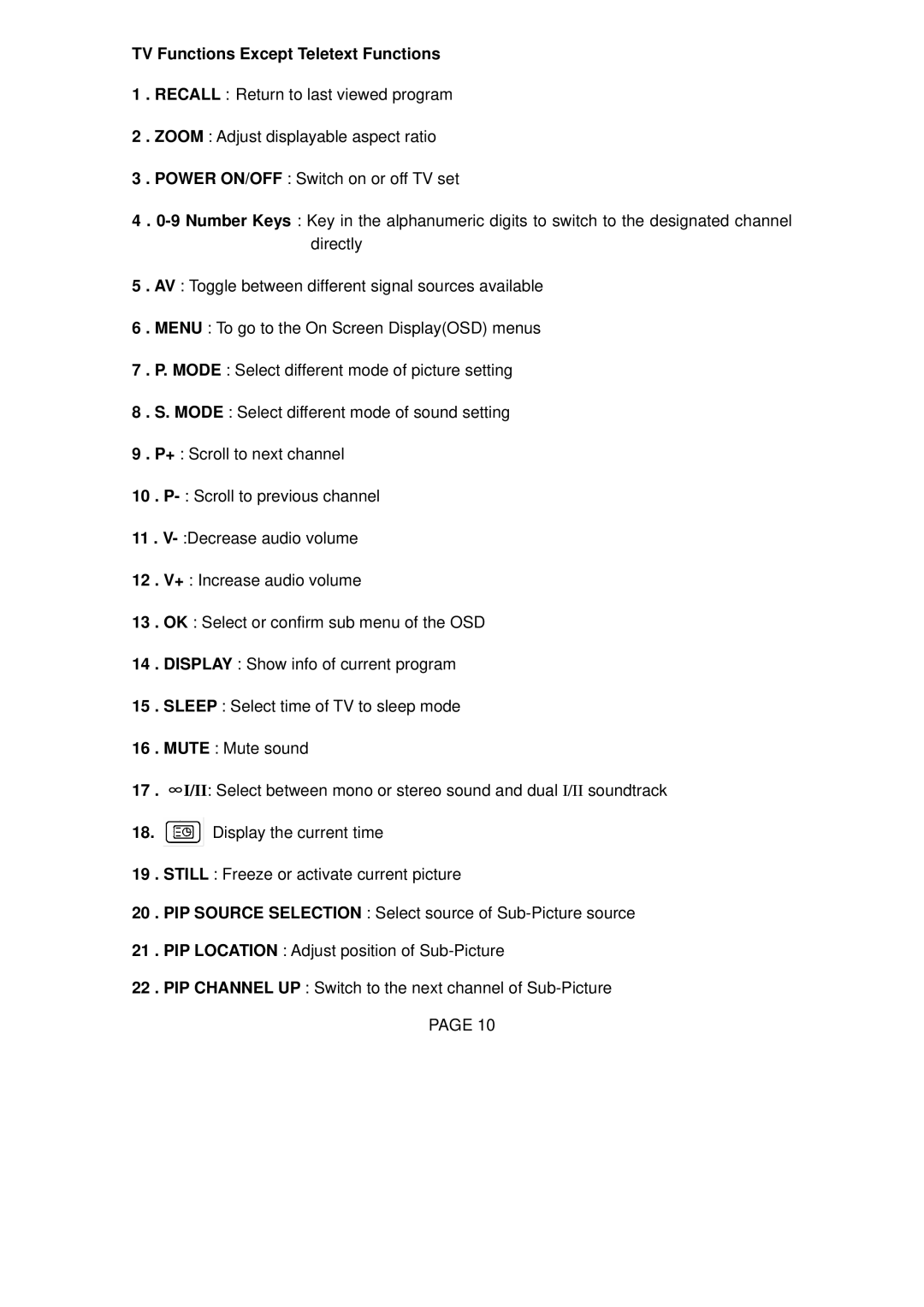TV Functions Except Teletext Functions
1 . RECALL : Return to last viewed program
2 . ZOOM : Adjust displayable aspect ratio
3 . POWER ON/OFF : Switch on or off TV set
4 .
5 . AV : Toggle between different signal sources available
6 . MENU : To go to the On Screen Display(OSD) menus
7 . P. MODE : Select different mode of picture setting
8 . S. MODE : Select different mode of sound setting
9 . P+ : Scroll to next channel
10 .
11 .
12 . V+ : Increase audio volume
13 . OK : Select or confirm sub menu of the OSD
14 . DISPLAY : Show info of current program
15 . SLEEP : Select time of TV to sleep mode
16 . MUTE : Mute sound
17 . ∞I/II: Select between mono or stereo sound and dual I/II soundtrack
18.![]() Display the current time
Display the current time
19 . STILL : Freeze or activate current picture
20 . PIP SOURCE SELECTION : Select source of
21 . PIP LOCATION : Adjust position of
22 . PIP CHANNEL UP : Switch to the next channel of