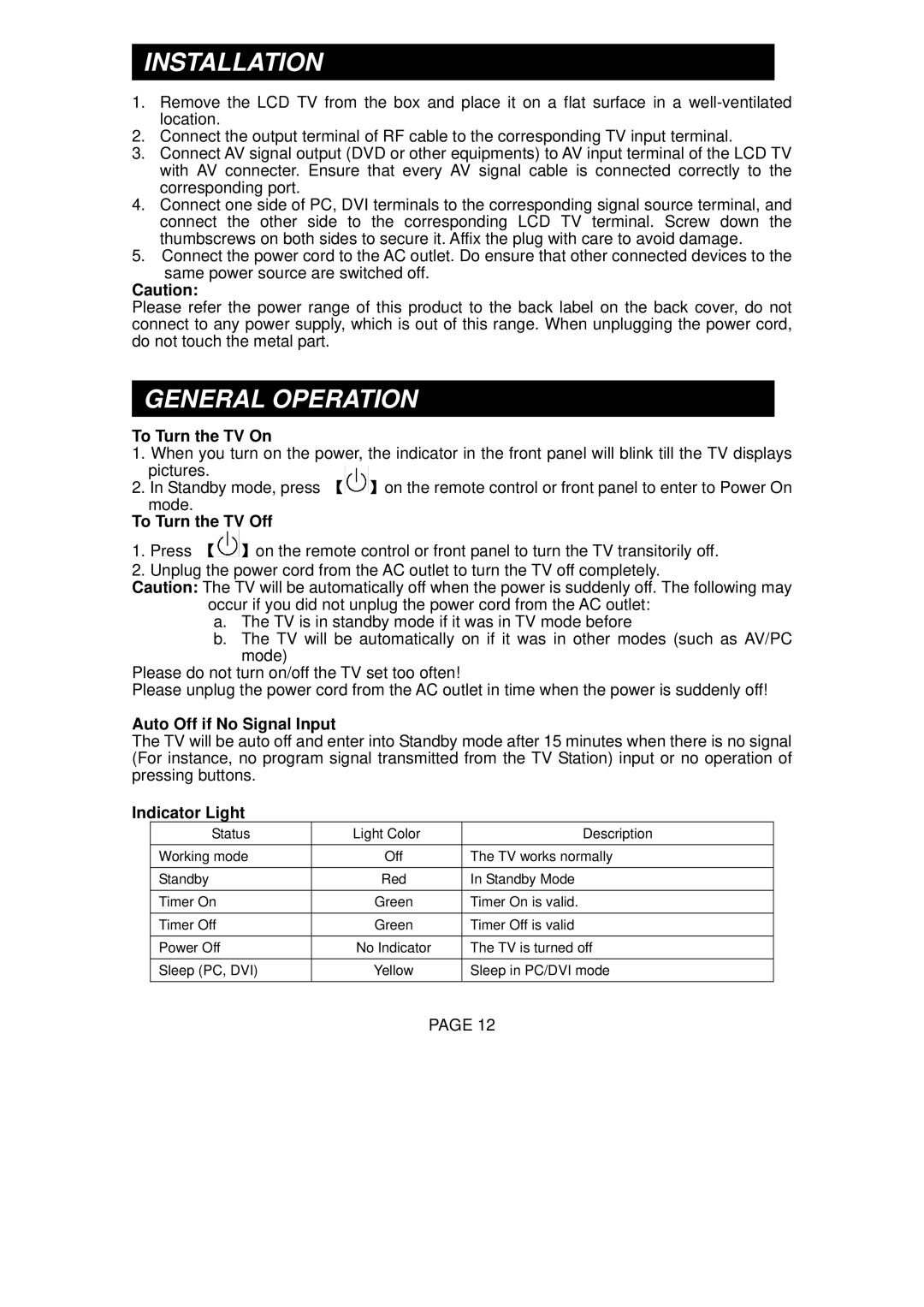INSTALLATION
1.Remove the LCD TV from the box and place it on a flat surface in a
2.Connect the output terminal of RF cable to the corresponding TV input terminal.
3.Connect AV signal output (DVD or other equipments) to AV input terminal of the LCD TV with AV connecter. Ensure that every AV signal cable is connected correctly to the corresponding port.
4.Connect one side of PC, DVI terminals to the corresponding signal source terminal, and connect the other side to the corresponding LCD TV terminal. Screw down the thumbscrews on both sides to secure it. Affix the plug with care to avoid damage.
5.Connect the power cord to the AC outlet. Do ensure that other connected devices to the same power source are switched off.
Caution:
Please refer the power range of this product to the back label on the back cover, do not connect to any power supply, which is out of this range. When unplugging the power cord, do not touch the metal part.
GENERAL OPERATION
To Turn the TV On
1.When you turn on the power, the indicator in the front panel will blink till the TV displays pictures.
2.In Standby mode, press 【 】on the remote control or front panel to enter to Power On
mode.
To Turn the TV Off
1.Press 【![]() 】on the remote control or front panel to turn the TV transitorily off.
】on the remote control or front panel to turn the TV transitorily off.
2.Unplug the power cord from the AC outlet to turn the TV off completely.
Caution: The TV will be automatically off when the power is suddenly off. The following may occur if you did not unplug the power cord from the AC outlet:
a.The TV is in standby mode if it was in TV mode before
b.The TV will be automatically on if it was in other modes (such as AV/PC
mode)
Please do not turn on/off the TV set too often!
Please unplug the power cord from the AC outlet in time when the power is suddenly off!
Auto Off if No Signal Input
The TV will be auto off and enter into Standby mode after 15 minutes when there is no signal (For instance, no program signal transmitted from the TV Station) input or no operation of pressing buttons.
Indicator Light
Status | Light Color | Description |
|
|
|
Working mode | Off | The TV works normally |
Standby | Red | In Standby Mode |
|
|
|
Timer On | Green | Timer On is valid. |
Timer Off | Green | Timer Off is valid |
Power Off | No Indicator | The TV is turned off |
|
|
|
Sleep (PC, DVI) | Yellow | Sleep in PC/DVI mode |
PAGE 12