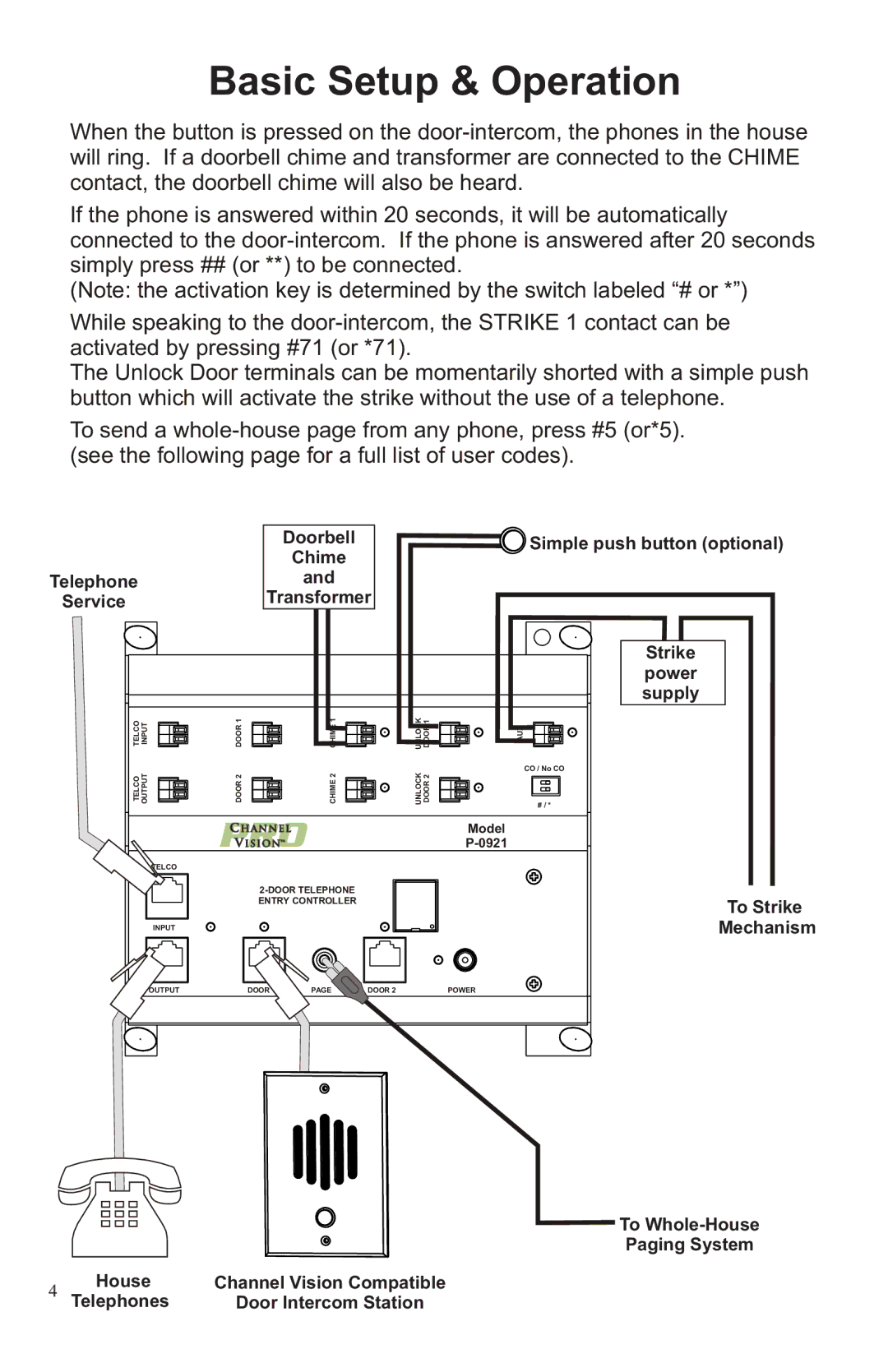P-0921 specifications
The Channel Vision P-0921 is a state-of-the-art multi-room audio distribution system that seamlessly integrates advanced technology with user-friendly operation. Designed for both residential and commercial environments, this device elevates the audio experience by allowing users to control and distribute high-quality sound throughout various areas, all from a centralized hub.One of the standout features of the P-0921 is its capability to accommodate up to nine separate zones of audio, enabling users to enjoy different music or audio sources in each zone simultaneously. This flexibility caters to diverse listening preferences, making it ideal for homes where family members may have varied tastes in music or for commercial spaces such as restaurants where different ambiances are required in different areas.
The P-0921 utilizes high-fidelity digital audio processing technologies to deliver crystal-clear sound quality. Its powerful amplification ensures that audio is not just loud but also maintains clarity, depth, and richness even at higher volumes. The system supports multiple audio formats, including analog and digital inputs, which enhances compatibility with various audio sources such as CD players, streaming devices, and even legacy systems.
User control is simplified through the P-0921’s intuitive interface. It features a user-friendly remote control and can also be operated via smartphone applications, offering convenience and easy access to audio controls from anywhere in the home or business. The system supports both wired and wireless connections, allowing for flexible installation options depending on user preferences and layout requirements.
Additionally, the Channel Vision P-0921 is designed with expandability in mind. Users can easily integrate additional devices or zones as their audio needs evolve, ensuring that the system can grow alongside their requirements. The installation process is streamlined, thanks to the included installation guides and support from Channel Vision’s customer service.
In summary, the Channel Vision P-0921 stands out in the audio distribution market due to its multi-zone capability, high-quality sound processing, user-friendly controls, and expandability. Whether for enhancing home audio experiences or elevating the ambiance of commercial spaces, the P-0921 serves as a reliable and technologically advanced choice for audio distribution.