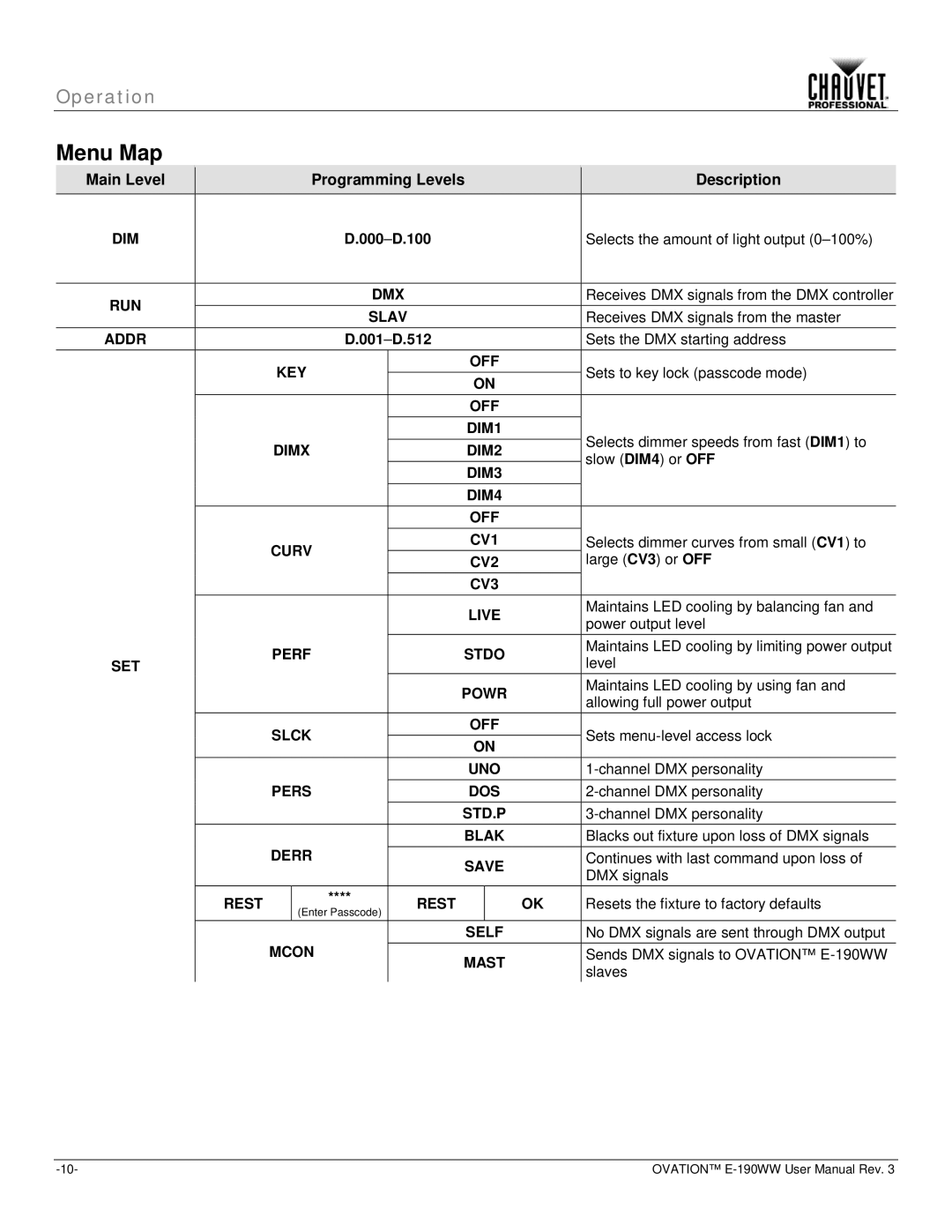Operation
Menu Map
Main Level |
|
| Programming Levels |
| Description | ||||
|
|
| |||||||
DIM |
|
|
|
| Selects the amount of light output | ||||
|
|
|
|
|
|
|
|
|
|
RUN |
|
|
| DMX |
|
|
| Receives DMX signals from the DMX controller | |
|
|
| SLAV |
|
|
| Receives DMX signals from the master | ||
|
|
|
|
|
|
| |||
ADDR |
|
|
|
| Sets the DMX starting address | ||||
|
| KEY |
|
| OFF |
| Sets to key lock (passcode mode) | ||
|
|
|
| ON |
| ||||
|
|
|
|
|
|
|
| ||
|
|
|
|
|
| OFF |
|
| |
|
|
|
|
|
| DIM1 |
| Selects dimmer speeds from fast (DIM1) to | |
|
| DIMX |
|
| DIM2 |
| |||
|
|
|
|
| slow (DIM4) or OFF | ||||
|
|
|
|
|
| DIM3 |
| ||
|
|
|
|
|
|
|
| ||
|
|
|
|
|
| DIM4 |
|
| |
|
|
|
|
|
| OFF |
|
| |
|
| CURV |
|
| CV1 |
| Selects dimmer curves from small (CV1) to | ||
|
|
|
| CV2 |
| large (CV3) or OFF | |||
|
|
|
|
|
|
| |||
|
|
|
|
|
| CV3 |
|
| |
|
|
|
|
|
| LIVE |
| Maintains LED cooling by balancing fan and | |
|
|
|
|
|
|
| power output level | ||
|
|
|
|
|
|
|
|
| |
|
| PERF |
|
| STDO |
| Maintains LED cooling by limiting power output | ||
SET |
|
|
|
| level | ||||
|
|
|
|
|
|
|
| ||
|
|
|
|
|
| POWR |
| Maintains LED cooling by using fan and | |
|
|
|
|
|
|
| allowing full power output | ||
|
|
|
|
|
|
|
|
| |
|
| SLCK |
|
| OFF |
| Sets | ||
|
|
|
| ON |
| ||||
|
|
|
|
|
|
|
| ||
|
|
|
|
|
| UNO |
| ||
|
| PERS |
|
| DOS |
| |||
|
|
|
|
|
| STD.P |
| ||
|
| DERR |
|
| BLAK |
| Blacks out fixture upon loss of DMX signals | ||
|
|
|
| SAVE |
| Continues with last command upon loss of | |||
|
|
|
|
|
|
| DMX signals | ||
|
|
|
|
|
|
|
|
| |
| REST |
|
| **** |
| REST |
| OK | Resets the fixture to factory defaults |
|
|
|
|
| |||||
|
| (Enter Passcode) |
|
| |||||
|
|
|
|
|
|
|
| ||
|
| MCON |
|
| SELF |
| No DMX signals are sent through DMX output | ||
|
|
|
| MAST |
| Sends DMX signals to OVATION™ | |||
|
|
|
|
|
|
| slaves | ||
|
|
|
|
|
|
|
|
| |
OVATION™ |