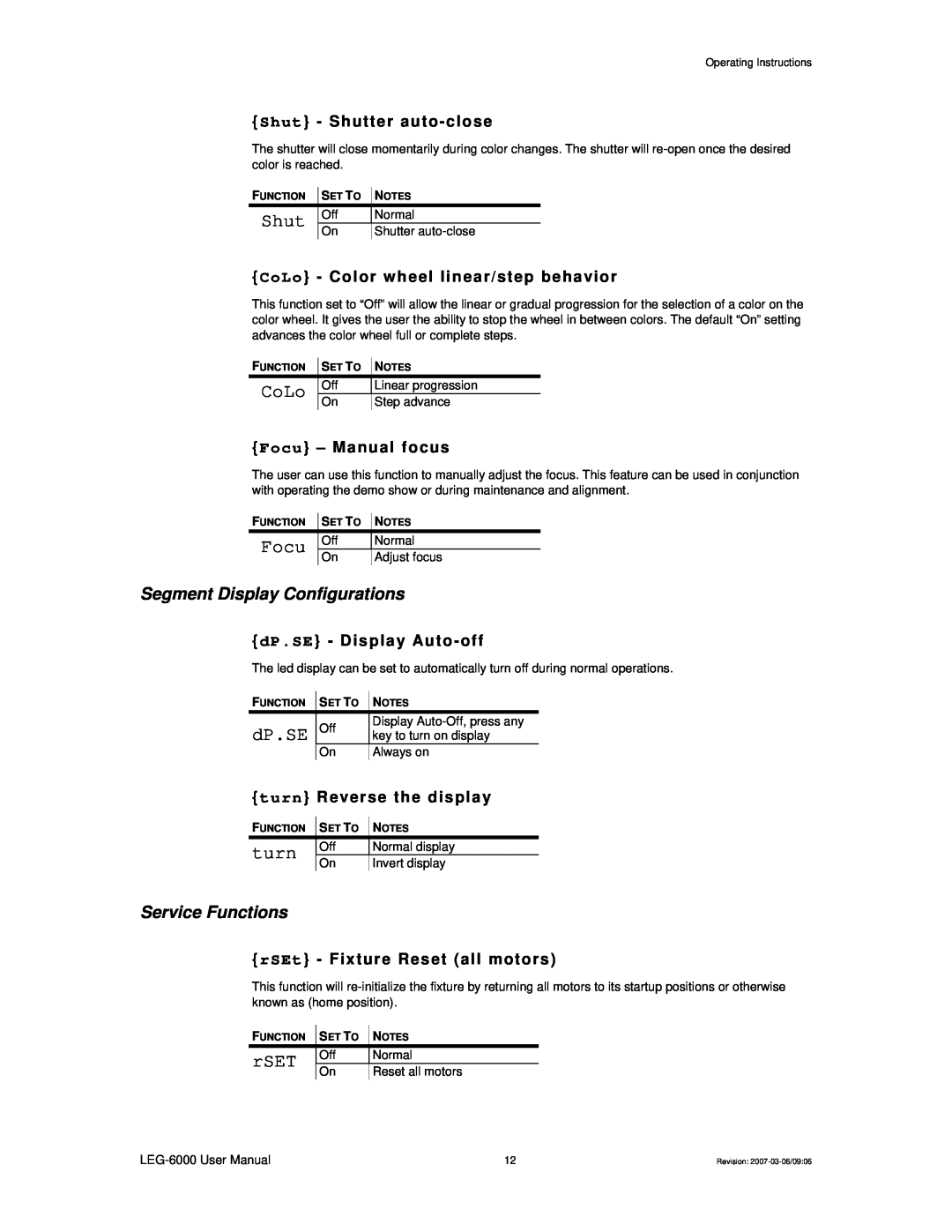Operating Instructions
{Shut} - Shutter auto-close
The shutter will close momentarily during color changes. The shutter will
FUNCTION
SET TO
NOTES
Shut
Off | Normal |
On | Shutter |
{CoLo} - Color wheel linear/step behavior
This function set to “Off” will allow the linear or gradual progression for the selection of a color on the color wheel. It gives the user the ability to stop the wheel in between colors. The default “On” setting advances the color wheel full or complete steps.
FUNCTION
SET TO
NOTES
CoLo
Off | Linear progression |
On | Step advance |
{Focu} – Manual focus
The user can use this function to manually adjust the focus. This feature can be used in conjunction with operating the demo show or during maintenance and alignment.
FUNCTION
SET TO
NOTES
Focu
Off | Normal |
On | Adjust focus |
Segment Display Configurations
{dP.SE} - Display Auto-off
The led display can be set to automatically turn off during normal operations.
FUNCTION
SET TO
NOTES
dP.SE
Off | Display | |
key to turn on display | ||
|
On | Always on |
{turn} Reverse the display
FUNCTION
SET TO
NOTES
turn
Off | Normal display |
On | Invert display |
Service Functions
{rSEt} - Fixture Reset (all motors)
This function will
FUNCTION
SET TO
NOTES
rSET
Off | Normal |
On | Reset all motors |
12 | Revision: |