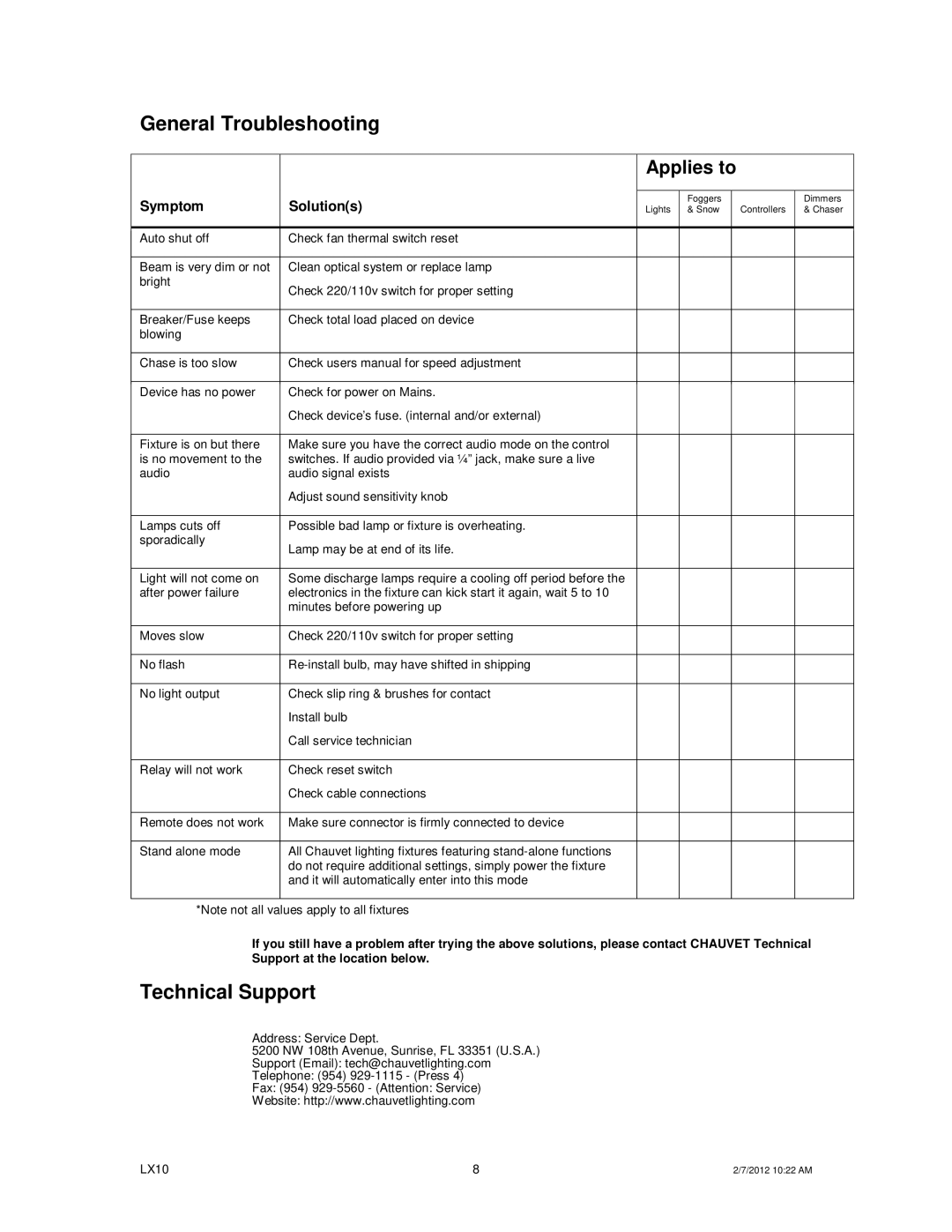LX10 specifications
The Chauvet LX10 is a notable addition to the world of stage lighting, designed to cater to a range of applications from small gigs to larger events. Known for its versatility and robust performance, the LX10 series sets a standard in the entertainment industry, making it a popular choice among lighting professionals and enthusiasts alike.One of the LX10’s main features is its powerful LED illumination. The fixture incorporates a mix of advanced LED technology, providing bright and vibrant colors while maintaining energy efficiency. The LX10 utilizes a combination of red, green, blue, and white LEDs, enabling a wide color spectrum that can be easily customized to suit different atmospheres. This capability is particularly beneficial for dynamic performances, where mood lighting is essential.
Another characteristic that sets the LX10 apart is its user-friendly interface. The fixture comes equipped with a digital display that allows for straightforward navigation of its various settings. This intuitive design enables quick adjustments, making it accessible to users with varying levels of expertise. Additionally, the LX10 supports DMX control, providing the flexibility to integrate with other lighting fixtures and controllers, ensuring seamless operation during live performances.
The LX10 also boasts a variety of built-in effects, including strobe functionality and color macros, enhancing the visual experience for audiences. These effects can be easily activated and customized, allowing for creative expression that elevates any performance. Furthermore, the fixture features adjustable beam angles, enabling users to modify the focus and spread of light according to their requirements.
Durability is another key aspect of the LX10, as it is designed to withstand the rigors of touring and frequent use. Constructed with high-quality materials, this lighting fixture offers long-lasting performance. Its lightweight design also promotes easy transport and setup, making it an ideal choice for mobile DJs, bands, and event organizers.
In conclusion, the Chauvet LX10 is a versatile and powerful lighting fixture that offers an array of features suitable for both professional and casual applications. Its advanced LED technology, user-friendly controls, built-in effects, and robust construction make it a favorite in the lighting industry, paving the way for creativity and dynamic performances. Whether for a small venue or a large-scale event, the LX10 delivers impressive results, ensuring that every show is memorable.