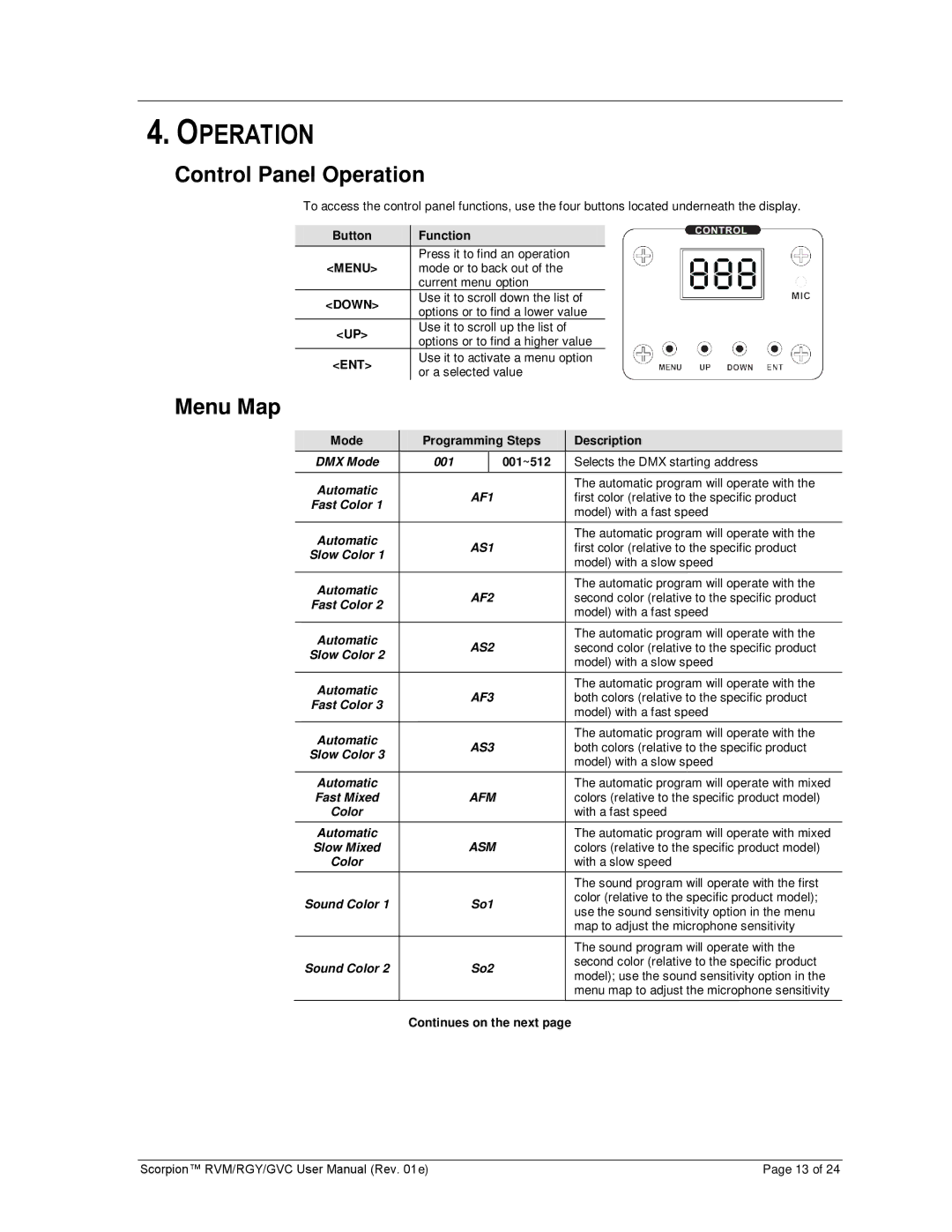4.OPERATION
Control Panel Operation
To access the control panel functions, use the four buttons located underneath the display.
|
| Button |
|
| Function |
|
|
|
|
| |
|
|
|
|
| Press it to find an operation |
|
|
| |||
|
| <MENU> |
|
| mode or to back out of the |
|
|
| |||
|
|
|
|
| current menu option |
|
|
| |||
|
| <DOWN> |
|
| Use it to scroll down the list of |
| |||||
|
|
|
| options or to find a lower value |
| ||||||
|
|
|
|
|
| ||||||
|
| <UP> |
|
| Use it to scroll up the list of |
|
|
| |||
|
|
|
| options or to find a higher value |
|
| |||||
|
|
|
|
|
| ||||||
|
| <ENT> |
|
| Use it to activate a menu option |
| |||||
|
|
|
| or a selected value |
|
|
| ||||
|
|
|
|
|
|
|
| ||||
Menu Map |
|
|
|
|
|
|
|
|
| ||
|
|
|
|
|
|
|
|
|
| ||
|
| Mode |
|
| Programming Steps |
| Description |
| |||
|
| DMX Mode | 001 |
| 001~512 |
| Selects the DMX starting address |
| |||
|
|
|
|
|
|
|
|
|
|
| |
|
| Automatic |
|
|
|
|
|
| The automatic program will operate with the |
| |
|
|
|
| AF1 |
|
| first color (relative to the specific product |
| |||
|
| Fast Color 1 |
|
|
|
|
| ||||
|
|
|
|
|
|
|
| model) with a fast speed |
| ||
|
|
|
|
|
|
|
|
|
| ||
|
|
|
|
|
|
|
|
|
|
| |
|
| Automatic |
|
|
|
|
|
| The automatic program will operate with the |
| |
|
|
|
| AS1 |
|
| first color (relative to the specific product |
| |||
|
| Slow Color 1 |
|
|
|
|
| ||||
|
|
|
|
|
|
|
| model) with a slow speed |
| ||
|
|
|
|
|
|
|
|
|
| ||
|
|
|
|
|
|
|
|
|
|
| |
|
| Automatic |
|
|
|
|
|
| The automatic program will operate with the |
| |
|
|
|
| AF2 |
|
| second color (relative to the specific product |
| |||
|
| Fast Color 2 |
|
|
|
|
| ||||
|
|
|
|
|
|
|
| model) with a fast speed |
| ||
|
|
|
|
|
|
|
|
|
| ||
|
|
|
|
|
|
|
|
|
|
| |
|
| Automatic |
|
|
|
|
|
| The automatic program will operate with the |
| |
|
|
|
| AS2 |
|
| second color (relative to the specific product |
| |||
|
| Slow Color 2 |
|
|
|
|
| ||||
|
|
|
|
|
|
|
| model) with a slow speed |
| ||
|
|
|
|
|
|
|
|
|
| ||
|
|
|
|
|
|
|
|
|
|
| |
|
| Automatic |
|
|
|
|
|
| The automatic program will operate with the |
| |
|
|
|
| AF3 |
|
| both colors (relative to the specific product |
| |||
|
| Fast Color 3 |
|
|
|
|
| ||||
|
|
|
|
|
|
|
| model) with a fast speed |
| ||
|
|
|
|
|
|
|
|
|
| ||
|
|
|
|
|
|
|
|
|
|
| |
|
| Automatic |
|
|
|
|
|
| The automatic program will operate with the |
| |
|
|
|
| AS3 |
|
| both colors (relative to the specific product |
| |||
|
| Slow Color 3 |
|
|
|
|
| ||||
|
|
|
|
|
|
|
| model) with a slow speed |
| ||
|
|
|
|
|
|
|
|
|
| ||
|
|
|
|
|
|
|
|
|
|
| |
|
| Automatic |
|
|
|
|
|
| The automatic program will operate with mixed |
| |
|
| Fast Mixed |
|
| AFM |
|
| colors (relative to the specific product model) |
| ||
|
| Color |
|
|
|
|
|
| with a fast speed |
| |
|
|
|
|
|
|
|
|
|
|
| |
|
| Automatic |
|
|
|
|
|
| The automatic program will operate with mixed |
| |
|
| Slow Mixed |
|
| ASM |
|
| colors (relative to the specific product model) |
| ||
|
| Color |
|
|
|
|
|
| with a slow speed |
| |
|
|
|
|
|
|
|
|
|
|
| |
|
|
|
|
|
|
|
|
| The sound program will operate with the first |
| |
|
| Sound Color 1 |
|
| So1 |
|
| color (relative to the specific product model); |
| ||
|
|
|
|
|
| use the sound sensitivity option in the menu |
| ||||
|
|
|
|
|
|
|
|
|
| ||
|
|
|
|
|
|
|
|
| map to adjust the microphone sensitivity |
| |
|
|
|
|
|
|
|
|
|
|
| |
|
|
|
|
|
|
|
|
| The sound program will operate with the |
| |
|
| Sound Color 2 |
|
| So2 |
|
| second color (relative to the specific product |
| ||
|
|
|
|
|
| model); use the sound sensitivity option in the |
| ||||
|
|
|
|
|
|
|
|
|
| ||
|
|
|
|
|
|
|
|
| menu map to adjust the microphone sensitivity |
| |
|
|
|
|
|
|
|
| ||||
|
|
| Continues on the next page |
|
|
| |||||
Scorpion™ RVM/RGY/GVC User Manual (Rev. 01e) | Page 13 of 24 |