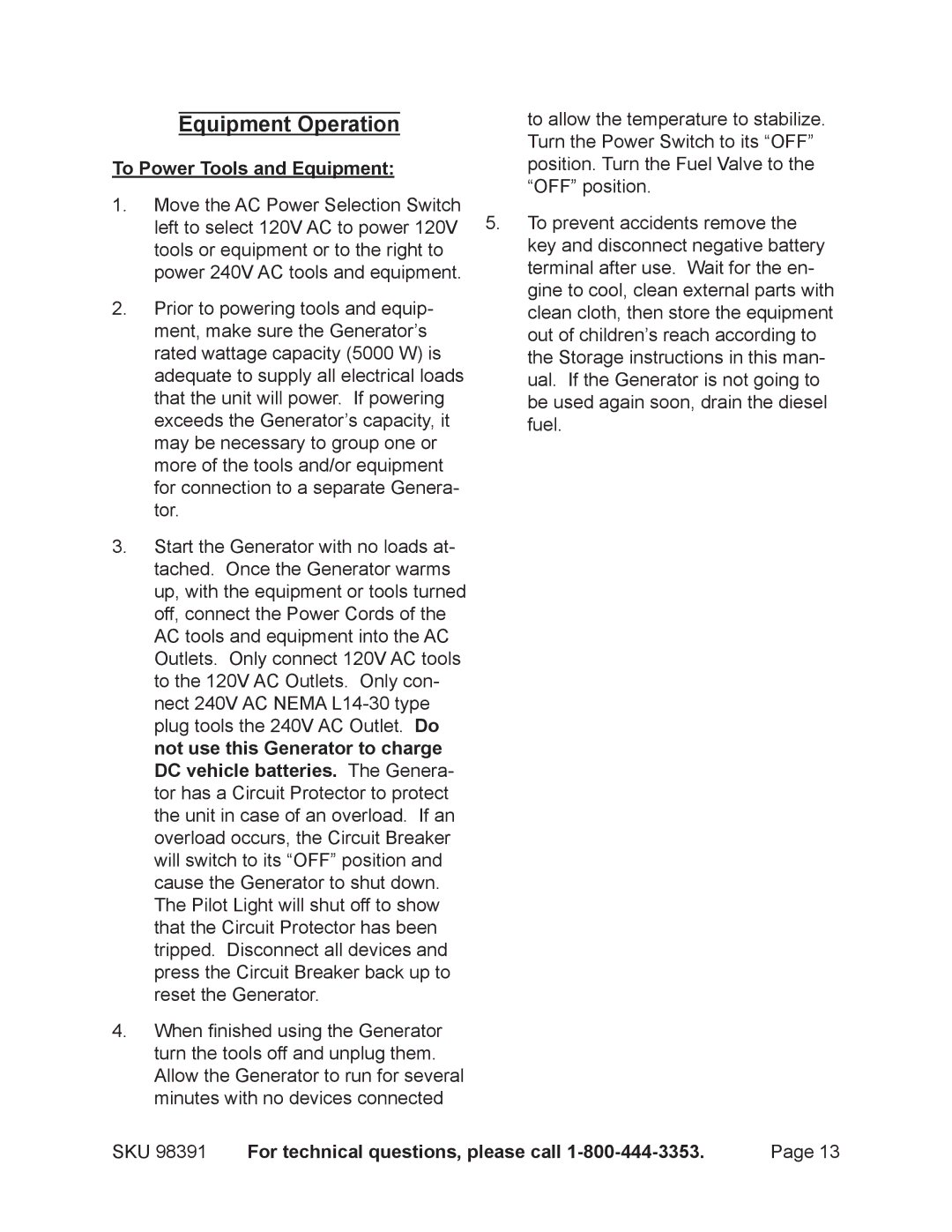|
|
|
| to allow the temperature to stabilize. | |
| Equipment Operation |
| |||
|
|
|
| Turn the Power Switch to its “OFF” | |
To Power Tools and Equipment: |
| position. Turn the Fuel Valve to the | |||
1. Move the AC Power Selection Switch |
| “OFF” position. | |||
5. | To prevent accidents remove the | ||||
left to select 120V AC to power 120V | |||||
tools or equipment or to the right to |
| key and disconnect negative battery | |||
power 240V AC tools and equipment. |
| terminal after use. Wait for the en- | |||
2. Prior to powering tools and equip- |
| gine to cool, clean external parts with | |||
| clean cloth, then store the equipment | ||||
ment, make sure the Generator’s |
| out of children’s reach according to | |||
rated wattage capacity (5000 W) is |
| the Storage instructions in this man- | |||
adequate to supply all electrical loads |
| ual. If the Generator is not going to | |||
that the unit will power. If powering |
| be used again soon, drain the diesel | |||
exceeds the Generator’s capacity, it |
| fuel. | |||
may be necessary to group one or |
|
| |||
more of the tools and/or equipment for connection to a separate Genera- tor.
3.Start the Generator with no loads at- tached. Once the Generator warms up, with the equipment or tools turned off, connect the Power Cords of the AC tools and equipment into the AC Outlets. Only connect 120V AC tools to the 120V AC Outlets. Only con- nect 240V AC NEMA
4.When finished using the Generator turn the tools off and unplug them. Allow the Generator to run for several minutes with no devices connected
SKU 98391 | For technical questions, please call | Page 13 |