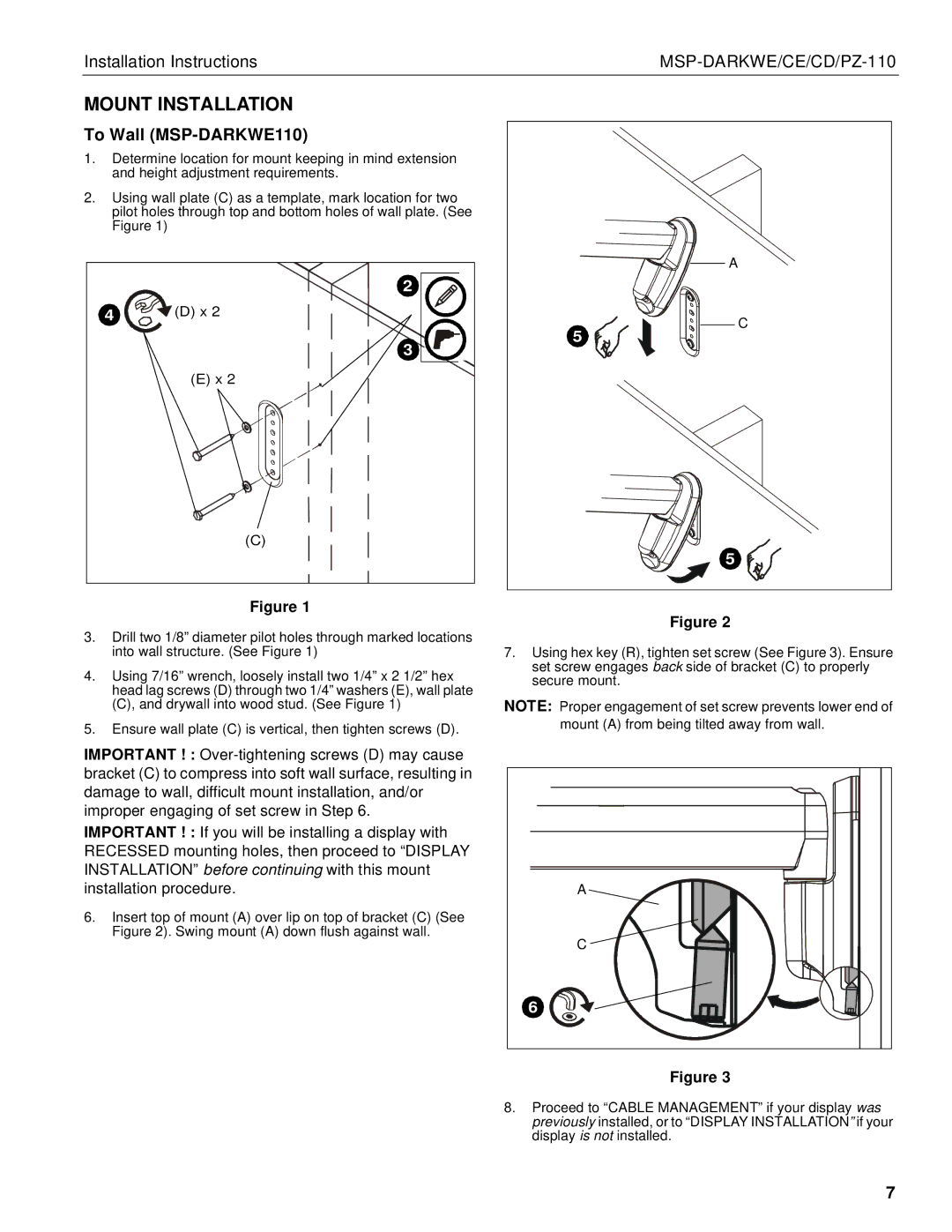Installation Instructions | ||
MOUNT INSTALLATION |
| |
To Wall |
| |
1. Determine location for mount keeping in mind extension |
| |
and height adjustment requirements. |
| |
2. Using wall plate (C) as a template, mark location for two |
| |
pilot holes through top and bottom holes of wall plate. (See |
| |
Figure 1) |
|
|
|
| A |
| 2 |
|
4 | (D) x 2 | C |
|
| |
| 3 | 5 |
|
| |
| (E) x 2 |
|
| (C) | 5 |
|
| |
Figure 1
3.Drill two 1/8” diameter pilot holes through marked locations into wall structure. (See Figure 1)
4.Using 7/16” wrench, loosely install two 1/4” x 2 1/2” hex head lag screws (D) through two 1/4” washers (E), wall plate (C), and drywall into wood stud. (See Figure 1)
5.Ensure wall plate (C) is vertical, then tighten screws (D).
Figure 2
7.Using hex key (R), tighten set screw (See Figure 3). Ensure set screw engages back side of bracket (C) to properly secure mount.
NOTE: Proper engagement of set screw prevents lower end of mount (A) from being tilted away from wall.
IMPORTANT ! :
IMPORTANT ! : If you will be installing a display with RECESSED mounting holes, then proceed to “DISPLAY INSTALLATION” before continuing with this mount installation procedure.
6.Insert top of mount (A) over lip on top of bracket (C) (See Figure 2). Swing mount (A) down flush against wall.
A |
C |
6 |
Figure 3
8.Proceed to “CABLE MANAGEMENT” if your display was previously installed, or to “DISPLAY INSTALLATION” if your display is not installed.
7