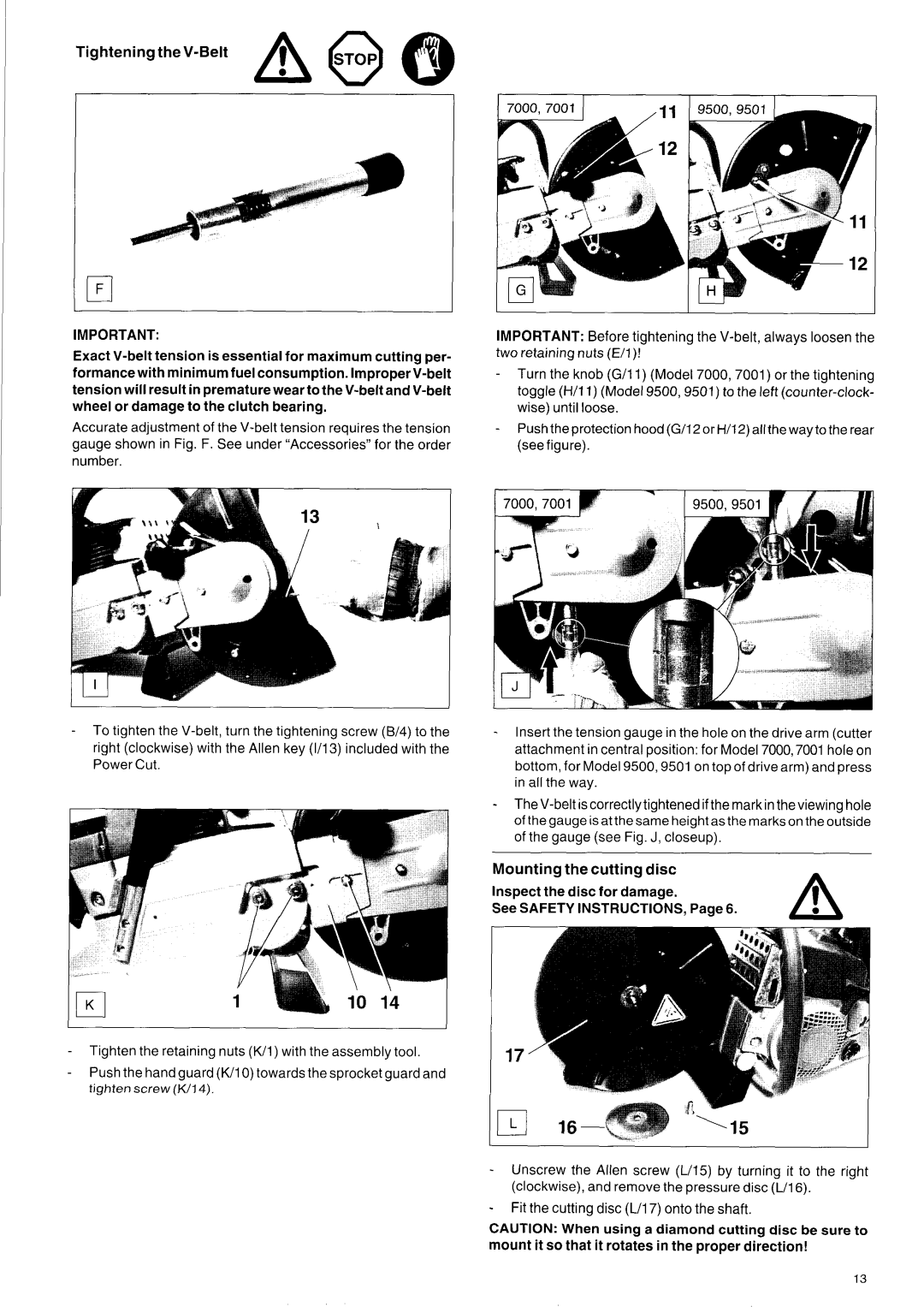Owner’s Safety Manual
Thank you for purchasinga Makita product
Table of contents
Packing
Choke switch
On/Off VO switch
Delivery inventory
Symbok
Working with the Power Cut requires high concentration
General precautions
Fuel vapors
Fuels/ Refuelling
Feet 3 meters
LOOfeet 30 meters
For cutting metal
Kickbackand lock-in
When guiding the Power Cut by hand, use the side mounting
To prevent kickback, observe the following
To prevent lock-in, observe the following
Cutting metals
Transport and storage
When calling for help, give the following information
Use only original Makita spares and accessories
Identification plate
DPC 9500, DPC
Handle Choke
Puttinginto Operation
Installingthe drivearm and mountingthe cutting disc
See Safety INSTRUCTIONS,
Gasoline I 50l 25l
Fuels/ Refuelling@
Correct mixture ratio
Store fuel only in approved and marked containers
StartingtheengineCold starting
Put the short-circuiting switch E/I in position 0STOP
Stoppingtheengine
Refuelling
Switch off the engine. Stop
Adjustingthe carburetor
Running at idling speed, loosen the screw a little
Clockwise direction until it comes to a noticeable stop
ChangingtheV-belt
Cleaningthe protection hood
Replacingthe spark plug
Cleaning/changing the air filter
Drythoroughly
Electrode gap
Replacingthe suction head
Wire bent at one end to form a hook
Replacing the starter cable
Cuttingattachment in central /side position
Replacing the return spring
Dismountthe cutting attachment seel‘changingtheV-belt
Remove nuts and screwsfrom segment H/18
13 17 16 15
Guidetrolley
Diamondcuttingdiscs
Water tank
Maindpressurewater system
Service, spare parts and guarantee
Instructionsfor periodic maintenance
Defective
Trouble shootig
Valve dirty DPC 7001, DPC
DPC 7000, DPC DPC 9500, DPC
Extract from the spare parts list
17 5 18 19 20 21
Sommaire
Service d’atelier, piec Recherche de pannes
Emballage
Reglagedu carbura
5 4
Symboles
En la matiere ou de la personne chargee de ce travail
Instructions generales
Equipement de protection personnel
100feet 30 metres
Produitsde fonctionnement / Remplissagedes reservoirs
=porter I’equipement ’ de protection
II faut veiller constamment a avoir une bonne assise sure
Sinon risque de torsion du disque
Soit libre et que personne ne soit en danger
Et emp6cher la corrosion
Nejamais tronqonner avec le segment montre sur lafigure
Rebond kickback et freinage
ComDortement et techniaue de travail
\ \
Remarque
Premier secours
Maintenance
Respecter les prescriptions de prevoyance contre les
Si vous appelez du secours, veuillez indiquer
Designationdes pieces
Caracteristiquestechniques
DPC 7000, DPC DPC 9500, DPC
Plaque signatique
Montage du bras de transmission et de la decou Peuse
Mise EN Route
Viseur est a la mBme hauteur que le repere exterieur de
Tendre la courroie a @ @
Carburant I 50l
Carburants/ravitaillement63
Realisation du rapport correct du melange
Demarrer le moteur
Remplissage des reservoirs
Moteur !Prenez donc soin de porter des v6tements non
Qui pourraient y 6tre tombees peuvent deteriorer le
Poussiereux et propres, d’utiliser des outils propres et
De travailler a un endroit propre. Ne poser aucun chiffon
Ll\
Remplacer lacourroie
Nettoyer le capot de protection
Nettoyer/ remplacer le filtre a air
Remplacementde bougie
Prefiltre en mousse et filtre interieur
Ecartementdes electrodes
Remplacement du cordon de lancement
Remplacement de la crepine d’aspiration
Debarrassez-vousde Iancienressorten recourantau recyclage
Remplacementdu ressort de rappel
Demonter le dispositif
Le chariot de guidage
Disques a decouper en diamant
Le reservoir deau
La conduite deau au reseau / reservoir
Maintenanceet reparations
Indications de maintenance et d’entretien periodiques
Piecesde rechange
Recherche de pannes
Garantie
Panne
Observation Origine
DPC7000, DPC 7001 DPC9500, DPC
Extrait de la liste des pieces de rechange
23 24
Modele7000,7001
PENNSYLVANlA
Page
Makita U.S.A., Inc Makita Canada Inc