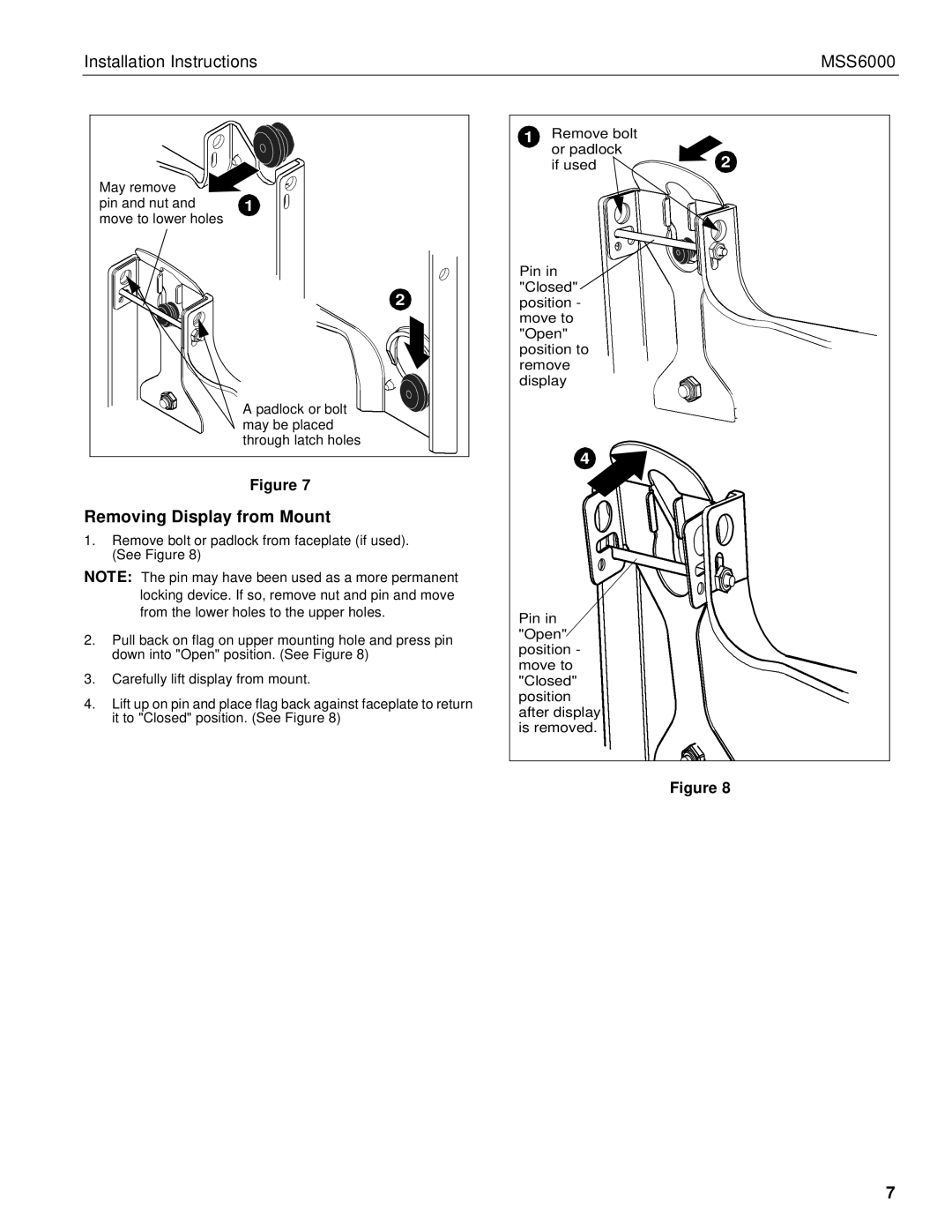MSS6000 specifications
The Chief Manufacturing MSS6000 is an advanced, high-performance mounting solution designed to meet the dynamic needs of professionals in the audio-visual industry. This robust product is particularly favored in environments such as corporate offices, educational institutions, and entertainment venues, making it essential for seamless presentations and dynamic displays.One of the main features of the MSS6000 is its versatility. The mount supports a wide range of display sizes, accommodating screens from 40 to 75 inches. This flexibility allows users to adapt the mount to various settings and applications, ensuring an optimal viewing experience. The MSS6000 is designed to support up to 175 pounds, making it suitable for even the heaviest commercial displays.
The mount incorporates innovative technologies that enhance usability and installation. It features an easy-to-use height adjustment system that allows users to modify the display’s height with minimal effort. This is particularly beneficial in situations where different users need to engage with the display at varying heights. Additionally, the MSS6000 includes a built-in cable management system, which helps to maintain a clean and professional look by concealing unsightly cables and wires.
Another key characteristic of the MSS6000 is its robust construction. Crafted from high-grade materials, it ensures durability and longevity, a vital consideration for environments where equipment is subject to frequent use. The mount is also designed with safety in mind, featuring locking mechanisms that secure the display firmly in place, providing peace of mind to users.
The MSS6000 also features a tilt and swivel capability. This allows for a customizable viewing angle, enabling users to position their displays for optimal visibility and engagement. Whether being used for presentations or as part of a digital signage solution, these adjustments contribute significantly to the overall user experience.
Overall, the Chief Manufacturing MSS6000 is a versatile and durable solution for those looking to enhance their AV setups. With its combination of innovative design features, robust construction, and adjustable capabilities, it stands as an excellent choice for anyone in need of a dependable display mounting solution. Whether in a conference room or a classroom, the MSS6000 makes technology integration seamless and effective.