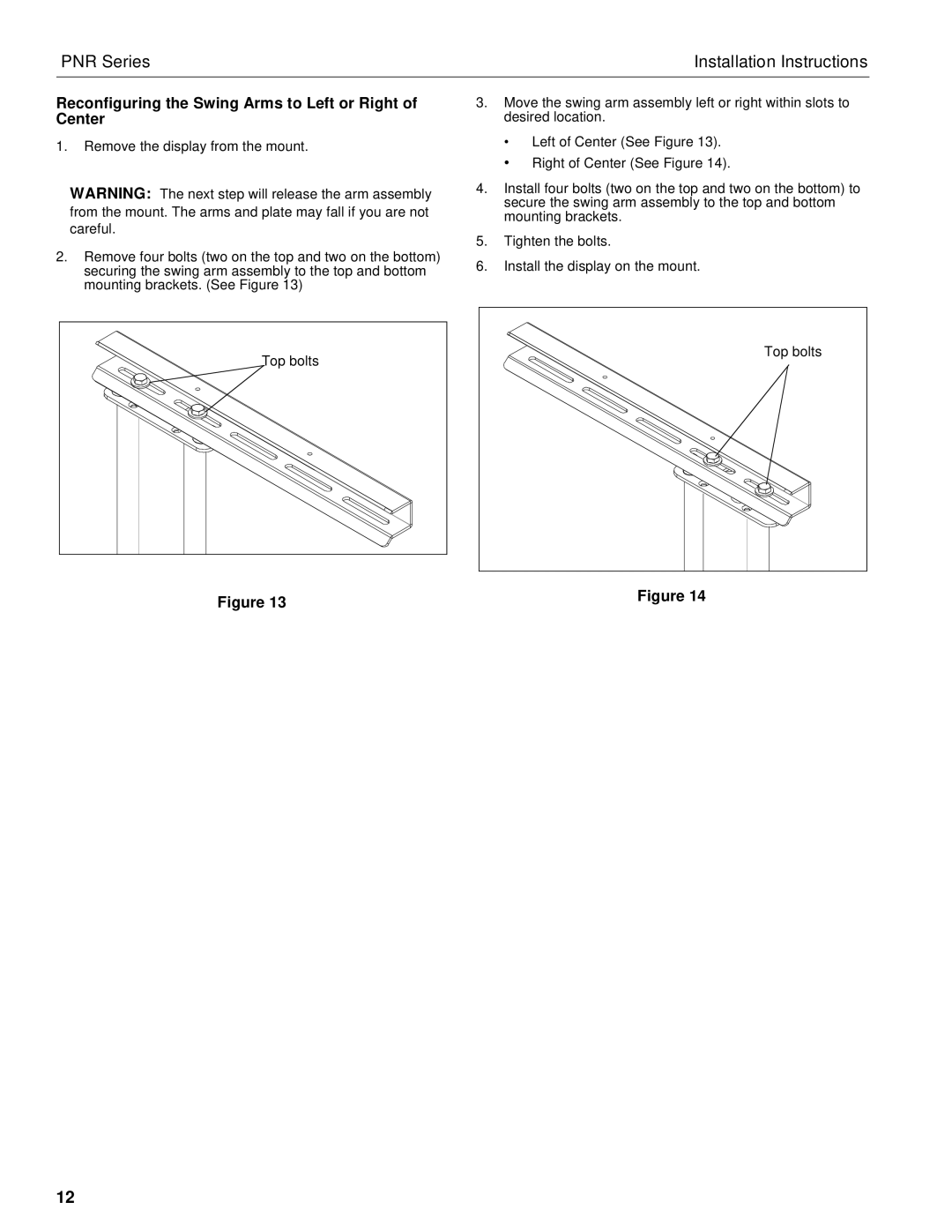PNR Series | Installation Instructions |
Reconfiguring the Swing Arms to Left or Right of Center
1.Remove the display from the mount.
WARNING: The next step will release the arm assembly from the mount. The arms and plate may fall if you are not careful.
2.Remove four bolts (two on the top and two on the bottom) securing the swing arm assembly to the top and bottom mounting brackets. (See Figure 13)
Top bolts |
Figure 13
3.Move the swing arm assembly left or right within slots to desired location.
•Left of Center (See Figure 13).
•Right of Center (See Figure 14).
4.Install four bolts (two on the top and two on the bottom) to secure the swing arm assembly to the top and bottom mounting brackets.
5.Tighten the bolts.
6.Install the display on the mount.
Top bolts |
Figure 14
12