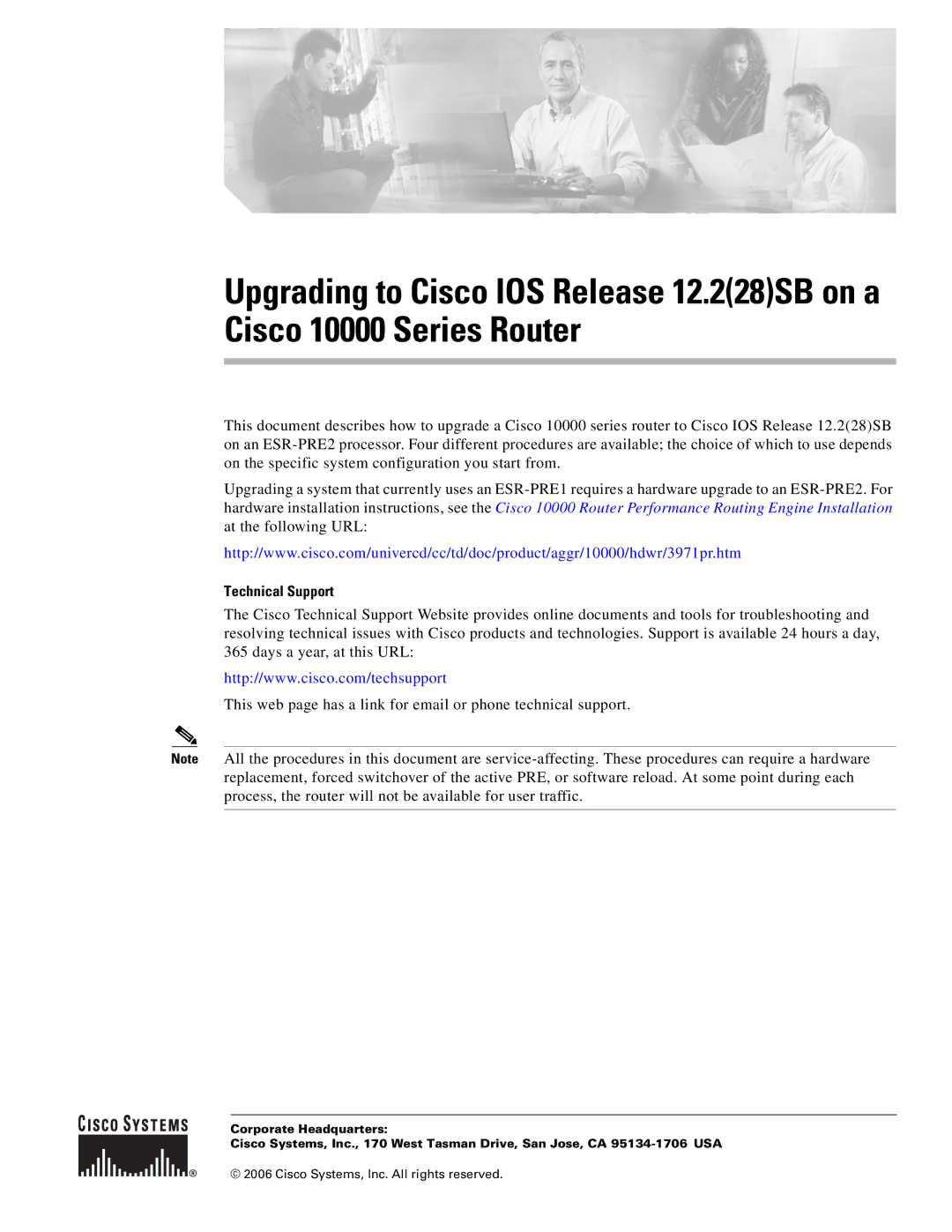Upgrading to Cisco IOS Release 12.2(28)SB on a Cisco 10000 Series Router
This document describes how to upgrade a Cisco 10000 series router to Cisco IOS Release 12.2(28)SB on an
Upgrading a system that currently uses an
http://www.cisco.com/univercd/cc/td/doc/product/aggr/10000/hdwr/3971pr.htm
Technical Support
The Cisco Technical Support Website provides online documents and tools for troubleshooting and resolving technical issues with Cisco products and technologies. Support is available 24 hours a day,
365 days a year, at this URL:
http://www.cisco.com/techsupport
This web page has a link for email or phone technical support.
Note All the procedures in this document are
Corporate Headquarters:
Cisco Systems, Inc., 170 West Tasman Drive, San Jose, CA
© 2006 Cisco Systems, Inc. All rights reserved.