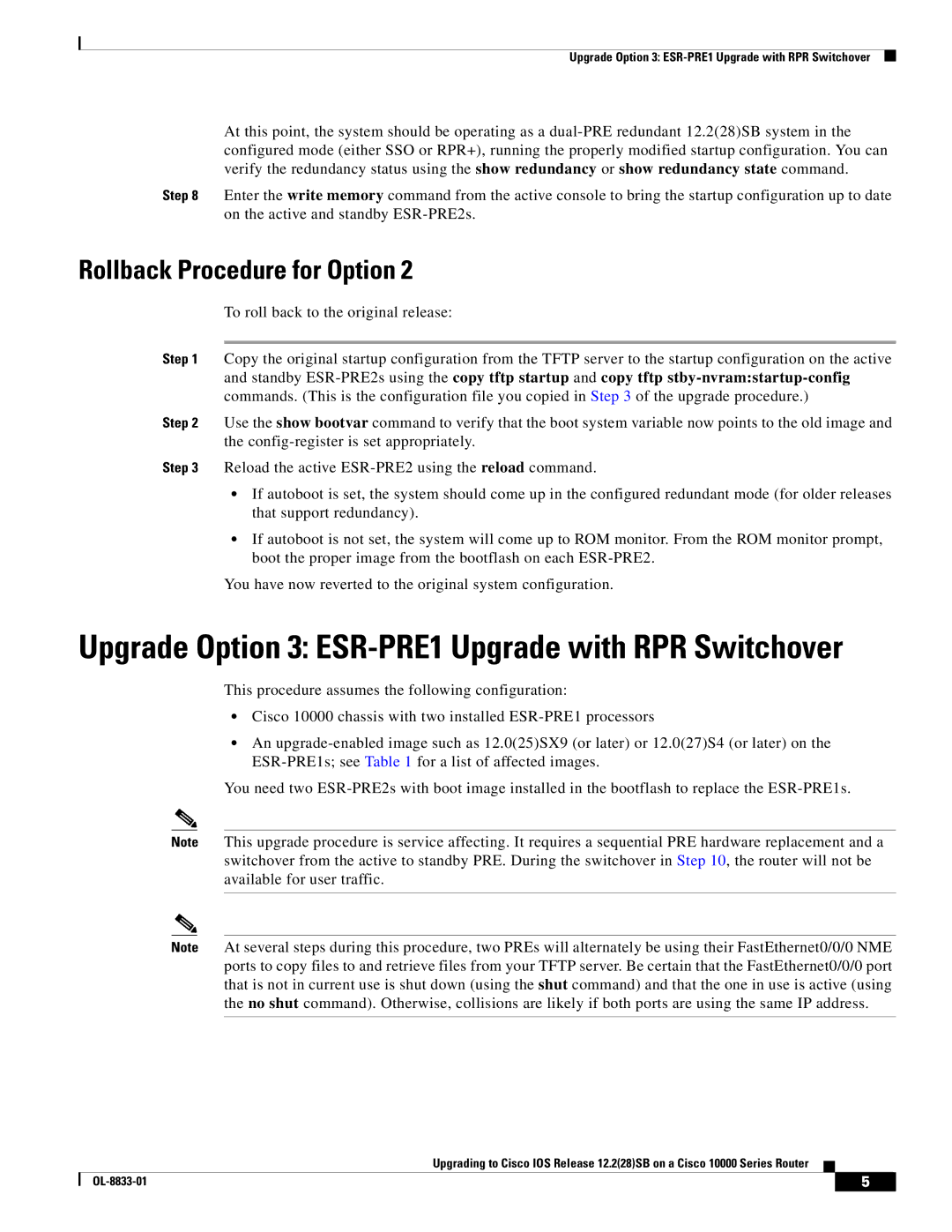Upgrade Option 3:
At this point, the system should be operating as a
Step 8 Enter the write memory command from the active console to bring the startup configuration up to date on the active and standby
Rollback Procedure for Option 2
To roll back to the original release:
Step 1 Copy the original startup configuration from the TFTP server to the startup configuration on the active and standby
Step 2 Use the show bootvar command to verify that the boot system variable now points to the old image and the
Step 3 Reload the active
•If autoboot is set, the system should come up in the configured redundant mode (for older releases that support redundancy).
•If autoboot is not set, the system will come up to ROM monitor. From the ROM monitor prompt, boot the proper image from the bootflash on each
You have now reverted to the original system configuration.
Upgrade Option 3: ESR-PRE1 Upgrade with RPR Switchover
This procedure assumes the following configuration:
•Cisco 10000 chassis with two installed
•An
You need two
Note This upgrade procedure is service affecting. It requires a sequential PRE hardware replacement and a switchover from the active to standby PRE. During the switchover in Step 10, the router will not be available for user traffic.
Note At several steps during this procedure, two PREs will alternately be using their FastEthernet0/0/0 NME ports to copy files to and retrieve files from your TFTP server. Be certain that the FastEthernet0/0/0 port that is not in current use is shut down (using the shut command) and that the one in use is active (using the no shut command). Otherwise, collisions are likely if both ports are using the same IP address.
Upgrading to Cisco IOS Release 12.2(28)SB on a Cisco 10000 Series Router
| 5 |
| |
|
|