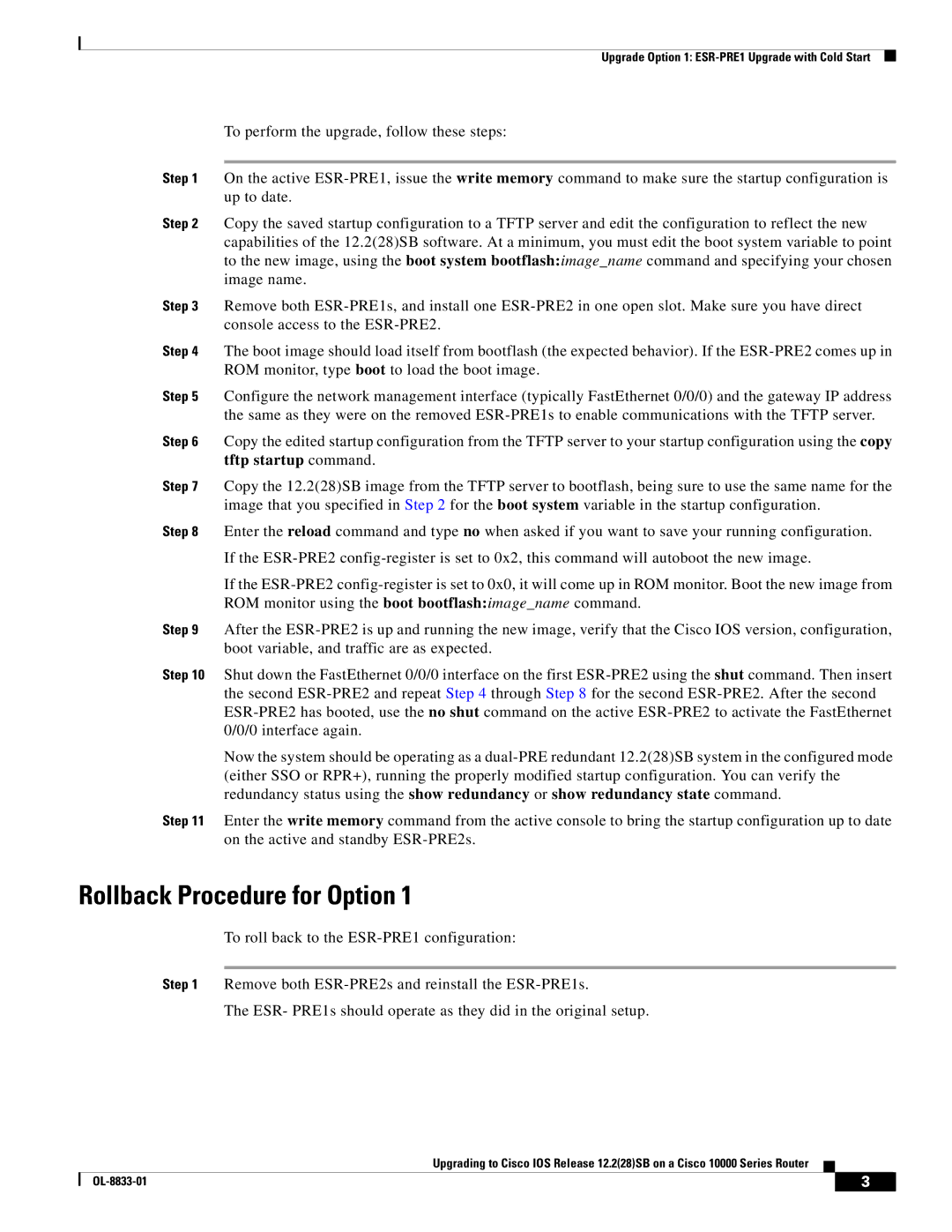Upgrade Option 1:
To perform the upgrade, follow these steps:
Step 1 On the active
Step 2 Copy the saved startup configuration to a TFTP server and edit the configuration to reflect the new capabilities of the 12.2(28)SB software. At a minimum, you must edit the boot system variable to point to the new image, using the boot system bootflash:image_name command and specifying your chosen image name.
Step 3 Remove both
Step 4 The boot image should load itself from bootflash (the expected behavior). If the
Step 5 Configure the network management interface (typically FastEthernet 0/0/0) and the gateway IP address the same as they were on the removed
Step 6 Copy the edited startup configuration from the TFTP server to your startup configuration using the copy tftp startup command.
Step 7 Copy the 12.2(28)SB image from the TFTP server to bootflash, being sure to use the same name for the image that you specified in Step 2 for the boot system variable in the startup configuration.
Step 8 Enter the reload command and type no when asked if you want to save your running configuration.
If the
If the
Step 9 After the
Step 10 Shut down the FastEthernet 0/0/0 interface on the first
Now the system should be operating as a
Step 11 Enter the write memory command from the active console to bring the startup configuration up to date on the active and standby
Rollback Procedure for Option 1
To roll back to the
Step 1 Remove both
The ESR- PRE1s should operate as they did in the original setup.
Upgrading to Cisco IOS Release 12.2(28)SB on a Cisco 10000 Series Router
| 3 |
| |
|
|