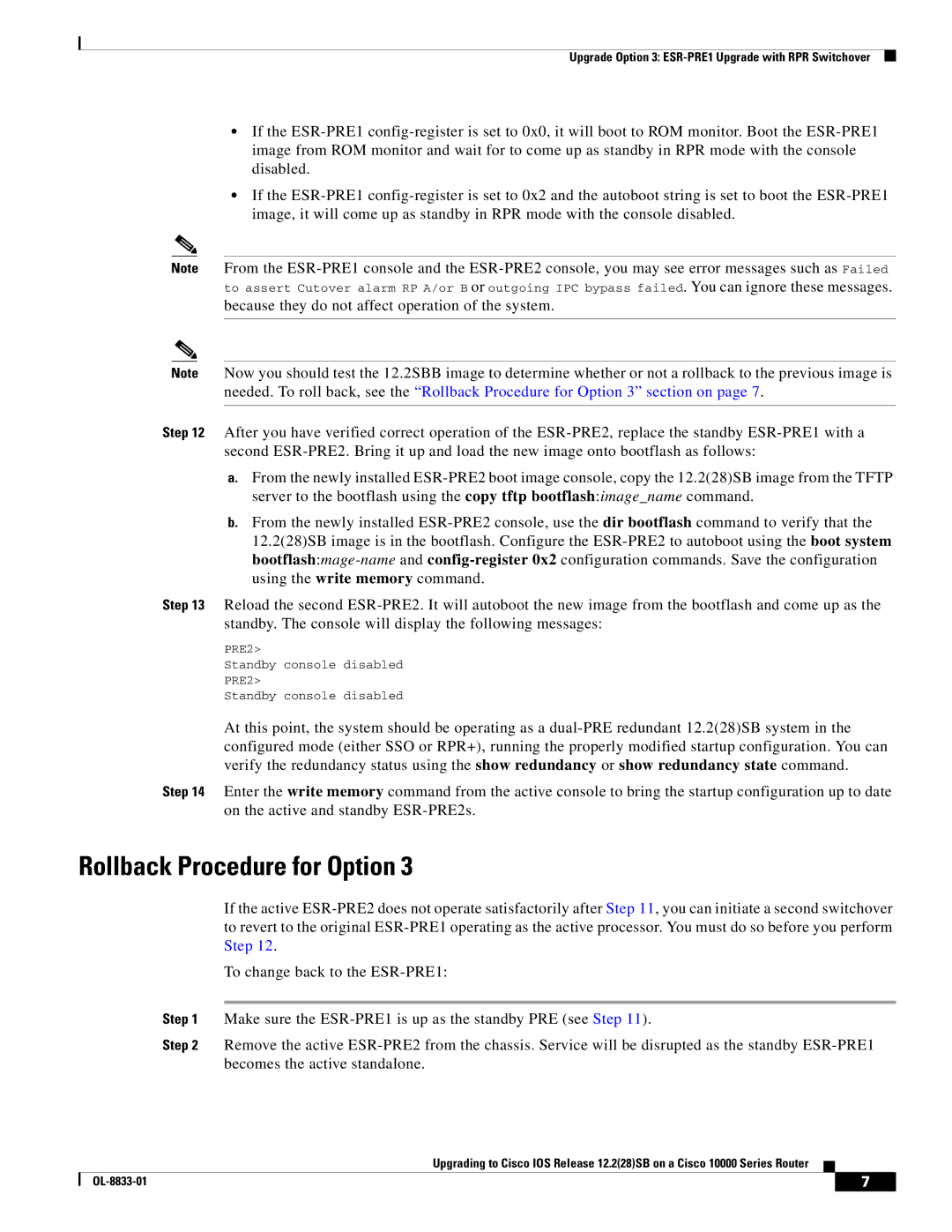Upgrade Option 3: ESR-PRE1 Upgrade with RPR Switchover
•If the ESR-PRE1 config-register is set to 0x0, it will boot to ROM monitor. Boot the ESR-PRE1 image from ROM monitor and wait for to come up as standby in RPR mode with the console disabled.
•If the ESR-PRE1 config-register is set to 0x2 and the autoboot string is set to boot the ESR-PRE1 image, it will come up as standby in RPR mode with the console disabled.
Note From the ESR-PRE1 console and the ESR-PRE2 console, you may see error messages such as Failed to assert Cutover alarm RP A/or B or outgoing IPC bypass failed. You can ignore these messages. because they do not affect operation of the system.
Note Now you should test the 12.2SBB image to determine whether or not a rollback to the previous image is needed. To roll back, see the “Rollback Procedure for Option 3” section on page 7.
Step 12 After you have verified correct operation of the ESR-PRE2, replace the standby ESR-PRE1 with a second ESR-PRE2. Bring it up and load the new image onto bootflash as follows:
a.From the newly installed ESR-PRE2 boot image console, copy the 12.2(28)SB image from the TFTP server to the bootflash using the copy tftp bootflash:image_name command.
b.From the newly installed ESR-PRE2 console, use the dir bootflash command to verify that the 12.2(28)SB image is in the bootflash. Configure the ESR-PRE2 to autoboot using the boot system bootflash:mage-nameand config-register 0x2 configuration commands. Save the configuration using the write memory command.
Step 13 Reload the second ESR-PRE2. It will autoboot the new image from the bootflash and come up as the standby. The console will display the following messages:
PRE2>
Standby console disabled
PRE2>
Standby console disabled
At this point, the system should be operating as a dual-PRE redundant 12.2(28)SB system in the configured mode (either SSO or RPR+), running the properly modified startup configuration. You can verify the redundancy status using the show redundancy or show redundancy state command.
Step 14 Enter the write memory command from the active console to bring the startup configuration up to date on the active and standby ESR-PRE2s.
Rollback Procedure for Option 3
If the active ESR-PRE2 does not operate satisfactorily after Step 11, you can initiate a second switchover to revert to the original ESR-PRE1 operating as the active processor. You must do so before you perform Step 12.
To change back to the ESR-PRE1:
Step 1 Make sure the ESR-PRE1 is up as the standby PRE (see Step 11).
Step 2 Remove the active ESR-PRE2 from the chassis. Service will be disrupted as the standby ESR-PRE1 becomes the active standalone.
Upgrading to Cisco IOS Release 12.2(28)SB on a Cisco 10000 Series Router