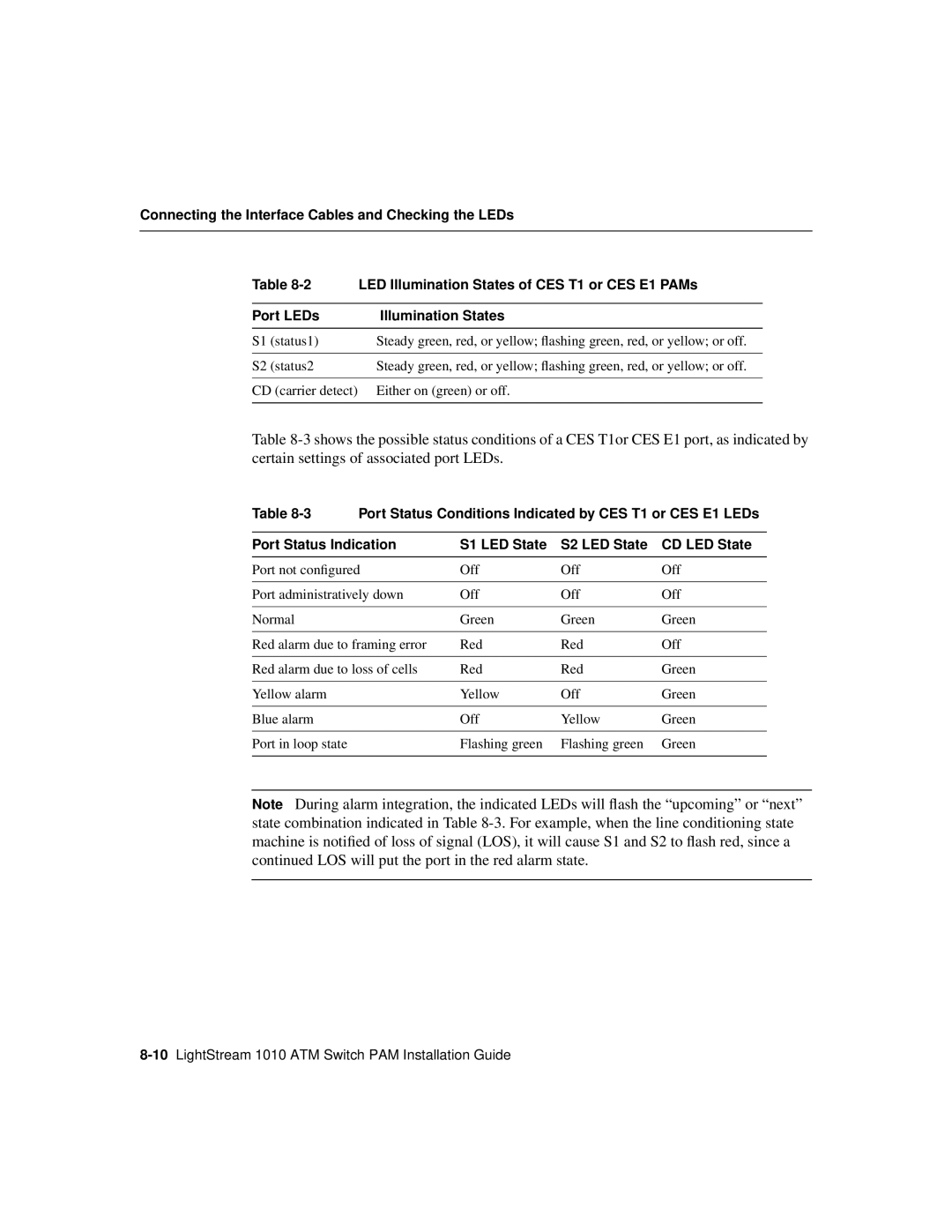Connecting the Interface Cables and Checking the LEDs
Table | LED Illumination States of CES T1 or CES E1 PAMs | |
|
| |
Port LEDs | Illumination States | |
|
|
|
S1 | (status1) | Steady green, red, or yellow; flashing green, red, or yellow; or off. |
|
|
|
S2 | (status2 | Steady green, red, or yellow; flashing green, red, or yellow; or off. |
|
| |
CD (carrier detect) | Either on (green) or off. | |
|
|
|
Table
Table | Port Status Conditions Indicated by CES T1 or CES E1 LEDs | |||
|
|
|
| |
Port Status Indication | S1 LED State | S2 LED State | CD LED State | |
|
|
|
|
|
Port not configured |
| Off | Off | Off |
|
|
|
| |
Port administratively down | Off | Off | Off | |
|
|
|
|
|
Normal |
| Green | Green | Green |
|
|
|
| |
Red alarm due to framing error | Red | Red | Off | |
|
|
|
| |
Red alarm due to loss of cells | Red | Red | Green | |
|
|
|
|
|
Yellow alarm |
| Yellow | Off | Green |
|
|
|
|
|
Blue alarm |
| Off | Yellow | Green |
|
|
|
|
|
Port in loop state |
| Flashing green | Flashing green | Green |
|
|
|
|
|
Note During alarm integration, the indicated LEDs will flash the “upcoming” or “next” state combination indicated in Table