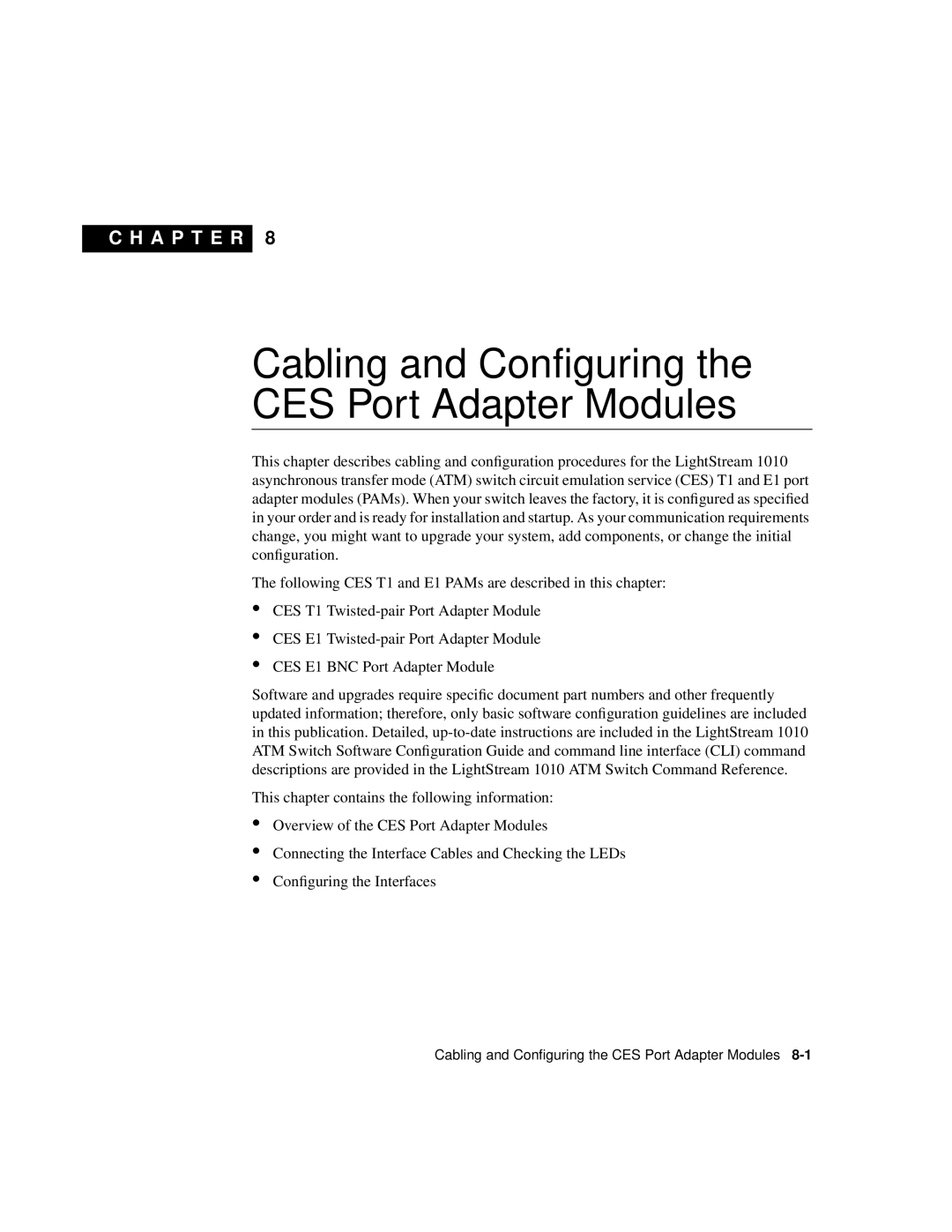C H A P T E R
8
Cabling and Configuring the CES Port Adapter Modules
This chapter describes cabling and configuration procedures for the LightStream 1010 asynchronous transfer mode (ATM) switch circuit emulation service (CES) T1 and E1 port adapter modules (PAMs). When your switch leaves the factory, it is configured as specified in your order and is ready for installation and startup. As your communication requirements change, you might want to upgrade your system, add components, or change the initial configuration.
The following CES T1 and E1 PAMs are described in this chapter:
•
•
•
CES T1
CES E1
CES E1 BNC Port Adapter Module
Software and upgrades require specific document part numbers and other frequently updated information; therefore, only basic software configuration guidelines are included in this publication. Detailed,
This chapter contains the following information:
•
•
•
Overview of the CES Port Adapter Modules
Connecting the Interface Cables and Checking the LEDs
Configuring the Interfaces
Cabling and Configuring the CES Port Adapter Modules