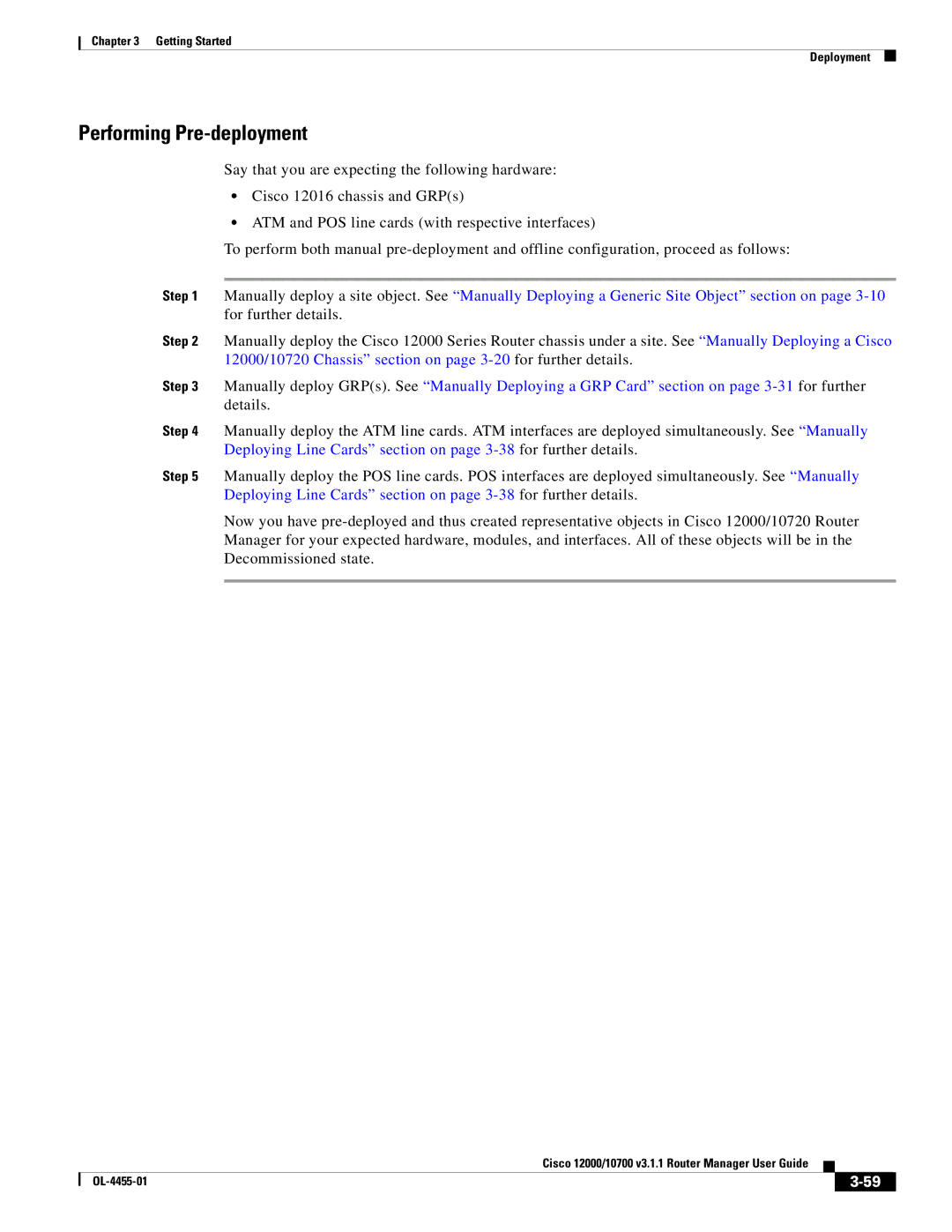12000, 10720 specifications
Cisco Systems has long been a leader in the networking industry, providing robust solutions designed to meet diverse networking needs. Two notable products in their router lineup are the Cisco 10720 and the Cisco 12000 series. Both of these routers are designed for high-performance environments, catering to service providers and large enterprises.The Cisco 10720 is a versatile edge router designed primarily for broadband and multiservice applications. A key characteristic of the 10720 is its ability to support various protocols, including IP, MPLS, and Ethernet, facilitating seamless integration into existing networks. It can handle multiple services concurrently, such as voice, video, and data, making it an ideal choice for service providers looking to offer bundled services to their customers.
One of the main features of the Cisco 10720 is its modular architecture, which allows for scalability and flexibility. Network operators can tailor the configurations to their specific requirements by adding or upgrading modules as needed. The 10720 also supports Quality of Service (QoS) capabilities, ensuring that critical applications receive the bandwidth they require, ultimately enhancing user experience.
On the other hand, the Cisco 12000 series, including models like the 12006 and 12008, represents some of the highest-performing routers available. The 12000 series is known for its high capacity, reliability, and ability to operate in a multi-protocol environment. Designed for the core of networks, these routers can handle massive amounts of traffic, making them suitable for Internet backbone deployments and large enterprise networks.
A standout feature of the Cisco 12000 series is its support for multiple interfaces and protocols, including OC-3, OC-12, and Gigabit Ethernet. This flexibility in connectivity makes it adaptable to a variety of network environments. Additionally, the 12000 series employs Cisco’s innovative Distributed Cisco IOS architecture, which provides fault tolerance, consistency, and high availability.
Both the Cisco 10720 and 12000 series routers incorporate advanced security features, ensuring that data remains protected even amidst heavy traffic. With capabilities such as IPsec encryption and advanced filtering mechanisms, they are well-suited for secure and resilient network operations.
In conclusion, both the Cisco 10720 and the Cisco 12000 series routers exemplify cutting-edge technology and engineering excellence, catering to high-performance networking requirements. Their features and capabilities ensure that organizations can build reliable, scalable, and secure networks, capable of supporting emerging technologies and growing traffic demands.