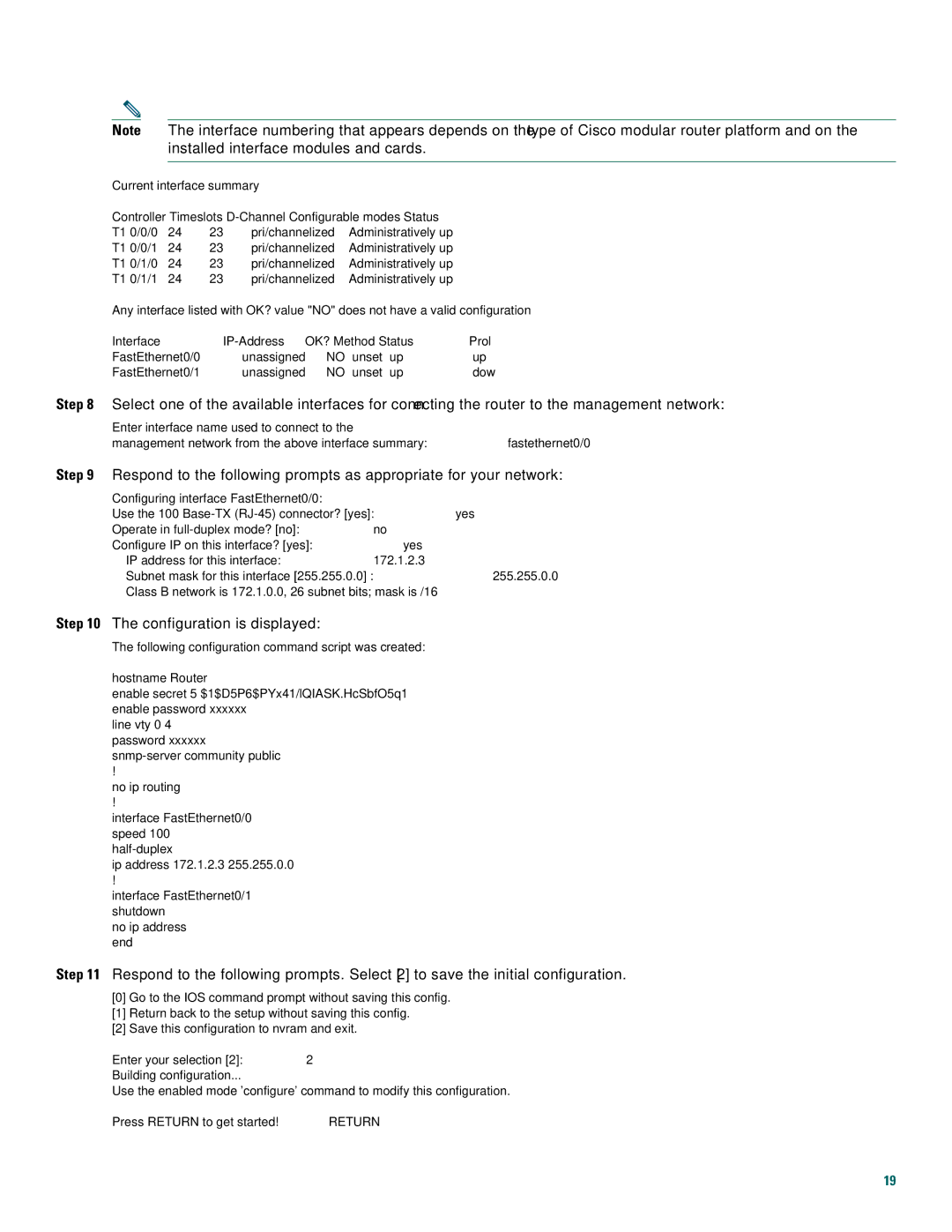Note The interface numbering that appears depends on the type of Cisco modular router platform and on the installed interface modules and cards.
Current interface summary |
|
| |||
Controller | Timeslots | Status | |||
T1 | 0/0/0 | 24 | 23 | pri/channelized | Administratively up |
T1 | 0/0/1 | 24 | 23 | pri/channelized | Administratively up |
T1 | 0/1/0 | 24 | 23 | pri/channelized | Administratively up |
T1 | 0/1/1 | 24 | 23 | pri/channelized | Administratively up |
Any interface listed with OK? value "NO" does not have a valid configuration |
| ||||
Interface | OK? | Method | Status | Prol | |
FastEthernet0/0 | unassigned | NO | unset | up | up |
FastEthernet0/1 | unassigned | NO | unset | up | dow |
Step 8 Select one of the available interfaces for connecting the router to the management network:
Enter interface name used to connect to the
management network from the above interface summary: fastethernet0/0
Step 9 Respond to the following prompts as appropriate for your network:
Configuring interface FastEthernet0/0:
Use the 100
Operate in
Configure IP on this interface? [yes]: yes
IP address for this interface: 172.1.2.3
Subnet mask for this interface [255.255.0.0] : 255.255.0.0
Class B network is 172.1.0.0, 26 subnet bits; mask is /16
Step 10 The configuration is displayed:
The following configuration command script was created:
hostname Router
enable secret 5 $1$D5P6$PYx41/lQIASK.HcSbfO5q1 enable password xxxxxx
line vty 0 4 password xxxxxx
!
no ip routing
!
interface FastEthernet0/0 speed 100
ip address 172.1.2.3 255.255.0.0
!
interface FastEthernet0/1 shutdown
no ip address end
Step 11 Respond to the following prompts. Select [2] to save the initial configuration.
[0]Go to the IOS command prompt without saving this config.
[1]Return back to the setup without saving this config.
[2]Save this configuration to nvram and exit.
Enter your selection [2]: 2
Building configuration...
Use the enabled mode 'configure' command to modify this configuration.
Press RETURN to get started! RETURN
19