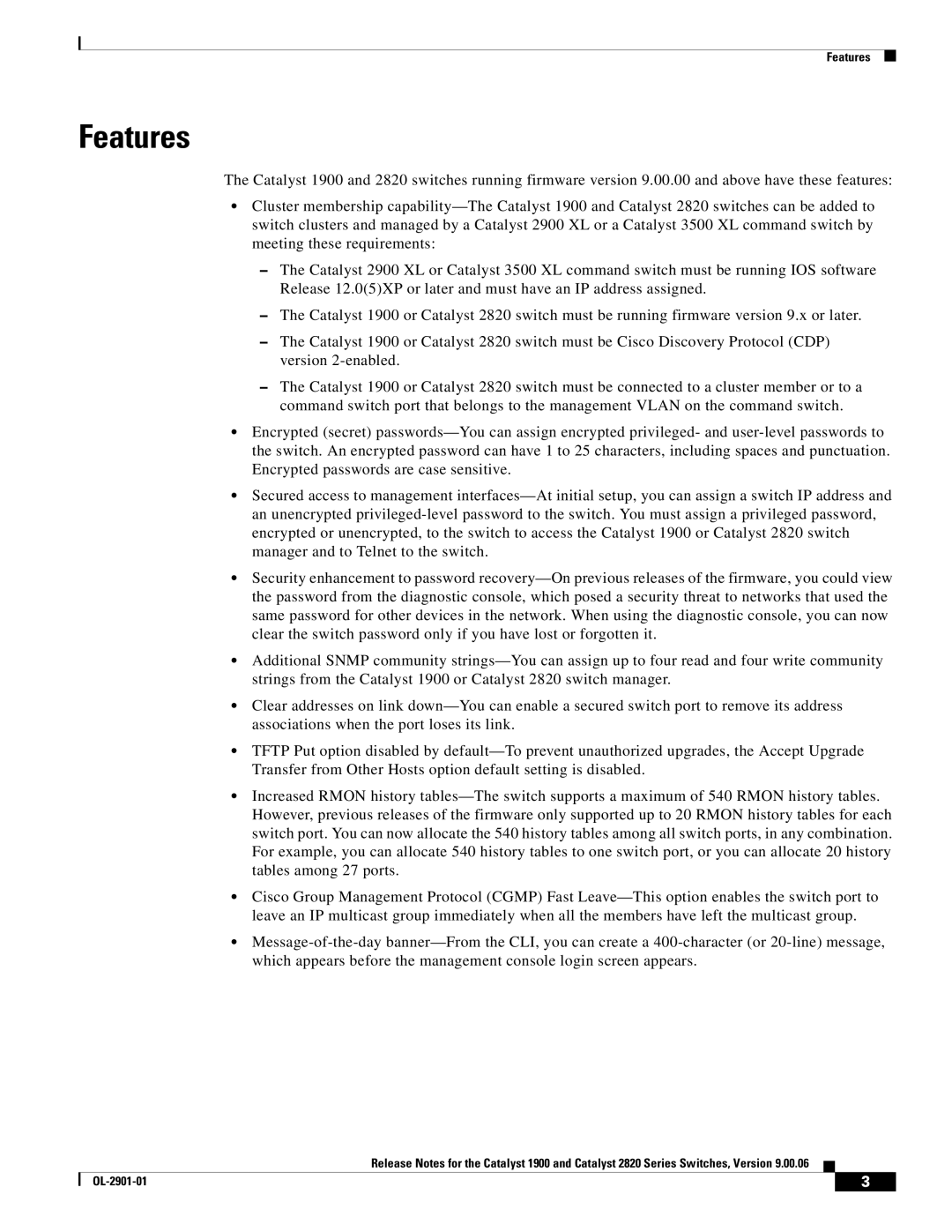Features
Features
The Catalyst 1900 and 2820 switches running firmware version 9.00.00 and above have these features:
•Cluster membership capability—The Catalyst 1900 and Catalyst 2820 switches can be added to switch clusters and managed by a Catalyst 2900 XL or a Catalyst 3500 XL command switch by meeting these requirements:
–The Catalyst 2900 XL or Catalyst 3500 XL command switch must be running IOS software Release 12.0(5)XP or later and must have an IP address assigned.
–The Catalyst 1900 or Catalyst 2820 switch must be running firmware version 9.x or later.
–The Catalyst 1900 or Catalyst 2820 switch must be Cisco Discovery Protocol (CDP) version 2-enabled.
–The Catalyst 1900 or Catalyst 2820 switch must be connected to a cluster member or to a command switch port that belongs to the management VLAN on the command switch.
•Encrypted (secret) passwords—You can assign encrypted privileged- and user-level passwords to the switch. An encrypted password can have 1 to 25 characters, including spaces and punctuation. Encrypted passwords are case sensitive.
•Secured access to management interfaces—At initial setup, you can assign a switch IP address and an unencrypted privileged-level password to the switch. You must assign a privileged password, encrypted or unencrypted, to the switch to access the Catalyst 1900 or Catalyst 2820 switch manager and to Telnet to the switch.
•Security enhancement to password recovery—On previous releases of the firmware, you could view the password from the diagnostic console, which posed a security threat to networks that used the same password for other devices in the network. When using the diagnostic console, you can now clear the switch password only if you have lost or forgotten it.
•Additional SNMP community strings—You can assign up to four read and four write community strings from the Catalyst 1900 or Catalyst 2820 switch manager.
•Clear addresses on link down—You can enable a secured switch port to remove its address associations when the port loses its link.
•TFTP Put option disabled by default—To prevent unauthorized upgrades, the Accept Upgrade Transfer from Other Hosts option default setting is disabled.
•Increased RMON history tables—The switch supports a maximum of 540 RMON history tables. However, previous releases of the firmware only supported up to 20 RMON history tables for each switch port. You can now allocate the 540 history tables among all switch ports, in any combination. For example, you can allocate 540 history tables to one switch port, or you can allocate 20 history tables among 27 ports.
•Cisco Group Management Protocol (CGMP) Fast Leave—This option enables the switch port to leave an IP multicast group immediately when all the members have left the multicast group.
•Message-of-the-day banner—From the CLI, you can create a 400-character (or 20-line) message, which appears before the management console login screen appears.
Release Notes for the Catalyst 1900 and Catalyst 2820 Series Switches, Version 9.00.06