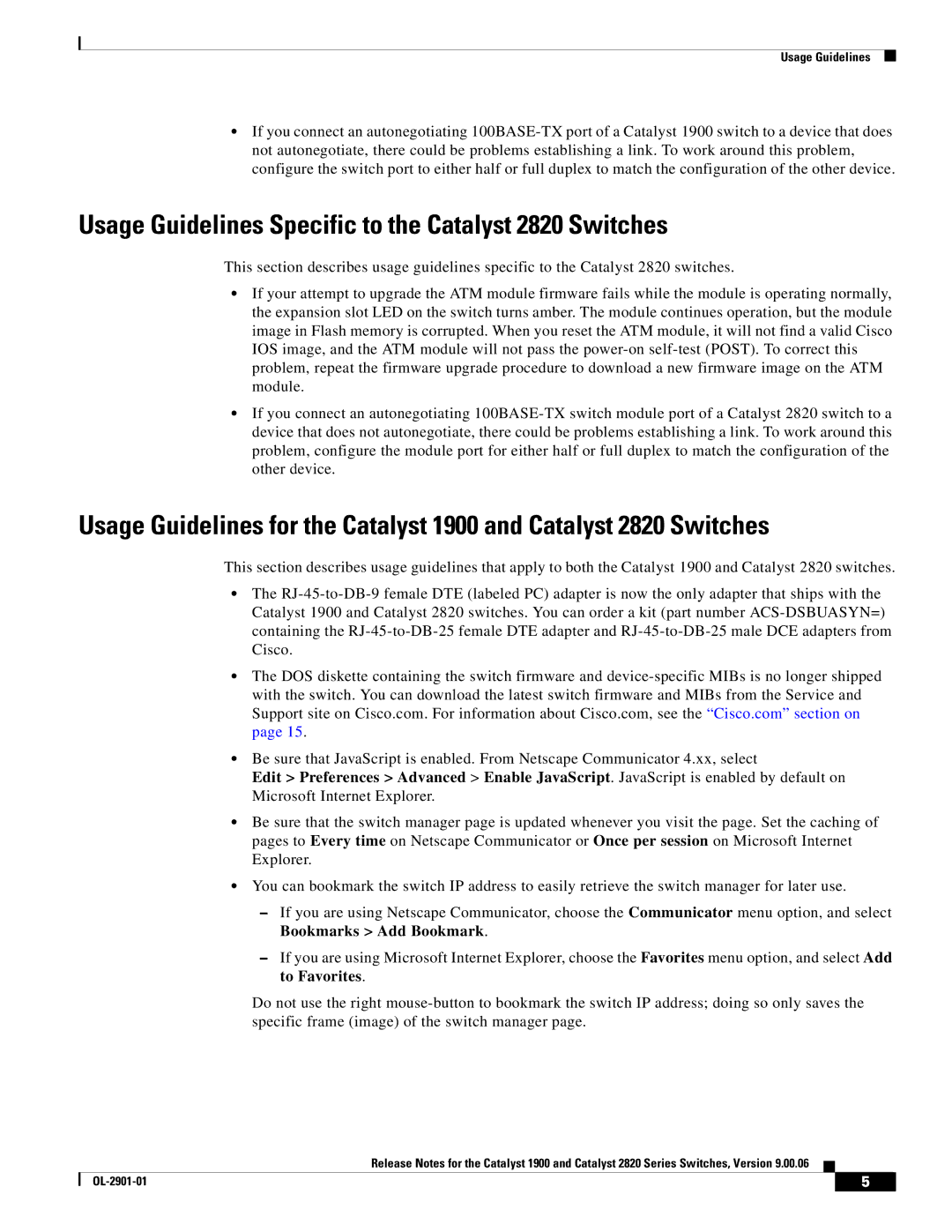Usage Guidelines
•If you connect an autonegotiating
Usage Guidelines Specific to the Catalyst 2820 Switches
This section describes usage guidelines specific to the Catalyst 2820 switches.
•If your attempt to upgrade the ATM module firmware fails while the module is operating normally, the expansion slot LED on the switch turns amber. The module continues operation, but the module image in Flash memory is corrupted. When you reset the ATM module, it will not find a valid Cisco IOS image, and the ATM module will not pass the
•If you connect an autonegotiating
Usage Guidelines for the Catalyst 1900 and Catalyst 2820 Switches
This section describes usage guidelines that apply to both the Catalyst 1900 and Catalyst 2820 switches.
•The
•The DOS diskette containing the switch firmware and
•Be sure that JavaScript is enabled. From Netscape Communicator 4.xx, select
Edit > Preferences > Advanced > Enable JavaScript. JavaScript is enabled by default on Microsoft Internet Explorer.
•Be sure that the switch manager page is updated whenever you visit the page. Set the caching of pages to Every time on Netscape Communicator or Once per session on Microsoft Internet Explorer.
•You can bookmark the switch IP address to easily retrieve the switch manager for later use.
–If you are using Netscape Communicator, choose the Communicator menu option, and select Bookmarks > Add Bookmark.
–If you are using Microsoft Internet Explorer, choose the Favorites menu option, and select Add to Favorites.
Do not use the right
Release Notes for the Catalyst 1900 and Catalyst 2820 Series Switches, Version 9.00.06
| 5 |
| |
|
|