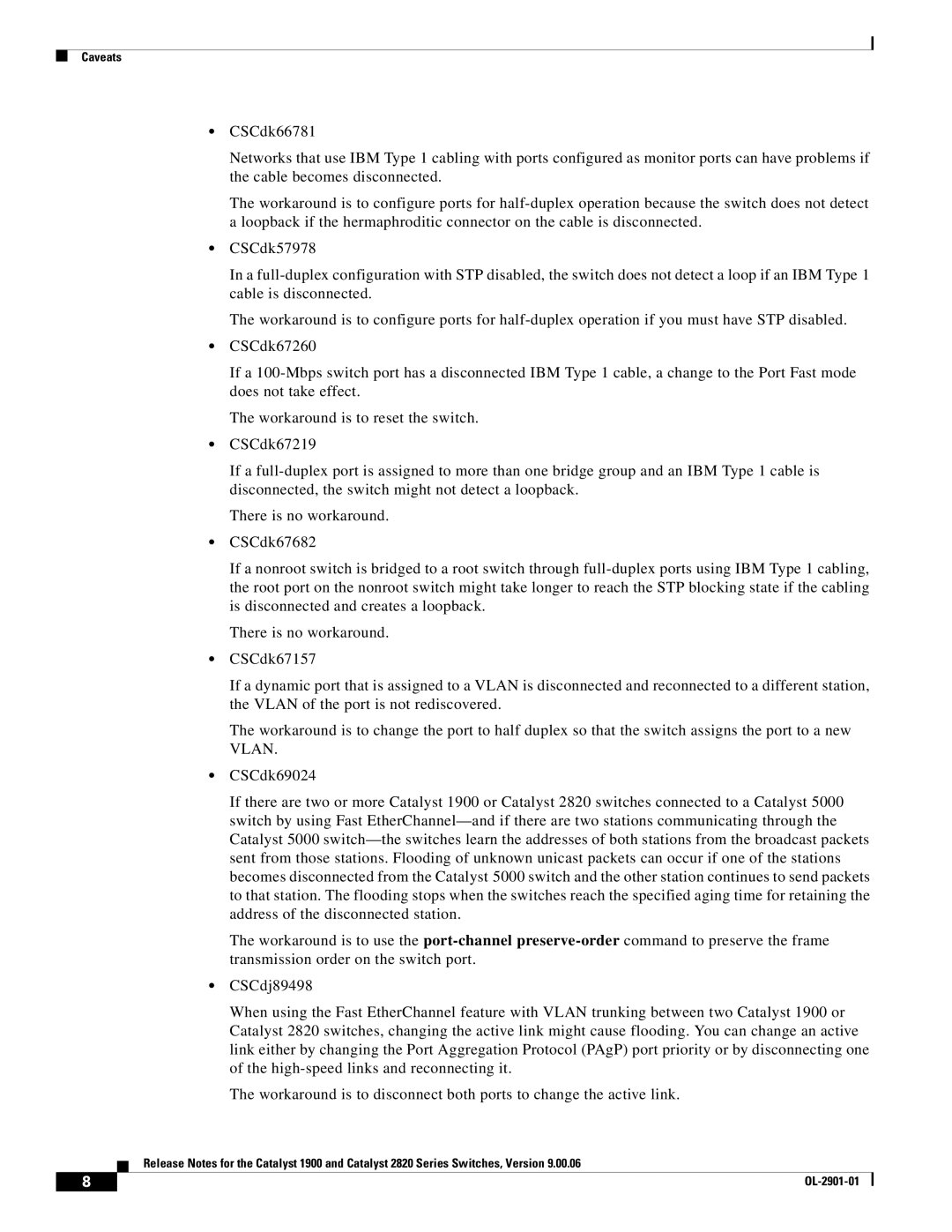Caveats
•CSCdk66781
Networks that use IBM Type 1 cabling with ports configured as monitor ports can have problems if the cable becomes disconnected.
The workaround is to configure ports for half-duplex operation because the switch does not detect a loopback if the hermaphroditic connector on the cable is disconnected.
•CSCdk57978
In a full-duplex configuration with STP disabled, the switch does not detect a loop if an IBM Type 1 cable is disconnected.
The workaround is to configure ports for half-duplex operation if you must have STP disabled.
•CSCdk67260
If a 100-Mbps switch port has a disconnected IBM Type 1 cable, a change to the Port Fast mode does not take effect.
The workaround is to reset the switch.
•CSCdk67219
If a full-duplex port is assigned to more than one bridge group and an IBM Type 1 cable is disconnected, the switch might not detect a loopback.
There is no workaround.
•CSCdk67682
If a nonroot switch is bridged to a root switch through full-duplex ports using IBM Type 1 cabling, the root port on the nonroot switch might take longer to reach the STP blocking state if the cabling is disconnected and creates a loopback.
There is no workaround.
•CSCdk67157
If a dynamic port that is assigned to a VLAN is disconnected and reconnected to a different station, the VLAN of the port is not rediscovered.
The workaround is to change the port to half duplex so that the switch assigns the port to a new VLAN.
•CSCdk69024
If there are two or more Catalyst 1900 or Catalyst 2820 switches connected to a Catalyst 5000 switch by using Fast EtherChannel—and if there are two stations communicating through the Catalyst 5000 switch—the switches learn the addresses of both stations from the broadcast packets sent from those stations. Flooding of unknown unicast packets can occur if one of the stations becomes disconnected from the Catalyst 5000 switch and the other station continues to send packets to that station. The flooding stops when the switches reach the specified aging time for retaining the address of the disconnected station.
The workaround is to use the port-channelpreserve-ordercommand to preserve the frame transmission order on the switch port.
•CSCdj89498
When using the Fast EtherChannel feature with VLAN trunking between two Catalyst 1900 or Catalyst 2820 switches, changing the active link might cause flooding. You can change an active link either by changing the Port Aggregation Protocol (PAgP) port priority or by disconnecting one of the high-speed links and reconnecting it.
The workaround is to disconnect both ports to change the active link.
Release Notes for the Catalyst 1900 and Catalyst 2820 Series Switches, Version 9.00.06