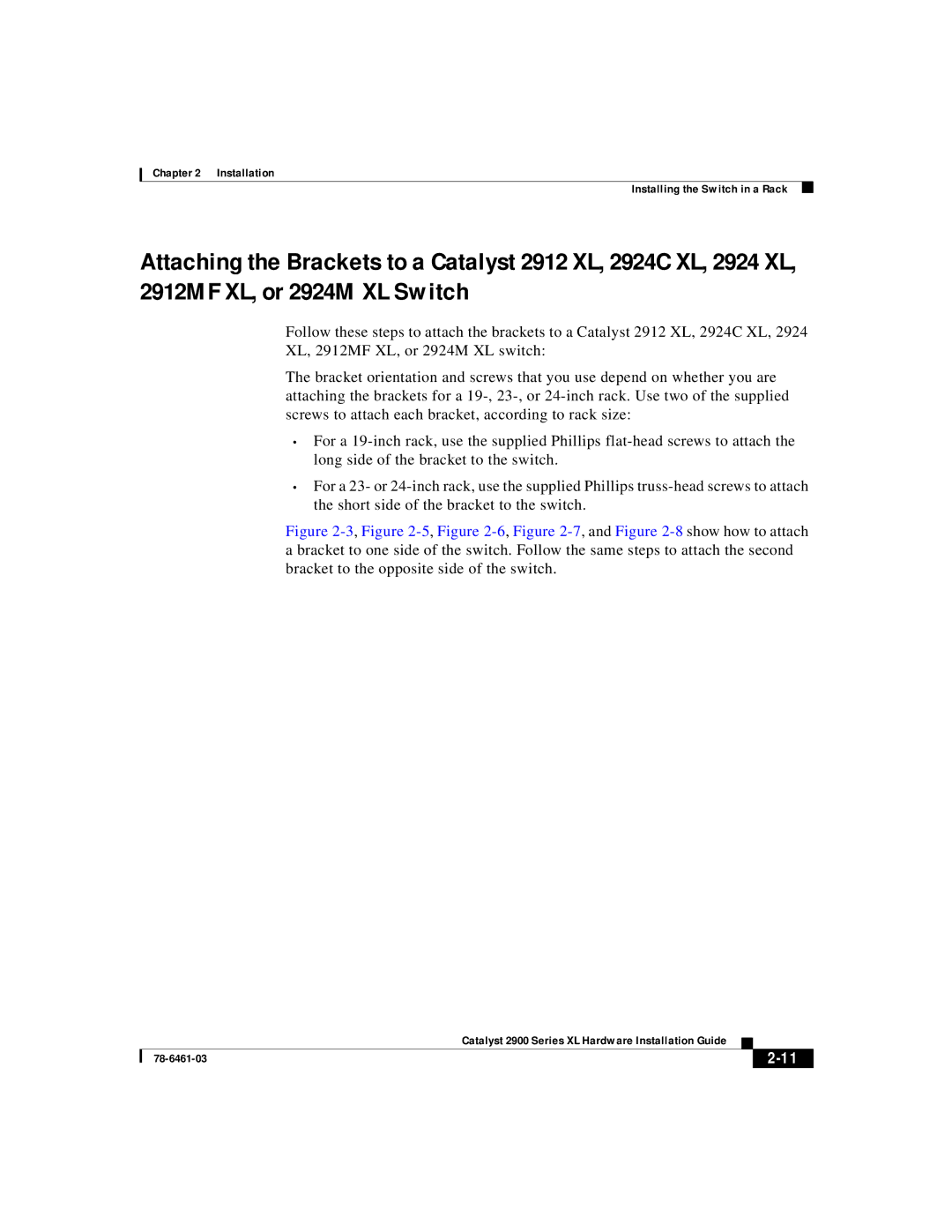2900 Series XL specifications
Cisco Systems 2900 Series XL routers are integral components of the Cisco Integrated Services Router (ISR) portfolio, designed to support various networking needs for small to medium-sized enterprises. These routers provide an extensive set of features tailored for voice, video, data, and wireless services, making them a versatile choice for organizations looking to streamline their network infrastructure.One of the standout features of the 2900 Series XL is its modularity. This router is equipped with multiple interface card slots that allow users to customize and scale their network based on current and future requirements. The modular design offers flexibility in integrating various WAN interfaces such as T1/E1, DSL, and Ethernet, enabling businesses to adapt to changing connectivity needs without requiring a complete hardware overhaul.
The 2900 Series XL also supports a wide range of advanced security features. With integrated security protocols, such as firewall capabilities, Intrusion Prevention Systems (IPS), and Virtual Private Network (VPN) support, these routers ensure that sensitive company data remains protected against potential threats. Furthermore, the routers come with Cisco’s Adaptive Security Algorithm, which helps to detect and mitigate real-time attacks.
Another significant characteristic of the Cisco 2900 Series XL is its support for unified communications. The routers have built-in voice capabilities, allowing them to function as a voice gateway. This facilitates features like VoIP (Voice over IP), video conferencing, and even multimedia communication. These tools enhance collaboration and connectivity among team members, contributing to a more productive work environment.
The 2900 Series XL routers also include Cisco's IOS Software, which provides a robust operating system with a rich set of features for routing, switching, and security functions. The software is continually updated to ensure the routers remain compatible with the latest technology and security standards, thereby extending their functionality and lifespan.
In terms of performance, the 2900 Series XL routers are designed for high throughput and low latency, making them suitable for bandwidth-intensive applications. Their architecture supports services such as advanced Quality of Service (QoS) and traffic shaping, ensuring that mission-critical applications receive the bandwidth priority they require.
Ultimately, Cisco's 2900 Series XL routers represent a reliable, flexible solution for organizations looking to enhance their networking capabilities. With their exceptional features, comprehensive security options, and support for diverse applications and services, they play a crucial role in the modern digital landscape.