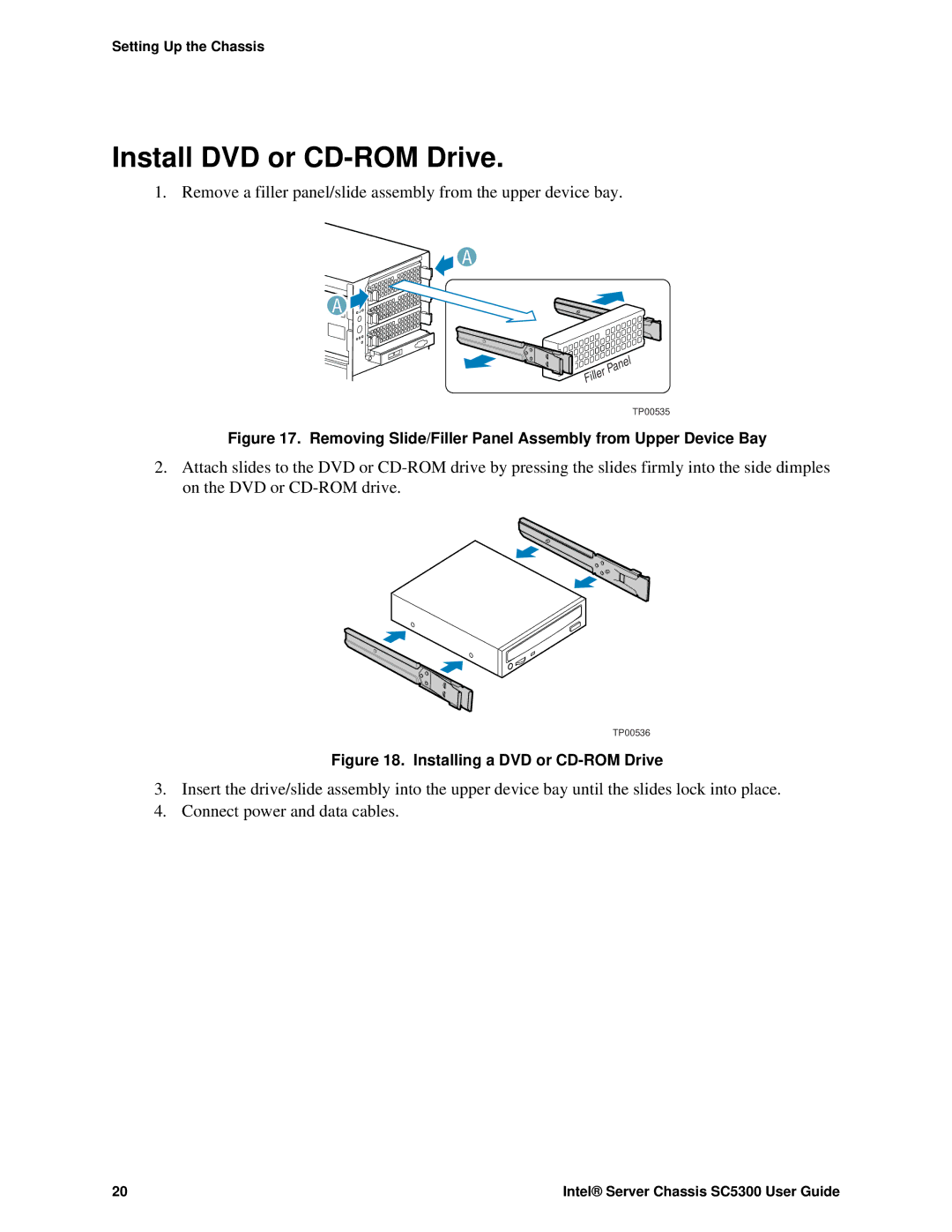Setting Up the Chassis
Install DVD or CD-ROM Drive.
1. Remove a filler panel/slide assembly from the upper device bay.
![]() A
A
A ![]()

TP00535
Figure 17. Removing Slide/Filler Panel Assembly from Upper Device Bay
2.Attach slides to the DVD or
TP00536
Figure 18. Installing a DVD or CD-ROM Drive
3.Insert the drive/slide assembly into the upper device bay until the slides lock into place.
4.Connect power and data cables.
20 | Intel® Server Chassis SC5300 User Guide |