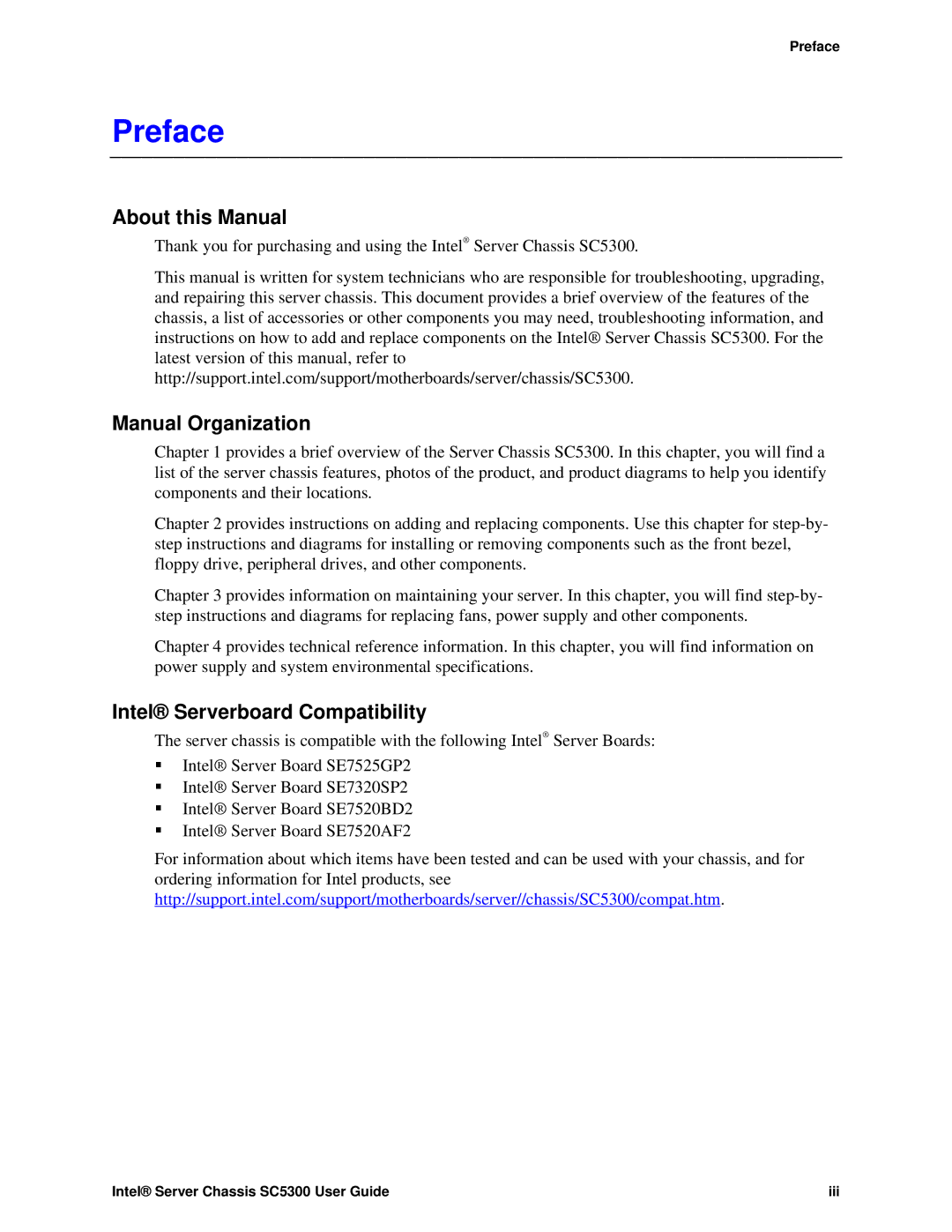Preface
Preface
About this Manual
Thank you for purchasing and using the Intel® Server Chassis SC5300.
This manual is written for system technicians who are responsible for troubleshooting, upgrading, and repairing this server chassis. This document provides a brief overview of the features of the chassis, a list of accessories or other components you may need, troubleshooting information, and instructions on how to add and replace components on the Intel® Server Chassis SC5300. For the latest version of this manual, refer to http://support.intel.com/support/motherboards/server/chassis/SC5300.
Manual Organization
Chapter 1 provides a brief overview of the Server Chassis SC5300. In this chapter, you will find a list of the server chassis features, photos of the product, and product diagrams to help you identify components and their locations.
Chapter 2 provides instructions on adding and replacing components. Use this chapter for
Chapter 3 provides information on maintaining your server. In this chapter, you will find
Chapter 4 provides technical reference information. In this chapter, you will find information on power supply and system environmental specifications.
Intel® Serverboard Compatibility
The server chassis is compatible with the following Intel® Server Boards:
Intel® Server Board SE7525GP2
Intel® Server Board SE7320SP2
Intel® Server Board SE7520BD2
Intel® Server Board SE7520AF2
For information about which items have been tested and can be used with your chassis, and for ordering information for Intel products, see http://support.intel.com/support/motherboards/server//chassis/SC5300/compat.htm.
Intel® Server Chassis SC5300 User Guide | iii |