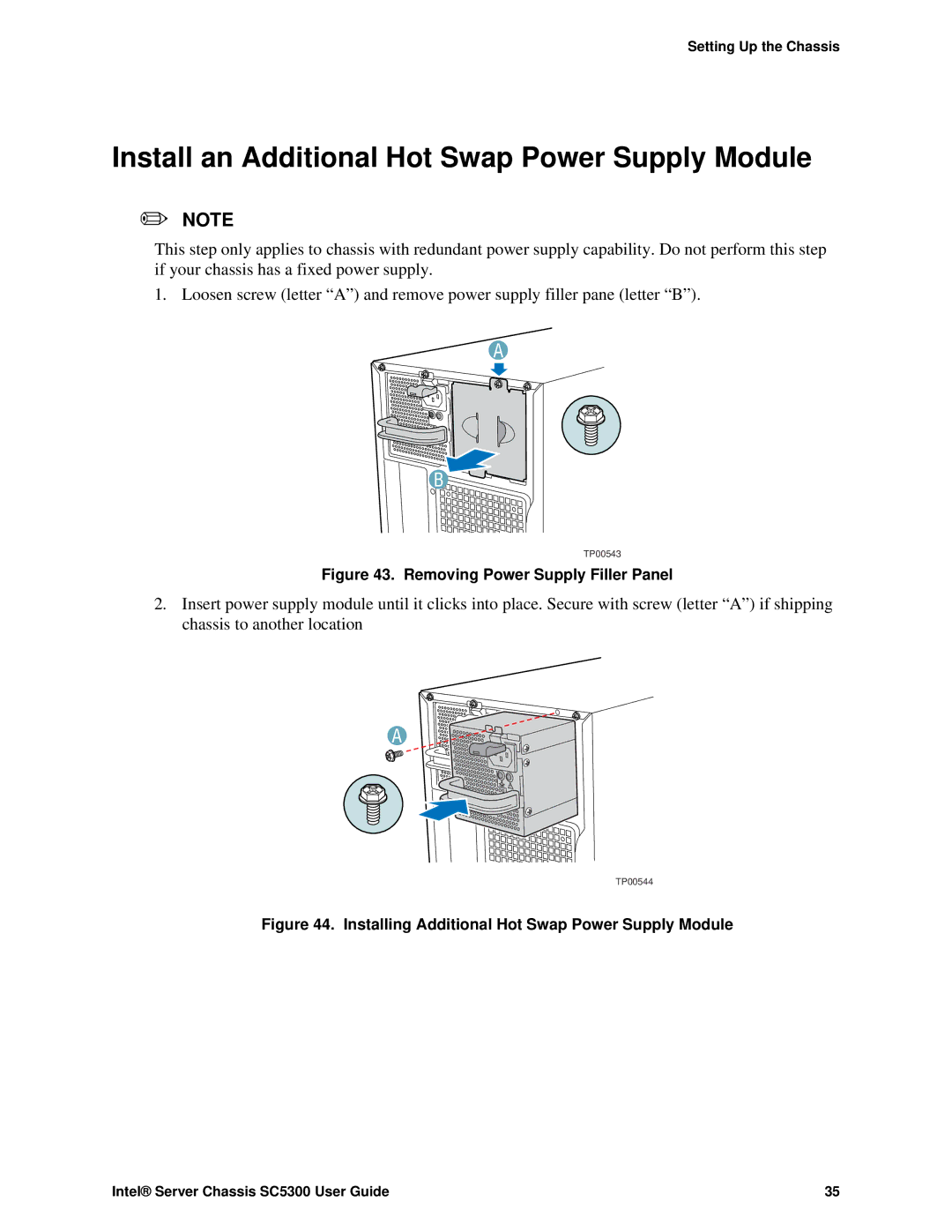Setting Up the Chassis
Install an Additional Hot Swap Power Supply Module
✏NOTE
This step only applies to chassis with redundant power supply capability. Do not perform this step if your chassis has a fixed power supply.
1.Loosen screw (letter “A”) and remove power supply filler pane (letter “B”).
A
B
TP00543
Figure 43. Removing Power Supply Filler Panel
2.Insert power supply module until it clicks into place. Secure with screw (letter “A”) if shipping chassis to another location
A |
TP00544
Figure 44. Installing Additional Hot Swap Power Supply Module
Intel® Server Chassis SC5300 User Guide | 35 |