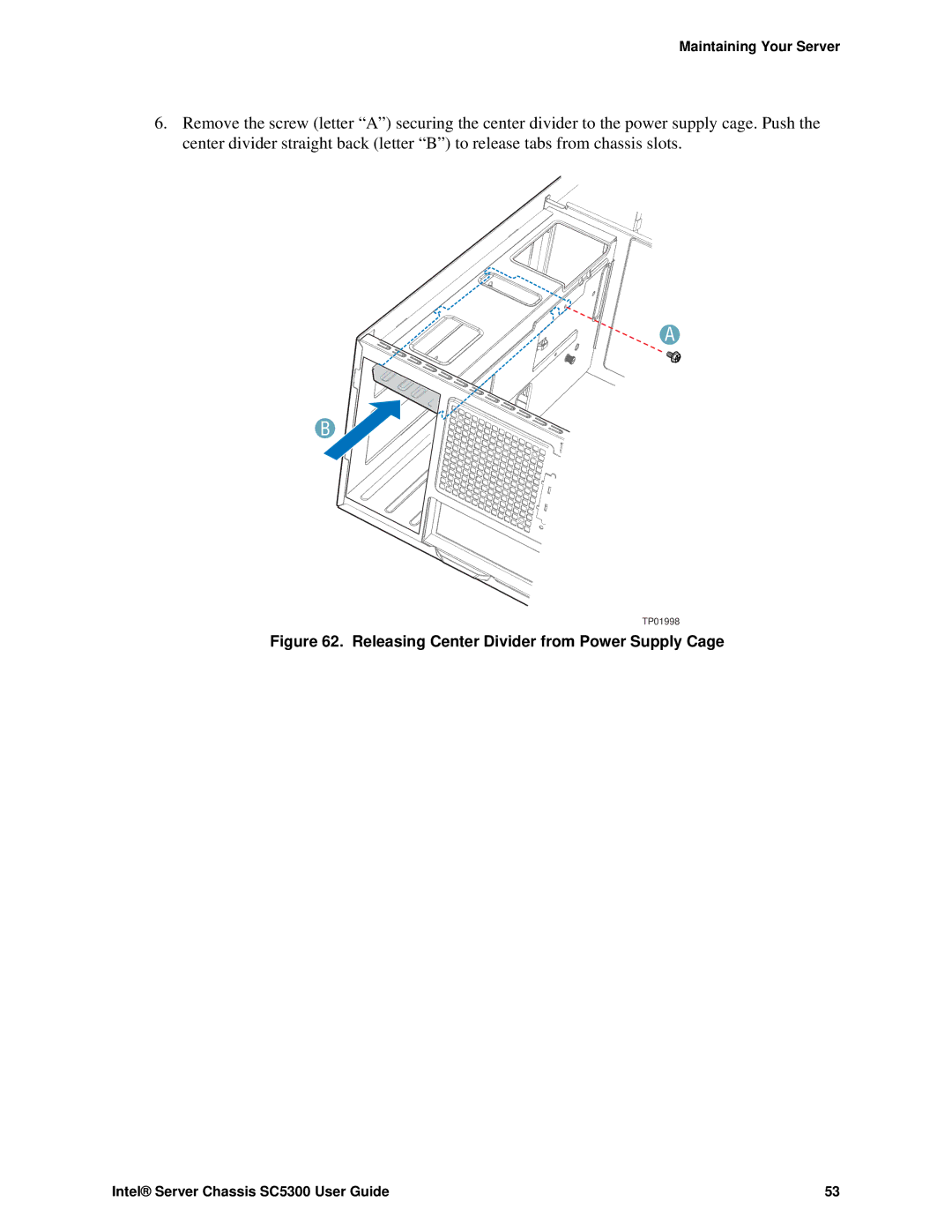Maintaining Your Server
6.Remove the screw (letter “A”) securing the center divider to the power supply cage. Push the center divider straight back (letter “B”) to release tabs from chassis slots.
![]() A
A
B
TP01998
Figure 62. Releasing Center Divider from Power Supply Cage
Intel® Server Chassis SC5300 User Guide | 53 |