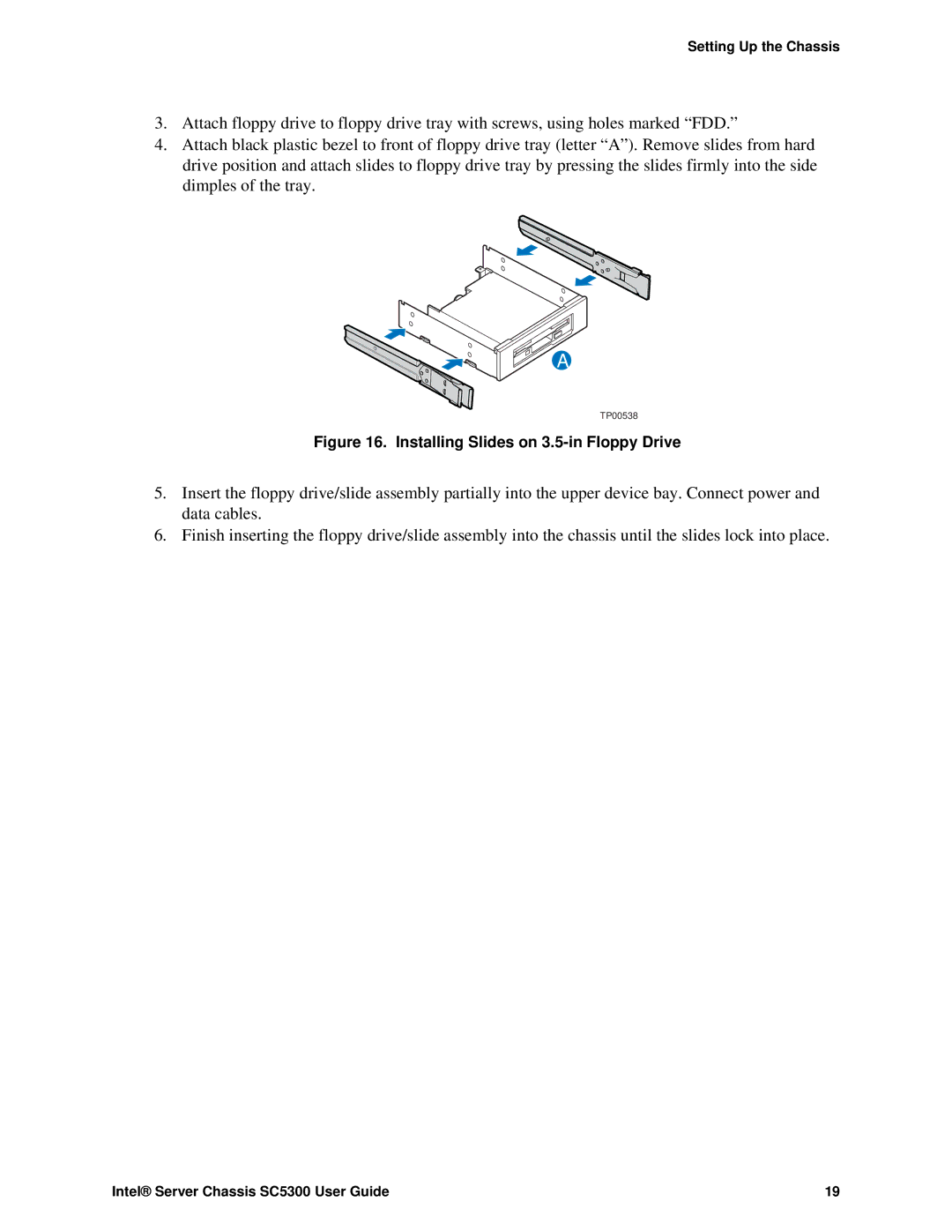Setting Up the Chassis
3.Attach floppy drive to floppy drive tray with screws, using holes marked “FDD.”
4.Attach black plastic bezel to front of floppy drive tray (letter “A”). Remove slides from hard drive position and attach slides to floppy drive tray by pressing the slides firmly into the side dimples of the tray.
A
TP00538
Figure 16. Installing Slides on 3.5-in Floppy Drive
5.Insert the floppy drive/slide assembly partially into the upper device bay. Connect power and data cables.
6.Finish inserting the floppy drive/slide assembly into the chassis until the slides lock into place.
Intel® Server Chassis SC5300 User Guide | 19 |