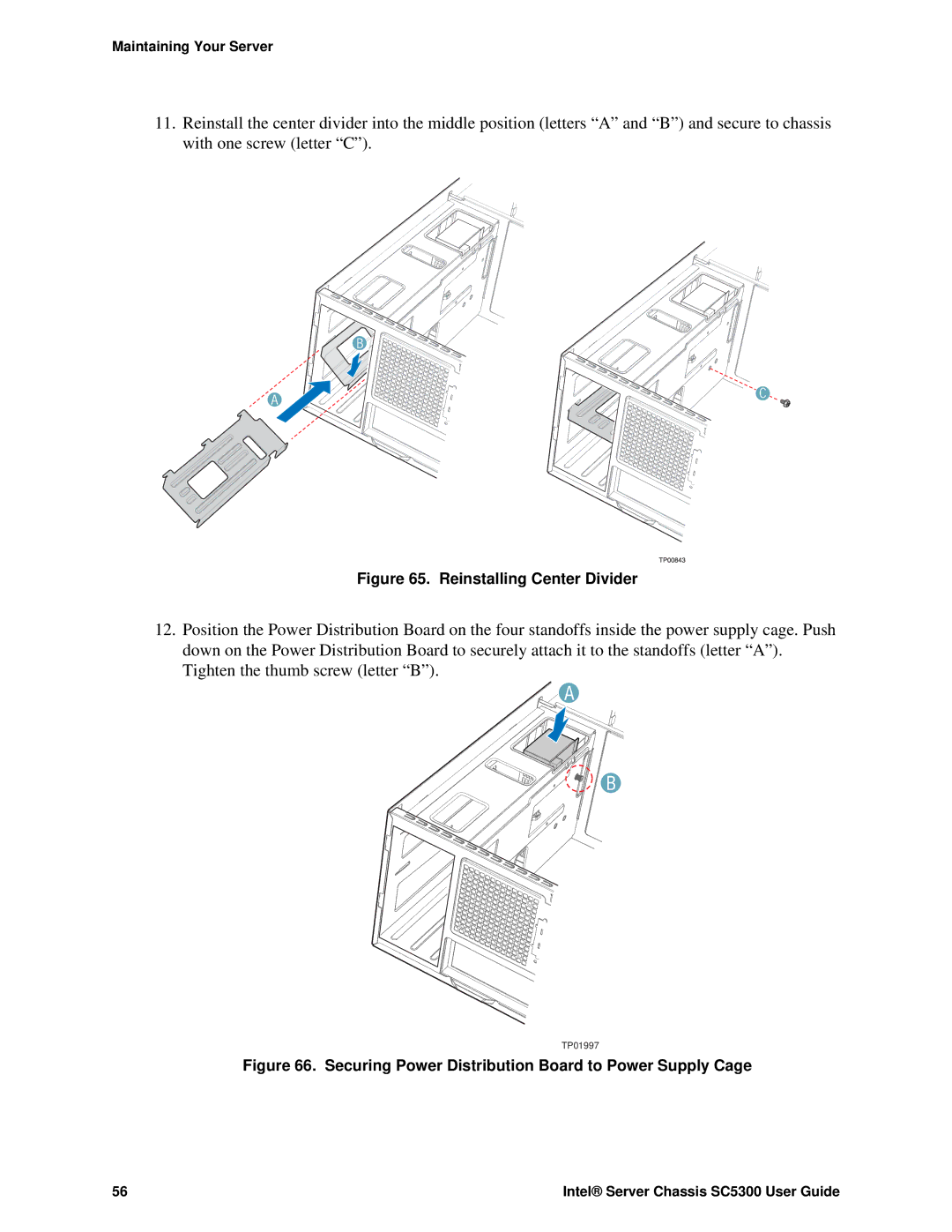Maintaining Your Server
11.Reinstall the center divider into the middle position (letters “A” and “B”) and secure to chassis with one screw (letter “C”).
Figure 65. Reinstalling Center Divider
12.Position the Power Distribution Board on the four standoffs inside the power supply cage. Push down on the Power Distribution Board to securely attach it to the standoffs (letter “A”). Tighten the thumb screw (letter “B”).
A
B
TP01997
Figure 66. Securing Power Distribution Board to Power Supply Cage
56 | Intel® Server Chassis SC5300 User Guide |