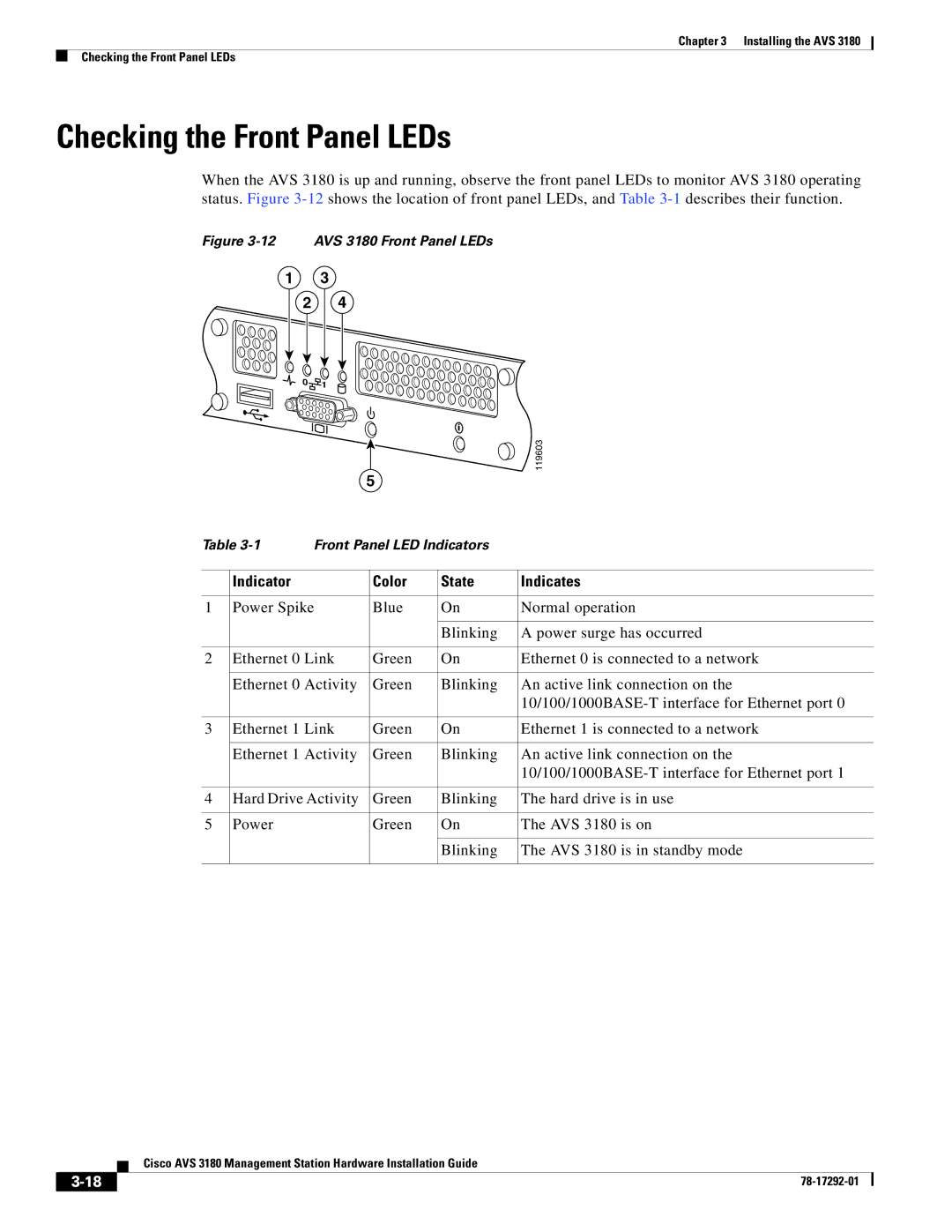3180 specifications
Cisco Systems 3180 is a prominent network switch designed primarily for enterprise environments that demand high performance and reliability. A part of Cisco’s Catalyst series, the 3180 combines advanced technology with robust features to deliver exceptional connectivity and management capabilities.One of the key features of the Cisco 3180 is its ability to support both Layer 2 and Layer 3 switching. This versatility allows organizations to benefit from enhanced routing capabilities, enabling seamless communication between different network segments. The switch supports a high throughput with a robust architecture that accommodates various networking demands, making it an ideal choice for businesses that require scalability.
Security is a top priority in today's networking world, and the Cisco 3180 excels in this area. It includes advanced security protocols that help safeguard network data and prevent unauthorized access. Features like Virtual LANs (VLANs) enhance network segmentation, while access control lists (ACLs) regulate traffic flow based on specified criteria. The switch also supports the 802.1X authentication protocol, ensuring that only authorized devices can connect to the network.
The Cisco 3180 leverages Gigabit Ethernet technology, providing high-speed connectivity for multiple devices within the network. This technology supports a wide range of applications, from data-intensive tasks to real-time communications. Moreover, the switch is designed to minimize latency, ensuring quick and efficient data transmission.
For network management, the Cisco 3180 offers features such as Cisco’s Embedded Event Manager (EEM) and Cisco Prime, which provide tools for monitoring and managing network performance. These tools allow network administrators to address issues proactively, optimize resources, and maintain overall network health.
The switch is also designed with energy efficiency in mind, incorporating technologies that reduce power consumption while maintaining performance. Support for Energy Efficient Ethernet (EEE) ensures that power is used judiciously, aligning with modern sustainability initiatives.
In conclusion, the Cisco Systems 3180 is a feature-rich network switch that combines high performance, security, and efficiency. Its advanced capabilities make it a vital component for enterprises looking to enhance their networking infrastructure while preparing for future growth and technological advancements. With robust management tools and security features, the Cisco 3180 stands out as a reliable solution for modern networking challenges.