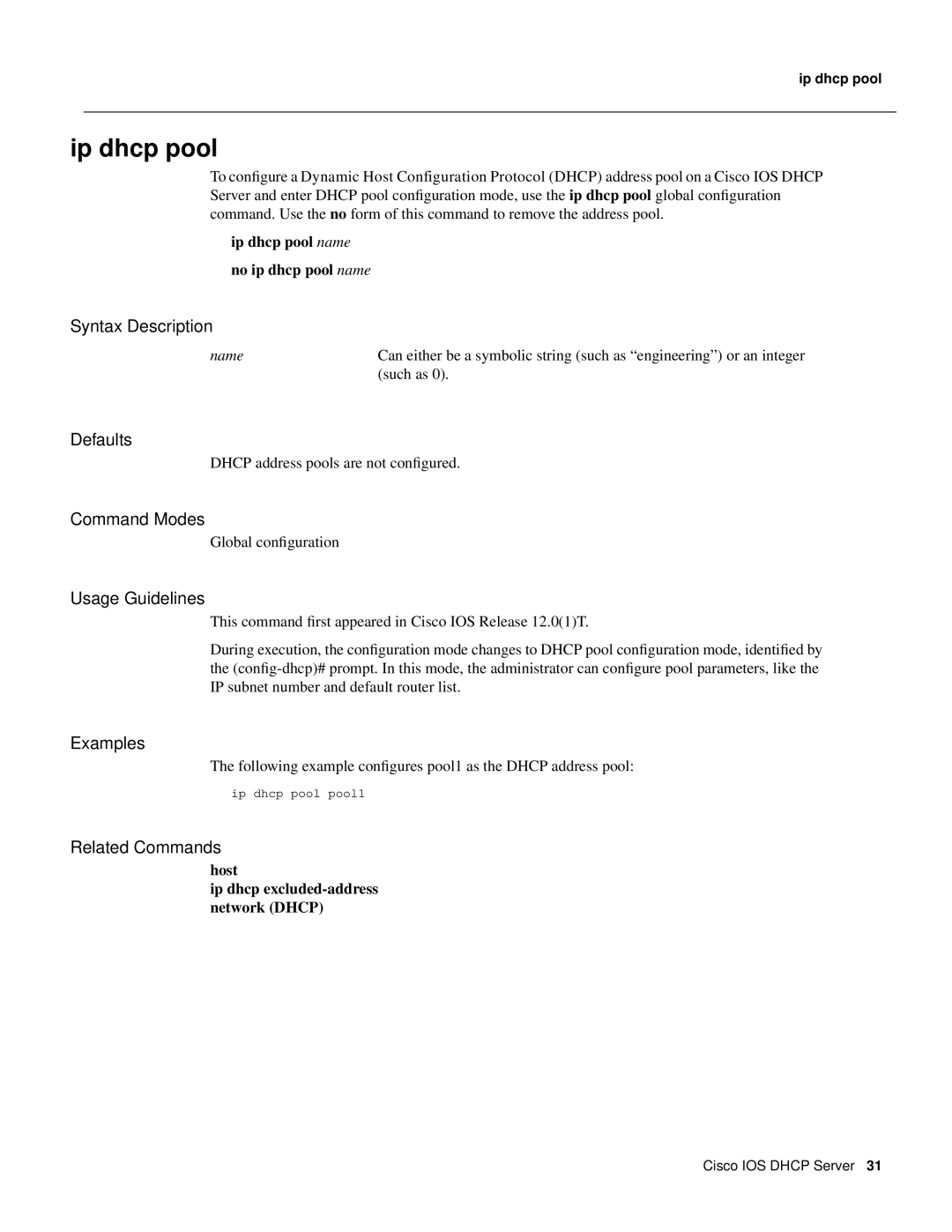32369 specifications
Cisco Systems 32369 is a key networking device designed to enhance the performance and reliability of enterprise networks. This model is part of Cisco's extensive line of products, specifically tailored for small to medium-sized businesses seeking to optimize their network infrastructure.One of the standout features of Cisco Systems 32369 is its scalability. The device supports a range of network sizes, allowing businesses to expand their operations without the need for a complete network overhaul. This scalability is advantageous as it accommodates growth and adapts to changing demands.
In terms of connectivity, the Cisco 32369 offers multiple Ethernet ports, providing flexibility in how devices can be interconnected. This model supports both wired and wireless connections, ensuring that various types of devices can seamlessly communicate with one another. The integration of wireless capabilities is particularly significant in today’s mobile and remote work environments, where employees require access to network resources from various locations.
The device is equipped with advanced security features, which are critical for safeguarding sensitive information. Cisco Systems incorporates robust firewall options and VPN support, enabling secure remote access for users. These security measures help to protect against unauthorized access and ensure data integrity, making it suitable for industries where compliance is paramount.
Additionally, Cisco 32369 boasts built-in quality of service (QoS) capabilities. This feature prioritizes critical network traffic, ensuring that essential applications receive the necessary bandwidth for optimal performance. This is particularly important in environments where multiple applications and services run simultaneously, preventing congestion and maintaining service levels.
Cisco's emphasis on user-friendly interfaces further enhances the 32369's appeal. With a straightforward web-based management console, network administrators can easily monitor performance, configure settings, and troubleshoot issues. This ease of use can significantly reduce the time and effort required for network management, allowing IT personnel to focus on more strategic initiatives.
Lastly, the device is designed with energy efficiency in mind, helping organizations reduce their carbon footprint and operational costs. Through various power-saving modes and optimized energy usage, Cisco 32369 addresses both environmental concerns and cost-effectiveness.
In conclusion, Cisco Systems 32369 represents a robust networking solution characterized by scalability, security, performance optimization, user-friendliness, and energy efficiency. It is well-suited for businesses looking to establish a solid foundation for their network infrastructure while preparing for future growth and technological advancements.