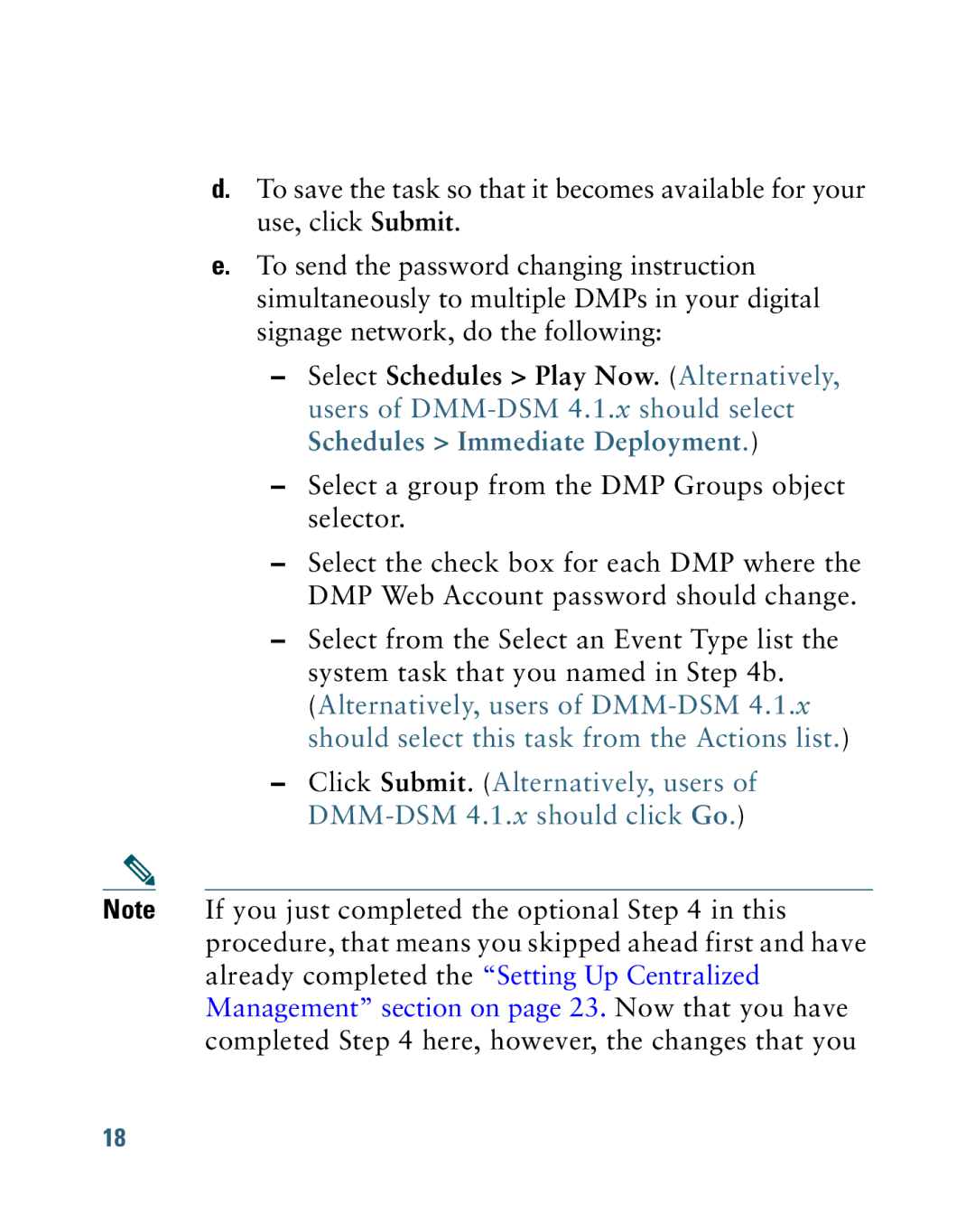d.To save the task so that it becomes available for your use, click Submit.
e.To send the password changing instruction simultaneously to multiple DMPs in your digital signage network, do the following:
–Select Schedules > Play Now. (Alternatively, users of
–Select a group from the DMP Groups object selector.
–Select the check box for each DMP where the DMP Web Account password should change.
–Select from the Select an Event Type list the system task that you named in Step 4b. (Alternatively, users of
–Click Submit. (Alternatively, users of
Note If you just completed the optional Step 4 in this procedure, that means you skipped ahead first and have already completed the “Setting Up Centralized Management” section on page 23. Now that you have completed Step 4 here, however, the changes that you
18