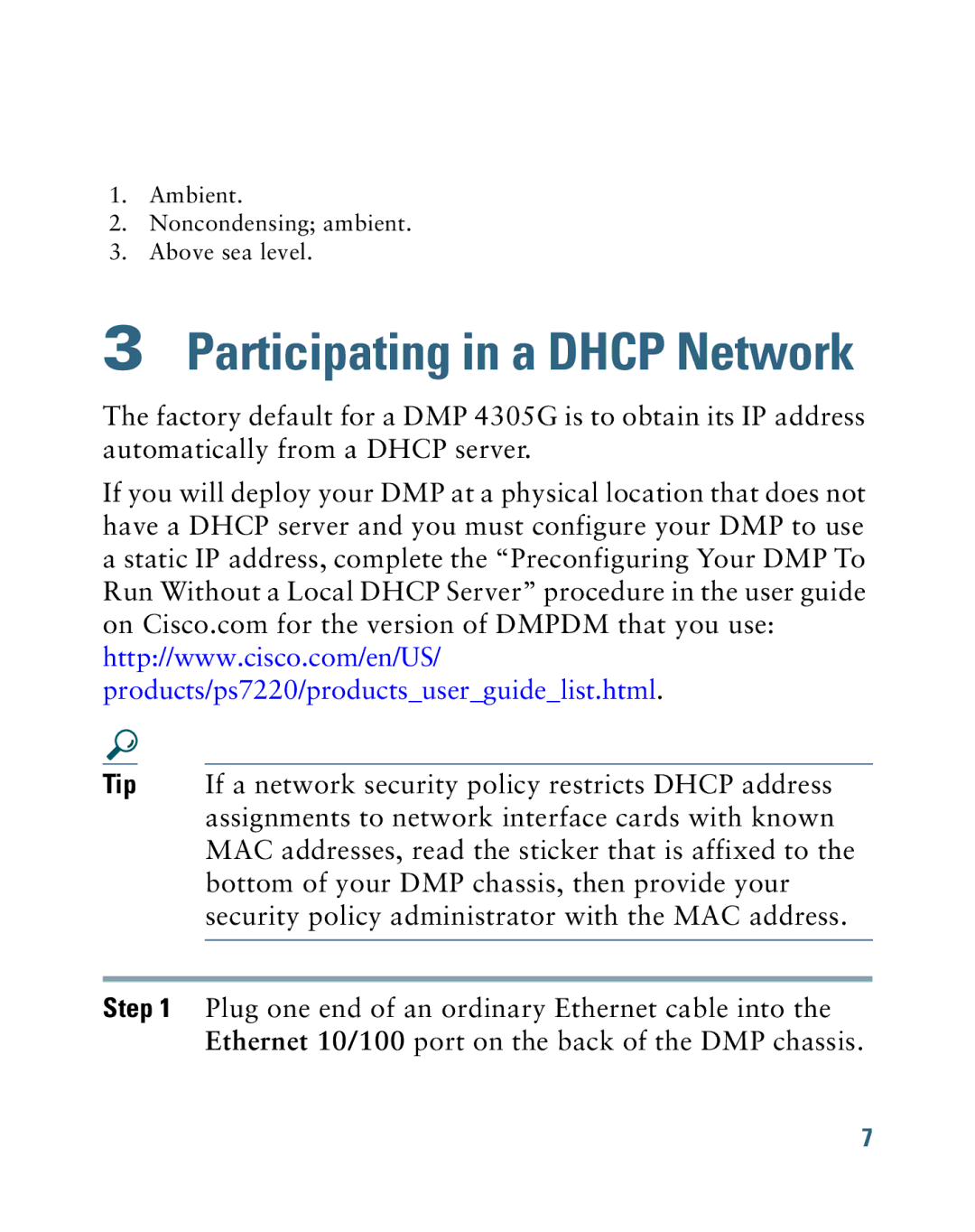1.Ambient.
2.Noncondensing; ambient.
3.Above sea level.
3Participating in a DHCP Network
The factory default for a DMP 4305G is to obtain its IP address automatically from a DHCP server.
If you will deploy your DMP at a physical location that does not have a DHCP server and you must configure your DMP to use a static IP address, complete the “Preconfiguring Your DMP To Run Without a Local DHCP Server” procedure in the user guide on Cisco.com for the version of DMPDM that you use: http://www.cisco.com/en/US/ products/ps7220/products_user_guide_list.html.
Tip If a network security policy restricts DHCP address assignments to network interface cards with known MAC addresses, read the sticker that is affixed to the bottom of your DMP chassis, then provide your security policy administrator with the MAC address.
Step 1 Plug one end of an ordinary Ethernet cable into the Ethernet 10/100 port on the back of the DMP chassis.
7