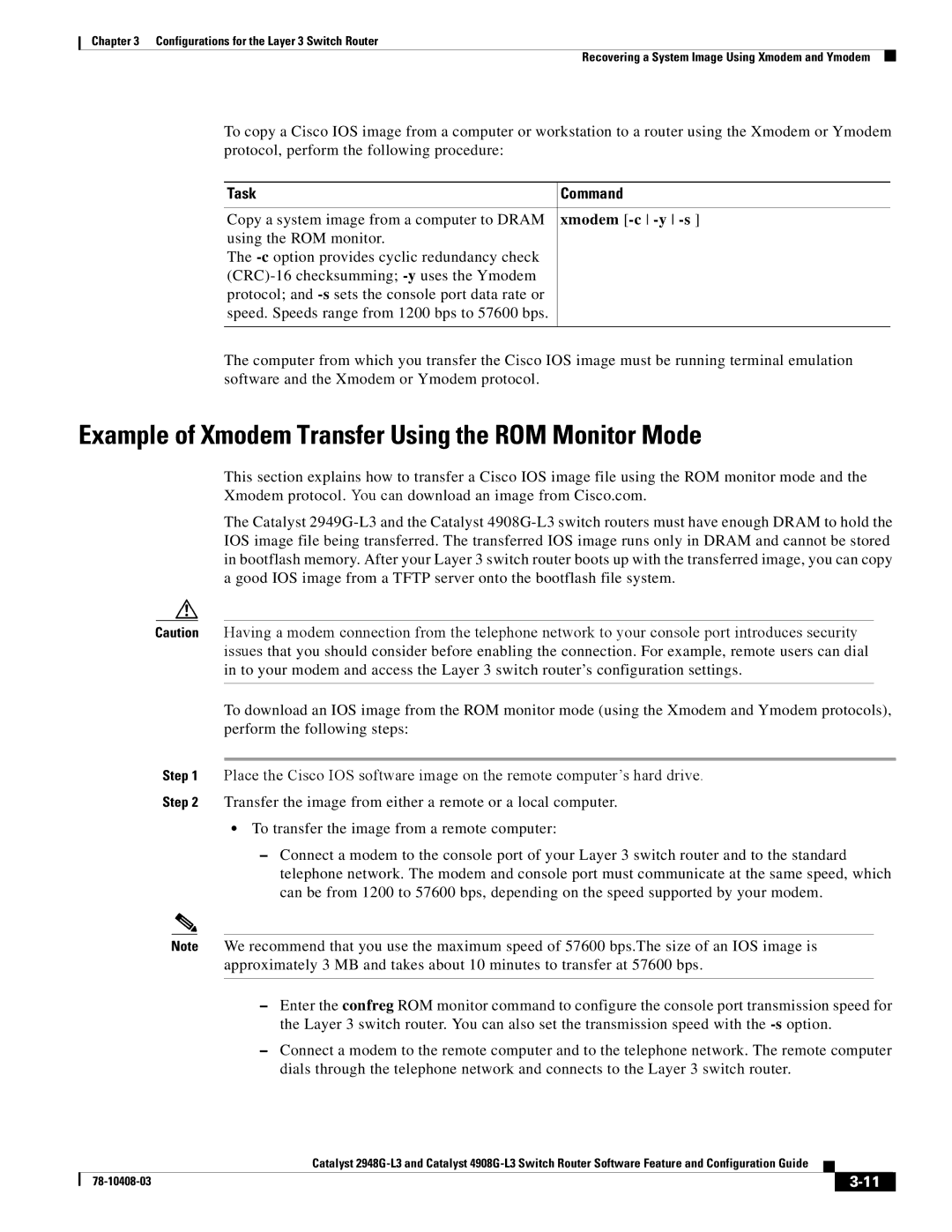Chapter 3 Configurations for the Layer 3 Switch Router
Recovering a System Image Using Xmodem and Ymodem
To copy a Cisco IOS image from a computer or workstation to a router using the Xmodem or Ymodem protocol, perform the following procedure:
Task | Command |
|
|
Copy a system image from a computer to DRAM | xmodem |
using the ROM monitor. |
|
The |
|
| |
protocol; and |
|
speed. Speeds range from 1200 bps to 57600 bps. |
|
|
|
The computer from which you transfer the Cisco IOS image must be running terminal emulation software and the Xmodem or Ymodem protocol.
Example of Xmodem Transfer Using the ROM Monitor Mode
This section explains how to transfer a Cisco IOS image file using the ROM monitor mode and the Xmodem protocol. You can download an image from Cisco.com.
The Catalyst
Caution Having a modem connection from the telephone network to your console port introduces security issues that you should consider before enabling the connection. For example, remote users can dial in to your modem and access the Layer 3 switch router’s configuration settings.
To download an IOS image from the ROM monitor mode (using the Xmodem and Ymodem protocols), perform the following steps:
Step 1 Place the Cisco IOS software image on the remote computer’s hard drive.
Step 2 Transfer the image from either a remote or a local computer.
•To transfer the image from a remote computer:
–Connect a modem to the console port of your Layer 3 switch router and to the standard telephone network. The modem and console port must communicate at the same speed, which can be from 1200 to 57600 bps, depending on the speed supported by your modem.
Note We recommend that you use the maximum speed of 57600 bps.The size of an IOS image is approximately 3 MB and takes about 10 minutes to transfer at 57600 bps.
–Enter the confreg ROM monitor command to configure the console port transmission speed for the Layer 3 switch router. You can also set the transmission speed with the
–Connect a modem to the remote computer and to the telephone network. The remote computer dials through the telephone network and connects to the Layer 3 switch router.
Catalyst
|
| ||
|
|