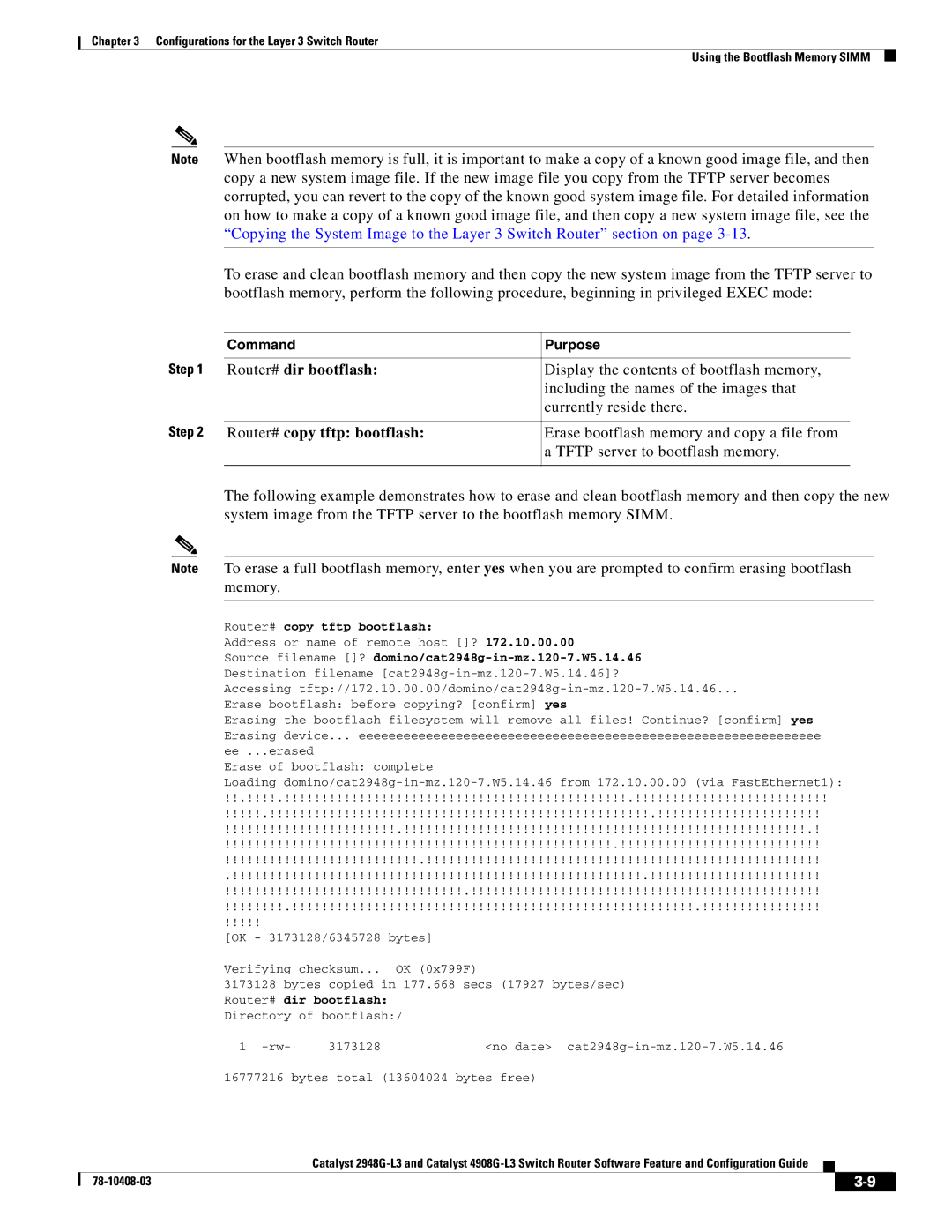Chapter 3 Configurations for the Layer 3 Switch Router
Using the Bootflash Memory SIMM
Note | When bootflash memory is full, it is important to make a copy of a known good image file, and then | |||||||
|
|
| copy a new system image file. If the new image file you copy from the TFTP server becomes | |||||
|
|
| corrupted, you can revert to the copy of the known good system image file. For detailed information | |||||
|
|
| on how to make a copy of a known good image file, and then copy a new system image file, see the | |||||
|
|
| “Copying the System Image to the Layer 3 Switch Router” section on page | |||||
|
|
|
|
|
|
| ||
|
|
| To erase and clean bootflash memory and then copy the new system image from the TFTP server to | |||||
|
|
| bootflash memory, perform the following procedure, beginning in privileged EXEC mode: | |||||
|
|
|
|
|
|
|
| |
|
|
| Command |
|
| Purpose | ||
Step 1 |
|
|
|
| ||||
Router# dir bootflash: |
| Display the contents of bootflash memory, | ||||||
|
|
|
|
|
| including the names of the images that | ||
|
|
|
|
|
| currently reside there. | ||
Step 2 |
|
|
|
| ||||
Router# copy tftp: bootflash: |
| Erase bootflash memory and copy a file from | ||||||
|
|
|
|
|
| a TFTP server to bootflash memory. | ||
|
|
|
|
|
| |||
|
|
| The following example demonstrates how to erase and clean bootflash memory and then copy the new | |||||
|
|
| system image from the TFTP server to the bootflash memory SIMM. | |||||
|
|
|
|
|
|
| ||
Note | To erase a full bootflash memory, enter yes when you are prompted to confirm erasing bootflash | |||||||
|
|
| memory. |
|
|
|
|
|
|
|
|
|
|
|
|
| |
|
|
| Router# copy tftp bootflash: |
|
|
|
| |
|
|
| Address or name of remote host []? 172.10.00.00 | |||||
|
|
| Source filename []? | |||||
|
|
| Destination filename | |||||
|
|
| Accessing | |||||
|
|
| Erase bootflash: before copying? [confirm] yes | |||||
|
|
| Erasing the bootflash filesystem will remove all files! Continue? [confirm] yes | |||||
|
|
| Erasing device... eeeeeeeeeeeeeeeeeeeeeeeeeeeeeeeeeeeeeeeeeeeeeeeeeeeeeeeeeeeeee | |||||
|
|
| ee ...erased |
|
|
|
|
|
|
|
| Erase of bootflash: complete |
|
|
|
| |
|
|
| Loading | |||||
|
|
| !!.!!!!.!!!!!!!!!!!!!!!!!!!!!!!!!!!!!!!!!!!!!!!!!!!!!!.!!!!!!!!!!!!!!!!!!!!!!!!!! |
|
| |||
|
|
| !!!!!.!!!!!!!!!!!!!!!!!!!!!!!!!!!!!!!!!!!!!!!!!!!!!!!!!!!.!!!!!!!!!!!!!!!!!!!!!! |
|
| |||
|
|
| !!!!!!!!!!!!!!!!!!!!!!!.!!!!!!!!!!!!!!!!!!!!!!!!!!!!!!!!!!!!!!!!!!!!!!!!!!!!!!.! |
|
| |||
|
|
| !!!!!!!!!!!!!!!!!!!!!!!!!!!!!!!!!!!!!!!!!!!!!!!!!!!!.!!!!!!!!!!!!!!!!!!!!!!!!!!! |
|
| |||
|
|
| !!!!!!!!!!!!!!!!!!!!!!!!!!.!!!!!!!!!!!!!!!!!!!!!!!!!!!!!!!!!!!!!!!!!!!!!!!!!!!!! |
|
| |||
|
|
| .!!!!!!!!!!!!!!!!!!!!!!!!!!!!!!!!!!!!!!!!!!!!!!!!!!!!!!!.!!!!!!!!!!!!!!!!!!!!!!! |
|
| |||
|
|
| !!!!!!!!!!!!!!!!!!!!!!!!!!!!!!!!.!!!!!!!!!!!!!!!!!!!!!!!!!!!!!!!!!!!!!!!!!!!!!!! |
|
| |||
|
|
| !!!!!!!!.!!!!!!!!!!!!!!!!!!!!!!!!!!!!!!!!!!!!!!!!!!!!!!!!!!!!!!.!!!!!!!!!!!!!!!! |
|
| |||
|
|
| !!!!! |
|
|
|
|
|
|
|
| [OK - 3173128/6345728 bytes] |
|
|
|
| |
|
|
| Verifying checksum... OK (0x799F) |
|
|
|
| |
|
|
| 3173128 bytes copied in 177.668 secs (17927 bytes/sec) | |||||
|
|
| Router# dir bootflash: |
|
|
|
| |
|
|
| Directory of bootflash:/ |
|
|
|
| |
|
|
| 1 | 3173128 | <no date> | |||
16777216 bytes total (13604024 bytes free)
Catalyst
|
| ||
|
|