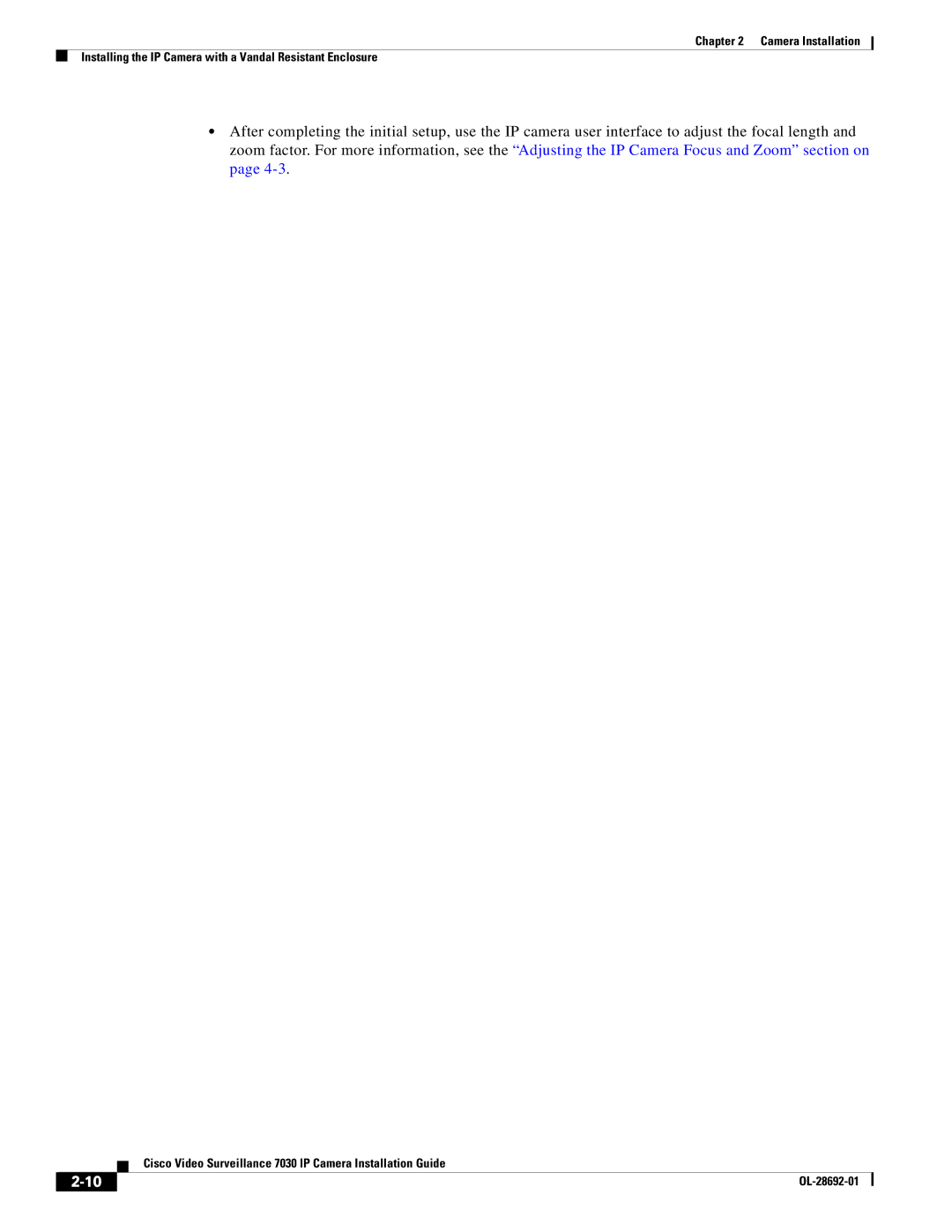Chapter 2 Camera Installation
Installing the IP Camera with a Vandal Resistant Enclosure
•After completing the initial setup, use the IP camera user interface to adjust the focal length and zoom factor. For more information, see the “Adjusting the IP Camera Focus and Zoom” section on page
| Cisco Video Surveillance 7030 IP Camera Installation Guide |
|