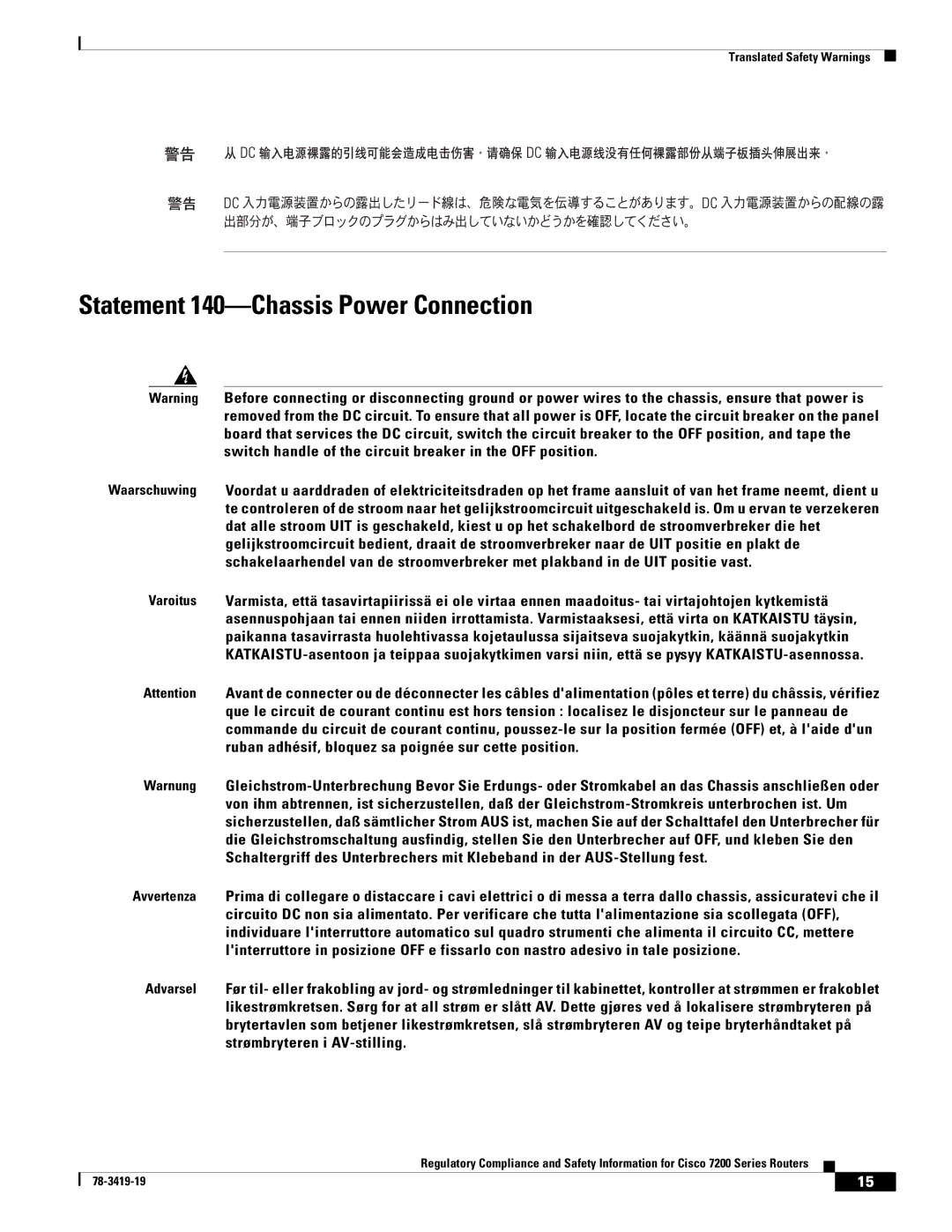7202, 7204 VXR, 7200 Series, 7206 VXR specifications
Cisco Systems has been at the forefront of networking technology, and the Cisco 7200 Series, particularly the 7206 VXR, 7202, and 7204 VXR models, exemplify the company’s commitment to delivering robust, scalable, and versatile routing solutions. Designed for both service providers and enterprise environments, these routers are ideal for deployment in medium to large-sized networks that require high performance and reliability.The 7200 Series routers are built on a flexible architecture that supports various interfaces and protocols. One of the standout features of the 7206 VXR is its modular design, allowing users to customize their devices to meet specific network needs. This modular architecture supports various high-speed WAN interfaces, including Serial, ATM, T1/E1, and Fast Ethernet, making the 7206 VXR a versatile choice for connecting diverse network segments.
The 7200 Series is equipped with Cisco's advanced IOS software, which underpins its reliability and performance. The IOS software provides a comprehensive suite of features such as advanced routing protocols, security mechanisms, quality of service (QoS) controls, and extensive network management capabilities. This makes it possible for organizations to implement complex networking strategies while ensuring optimal performance.
Security features are also a critical aspect of the 7200 Series. With support for integrated firewalls, Virtual Private Networks (VPNs), and Network Address Translation (NAT), these routers help safeguard sensitive data during transmission. The availability of advanced encryption standards ensures data integrity and confidentiality, further enhancing network security.
Another important characteristic of the Cisco 7200 Series is its scalability. The 7206 VXR can handle significant amounts of traffic and can be upgraded as network demands grow, thanks to its ability to support different line cards. This scalability is crucial for organizations looking to future-proof their investments while maintaining efficiency.
In summary, the Cisco 7200 Series, featuring models like the 7206 VXR, 7202, and 7204 VXR, remains a powerful choice for organizations seeking reliable and flexible routing solutions. With its modular design, extensive features, scalability, and robust security options, it meets the demands of modern networking environments, making it a cornerstone for many enterprise and service provider networks.