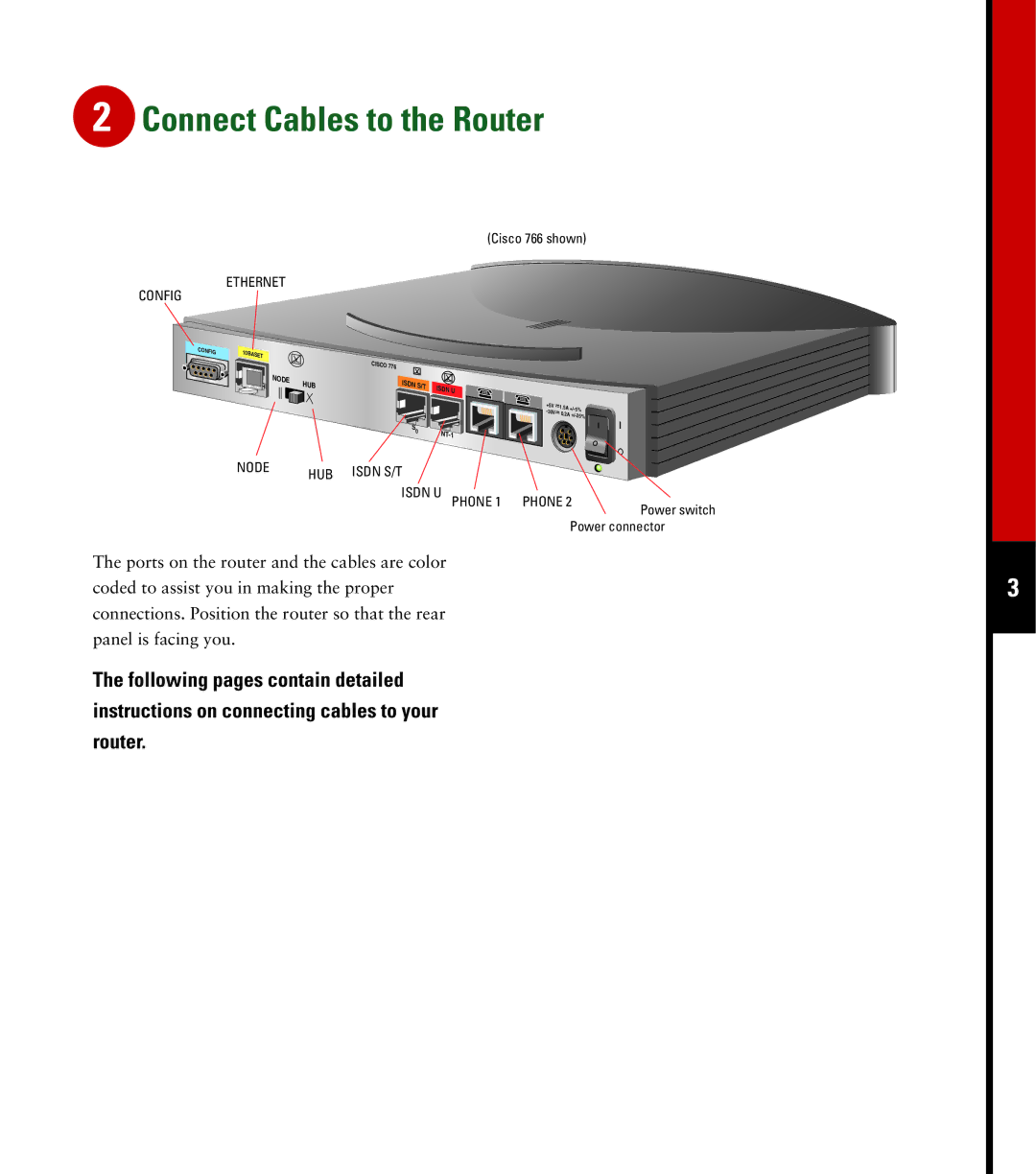2Connect Cables to the Router
(Cisco 766 shown)
ETHERNET
CONFIG
CONFIG | 10BASET |
|
|
|
| CISCO 776 |
|
|
|
|
|
| NODE | HUB | ISDN | S/T | ISDN U |
|
|
|
|
|
|
|
| ||||
|
|
|
|
|
| |||
|
|
|
|
|
|
|
| |
|
|
|
|
| +5V |
| ||
|
|
|
|
|
| |||
|
|
|
|
|
| |||
|
|
|
|
|
|
|
| |
|
|
| S | 0 |
|
|
| |
|
|
|
|
|
|
| ||
|
|
|
|
|
|
|
| |
NODE |
| HUB | ISDN S/T |
|
|
|
|
|
|
|
| ISDN U PHONE 1 PHONE 2 | Power switch | ||||
|
|
|
|
|
|
|
| |
Power connector
The ports on the router and the cables are color coded to assist you in making the proper connections. Position the router so that the rear panel is facing you.
The following pages contain detailed
instructions on connecting cables to your
router.
3