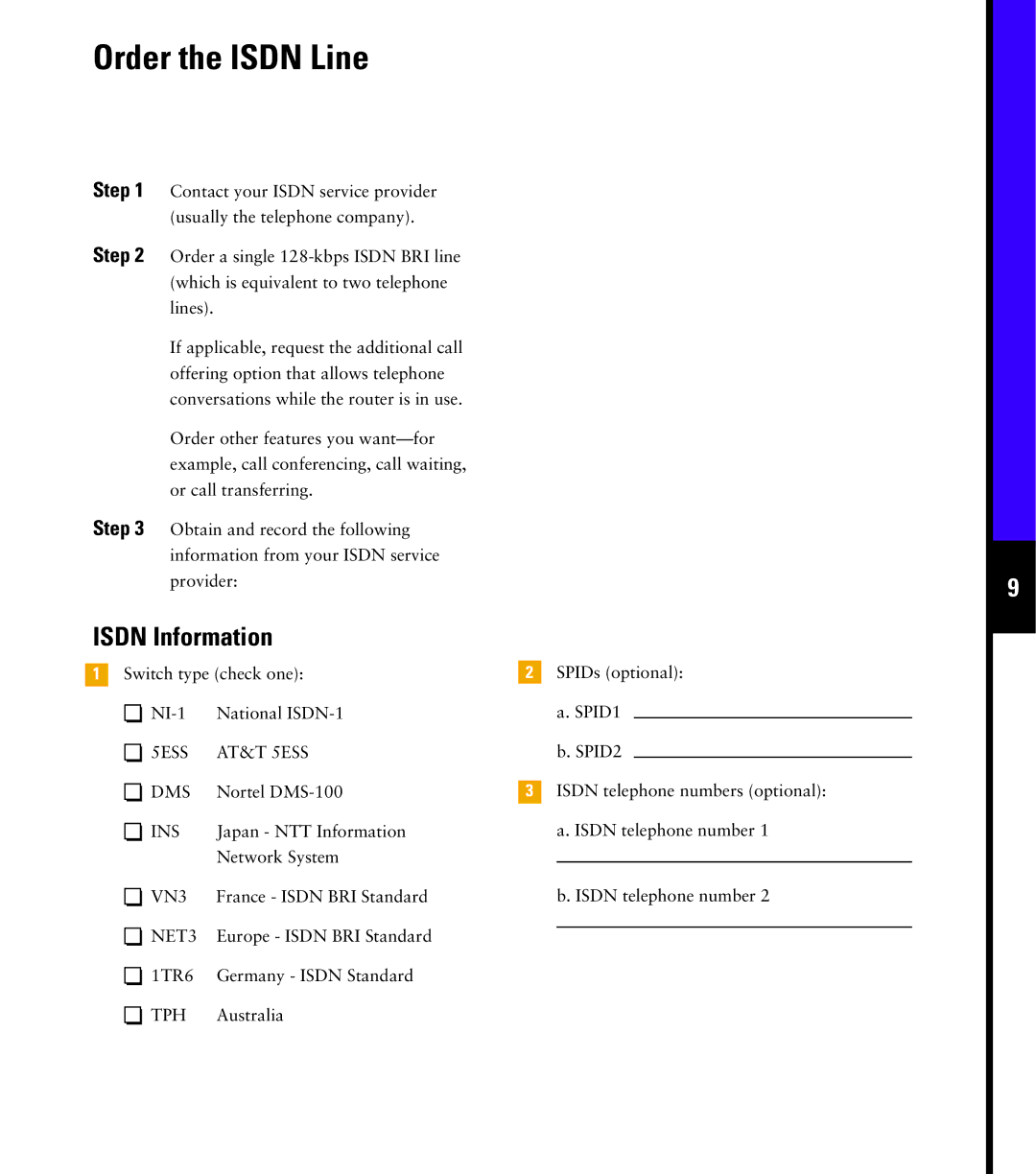Order the ISDN Line
Step 1 Contact your ISDN service provider (usually the telephone company).
Step 2 Order a single
If applicable, request the additional call offering option that allows telephone conversations while the router is in use.
Order other features you
Step 3 Obtain and record the following information from your ISDN service provider:
ISDN Information
1Switch type (check one):
![]()
![]()
|
| 5ESS | AT&T 5ESS |
|
| DMS | Nortel |
|
| ||
|
| ||
|
| INS | Japan - NTT Information |
|
| ||
|
| ||
|
|
| Network System |
|
| VN3 | France - ISDN BRI Standard |
|
| ||
|
| ||
|
| NET3 | Europe - ISDN BRI Standard |
|
| ||
|
| ||
|
| 1TR6 | Germany - ISDN Standard |
|
| ||
|
| ||
|
| TPH | Australia |
|
| ||
|
|
2SPIDs (optional):
a.SPID1
b.SPID2
3ISDN telephone numbers (optional):
a.ISDN telephone number 1
b.ISDN telephone number 2
9