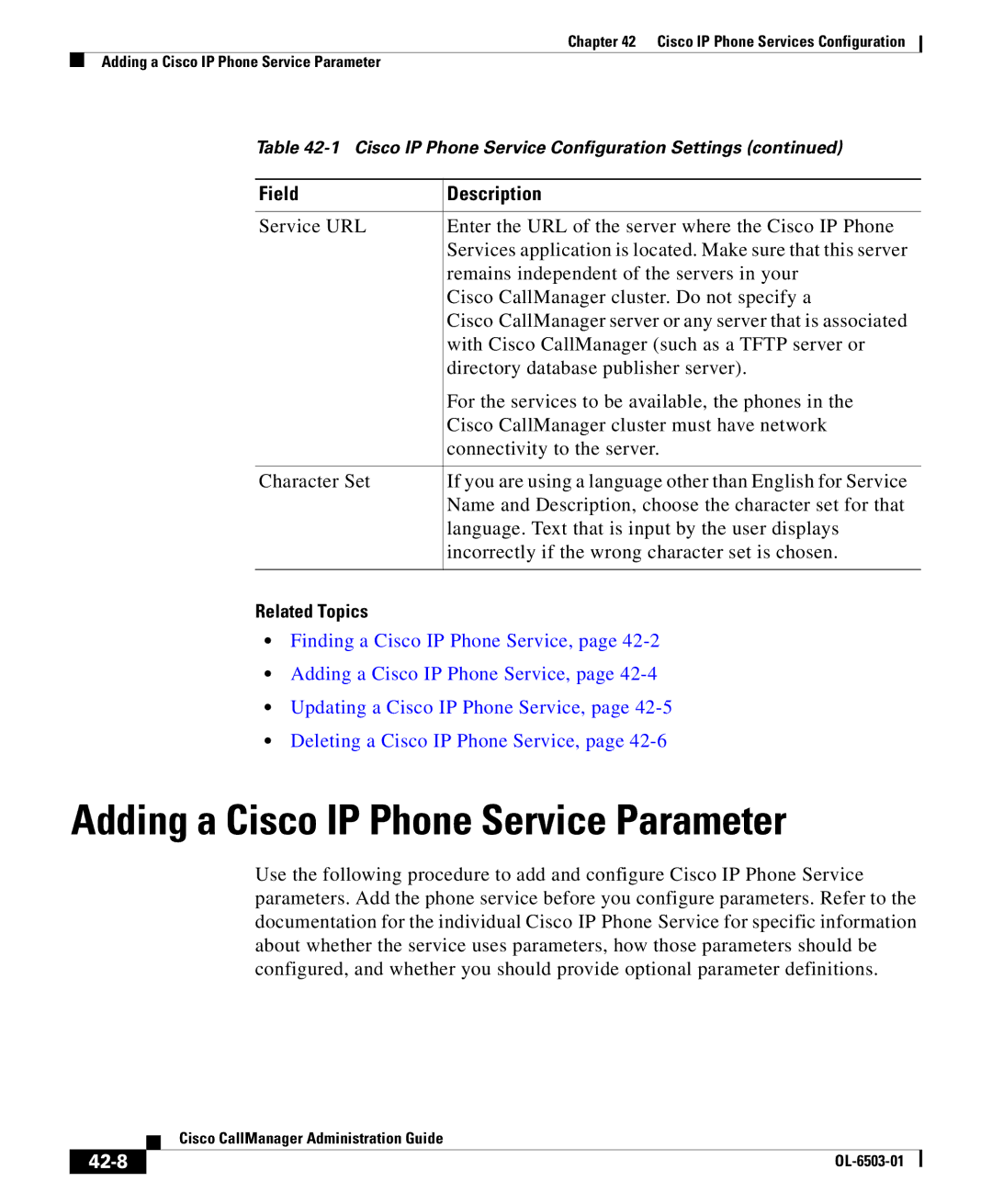Chapter 42 Cisco IP Phone Services Configuration
Adding a Cisco IP Phone Service Parameter
Table
Field | Description |
|
|
Service URL | Enter the URL of the server where the Cisco IP Phone |
| Services application is located. Make sure that this server |
| remains independent of the servers in your |
| Cisco CallManager cluster. Do not specify a |
| Cisco CallManager server or any server that is associated |
| with Cisco CallManager (such as a TFTP server or |
| directory database publisher server). |
| For the services to be available, the phones in the |
| Cisco CallManager cluster must have network |
| connectivity to the server. |
|
|
Character Set | If you are using a language other than English for Service |
| Name and Description, choose the character set for that |
| language. Text that is input by the user displays |
| incorrectly if the wrong character set is chosen. |
|
|
Related Topics
•Finding a Cisco IP Phone Service, page
•Adding a Cisco IP Phone Service, page
•Updating a Cisco IP Phone Service, page
•Deleting a Cisco IP Phone Service, page
Adding a Cisco IP Phone Service Parameter
Use the following procedure to add and configure Cisco IP Phone Service parameters. Add the phone service before you configure parameters. Refer to the documentation for the individual Cisco IP Phone Service for specific information about whether the service uses parameters, how those parameters should be configured, and whether you should provide optional parameter definitions.
| Cisco CallManager Administration Guide |
|