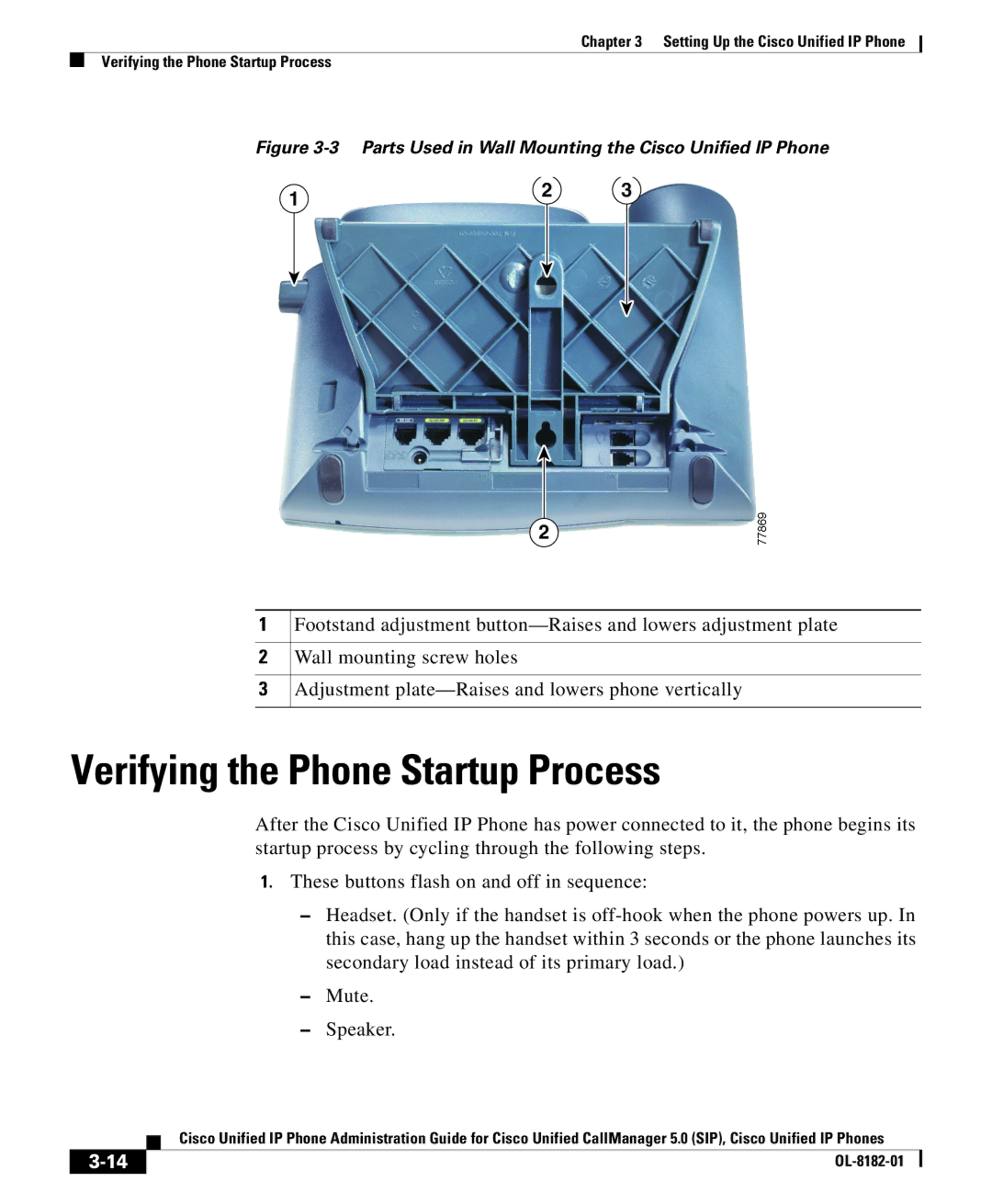Chapter 3 Setting Up the Cisco Unified IP Phone
Verifying the Phone Startup Process
Figure 3-3 Parts Used in Wall Mounting the Cisco Unified IP Phone
1
2
3
Footstand adjustment
Wall mounting screw holes
Adjustment
Verifying the Phone Startup Process
After the Cisco Unified IP Phone has power connected to it, the phone begins its startup process by cycling through the following steps.
1.These buttons flash on and off in sequence:
–Headset. (Only if the handset is
–Mute.
–Speaker.
|
| Cisco Unified IP Phone Administration Guide for Cisco Unified CallManager 5.0 (SIP), Cisco Unified IP Phones | |
|
| ||
|
| ||
|
| ||