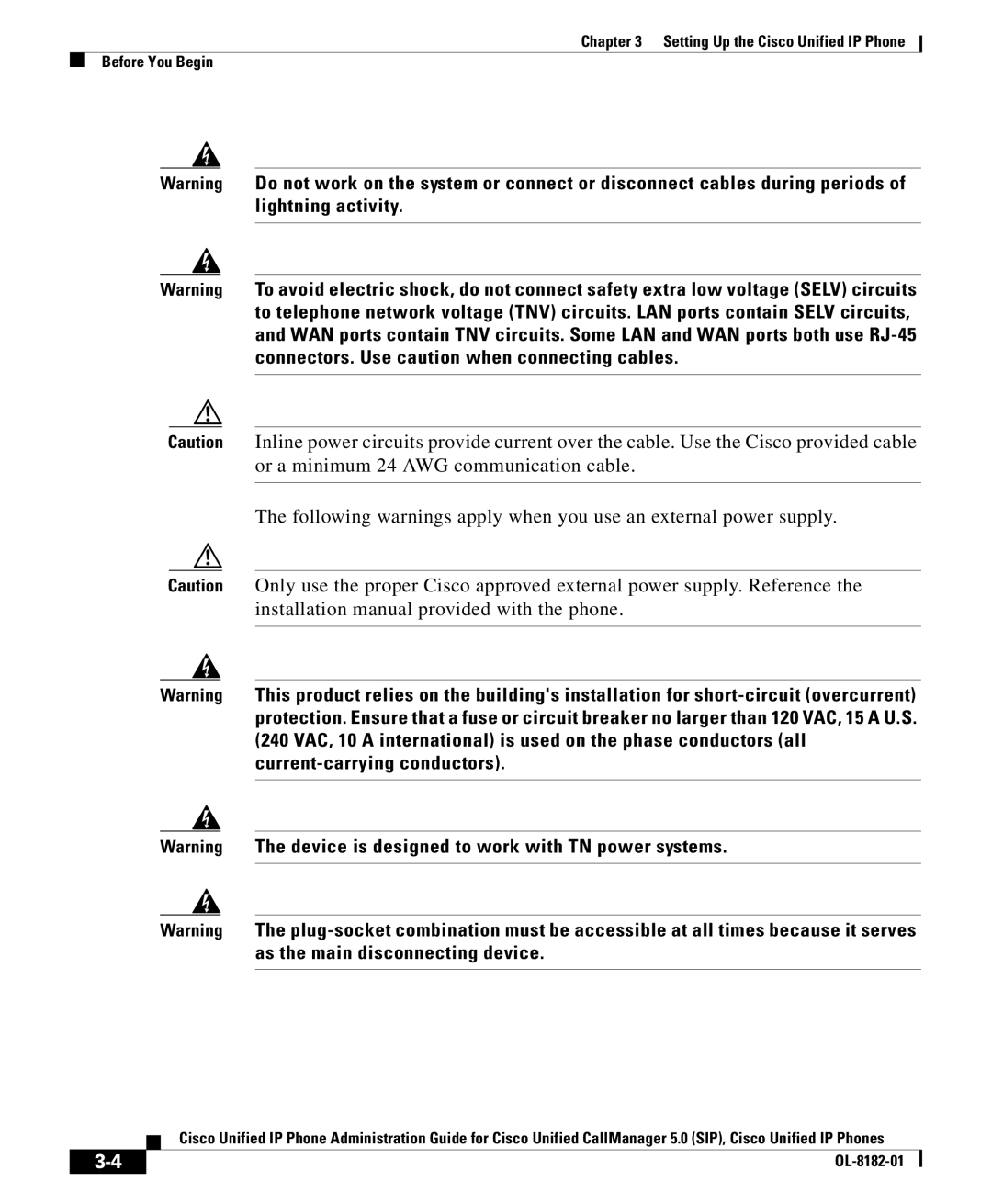Chapter 3 Setting Up the Cisco Unified IP Phone
Before You Begin
Warning Do not work on the system or connect or disconnect cables during periods of lightning activity.
Warning To avoid electric shock, do not connect safety extra low voltage (SELV) circuits to telephone network voltage (TNV) circuits. LAN ports contain SELV circuits, and WAN ports contain TNV circuits. Some LAN and WAN ports both use
Caution Inline power circuits provide current over the cable. Use the Cisco provided cable or a minimum 24 AWG communication cable.
The following warnings apply when you use an external power supply.
Caution Only use the proper Cisco approved external power supply. Reference the installation manual provided with the phone.
Warning This product relies on the building's installation for
Warning The device is designed to work with TN power systems.
Warning The
|
| Cisco Unified IP Phone Administration Guide for Cisco Unified CallManager 5.0 (SIP), Cisco Unified IP Phones | |
|
| ||
|
| ||
|
| ||