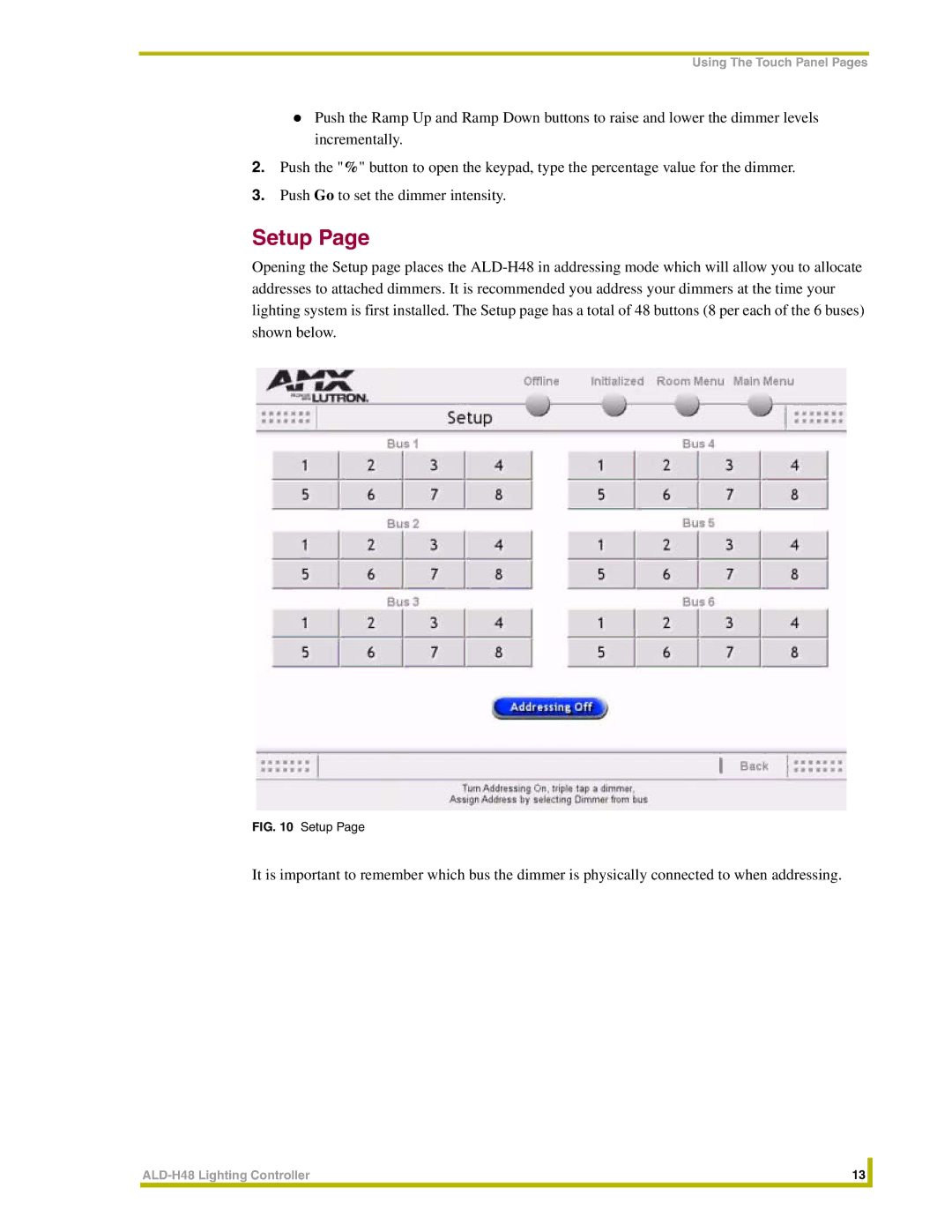Using The Touch Panel Pages
Push the Ramp Up and Ramp Down buttons to raise and lower the dimmer levels incrementally.
2.Push the "%" button to open the keypad, type the percentage value for the dimmer.
3.Push Go to set the dimmer intensity.
Setup Page
Opening the Setup page places the
FIG. 10 Setup Page
It is important to remember which bus the dimmer is physically connected to when addressing.
13 |
| |
|
|
|