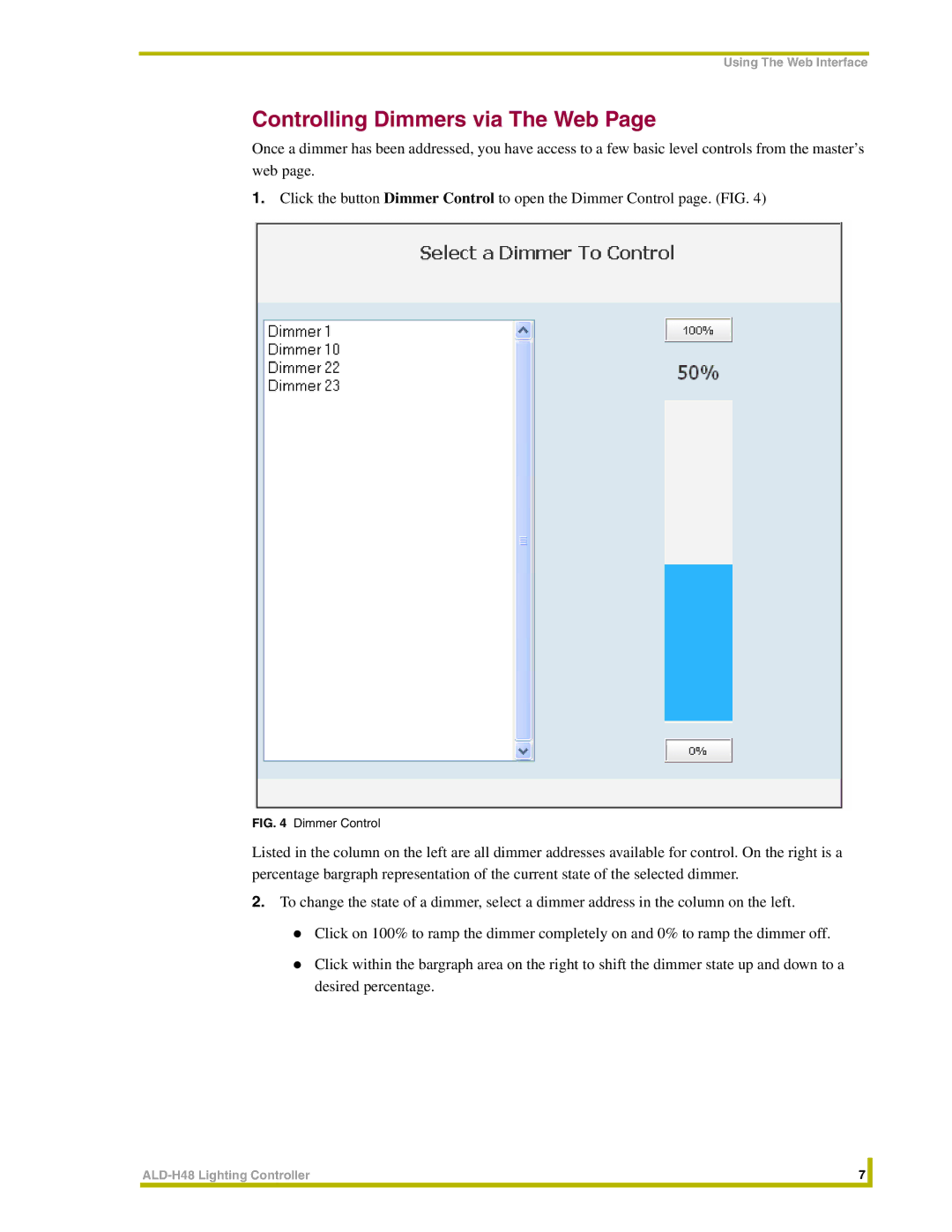Using The Web Interface
Controlling Dimmers via The Web Page
Once a dimmer has been addressed, you have access to a few basic level controls from the master’s web page.
1.Click the button Dimmer Control to open the Dimmer Control page. (FIG. 4)
FIG. 4 Dimmer Control
Listed in the column on the left are all dimmer addresses available for control. On the right is a percentage bargraph representation of the current state of the selected dimmer.
2.To change the state of a dimmer, select a dimmer address in the column on the left.
Click on 100% to ramp the dimmer completely on and 0% to ramp the dimmer off.
Click within the bargraph area on the right to shift the dimmer state up and down to a desired percentage.
7 |
| |
|
|
|