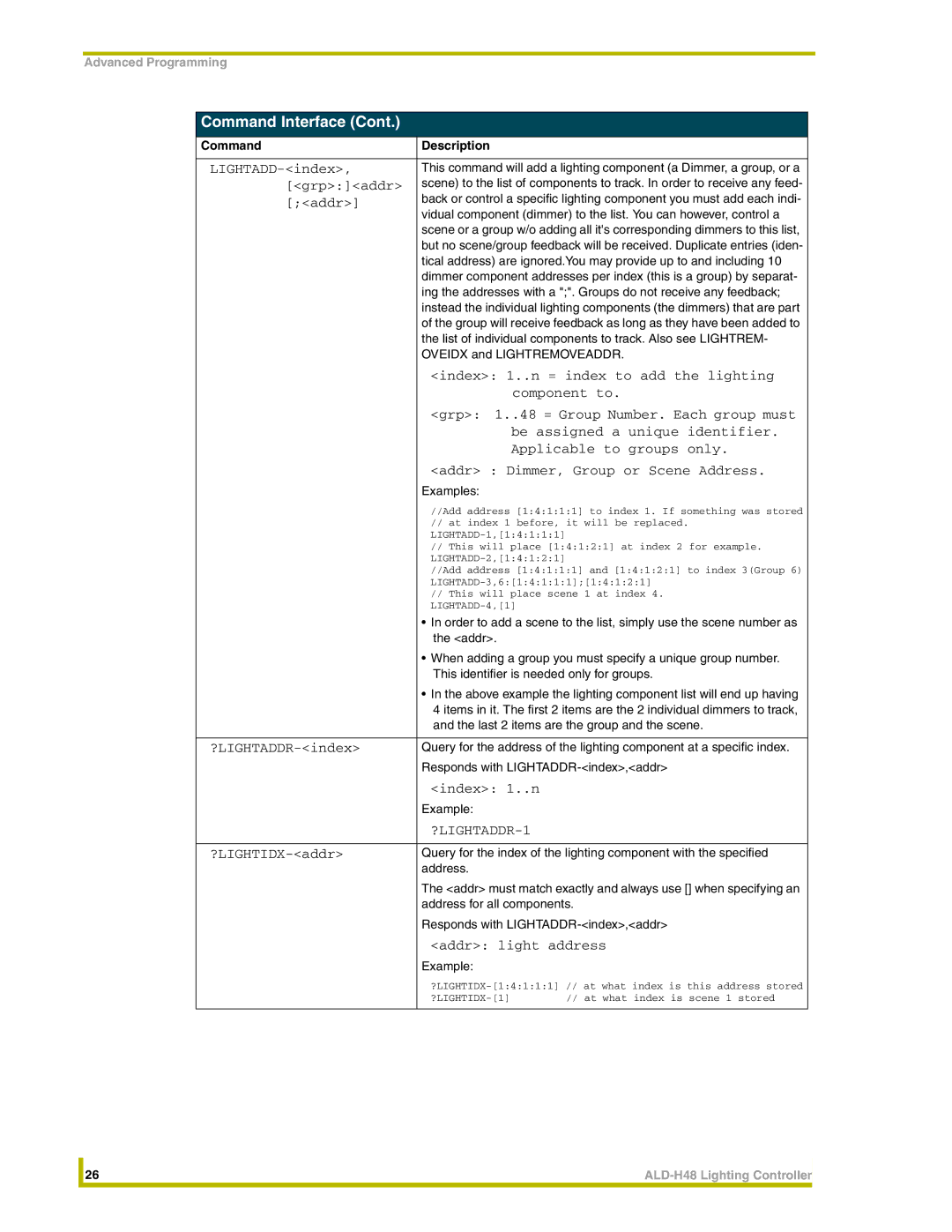Advanced Programming
Command Interface (Cont.)
Command | Description | |
|
| |
This command will add a lighting component (a Dimmer, a group, or a | ||
[<grp>:]<addr> | scene) to the list of components to track. In order to receive any feed- | |
[;<addr>] | back or control a specific lighting component you must add each indi- | |
vidual component (dimmer) to the list. You can however, control a | ||
| ||
| scene or a group w/o adding all it's corresponding dimmers to this list, | |
| but no scene/group feedback will be received. Duplicate entries (iden- | |
| tical address) are ignored.You may provide up to and including 10 | |
| dimmer component addresses per index (this is a group) by separat- | |
| ing the addresses with a ";". Groups do not receive any feedback; | |
| instead the individual lighting components (the dimmers) that are part | |
| of the group will receive feedback as long as they have been added to | |
| the list of individual components to track. Also see LIGHTREM- | |
| OVEIDX and LIGHTREMOVEADDR. | |
| <index>: 1..n = index to add the lighting | |
| component to. | |
| <grp>: 1..48 = Group Number. Each group must | |
| be assigned a unique identifier. | |
| Applicable to groups only. | |
| <addr> : Dimmer, Group or Scene Address. | |
| Examples: |
//Add address [1:4:1:1:1] to index 1. If something was stored
//at index 1 before, it will be replaced.
//This will place [1:4:1:2:1] at index 2 for example.
//Add address [1:4:1:1:1] and [1:4:1:2:1] to index 3(Group 6)
//This will place scene 1 at index 4.
| • In order to add a scene to the list, simply use the scene number as | |
| the <addr>. |
|
| • When adding a group you must specify a unique group number. | |
| This identifier is needed only for groups. | |
| • In the above example the lighting component list will end up having | |
| 4 items in it. The first 2 items are the 2 individual dimmers to track, | |
| and the last 2 items are the group and the scene. | |
|
| |
| Query for the address of the lighting component at a specific index. | |
| Responds with | |
| <index>: 1..n |
|
| Example: |
|
|
|
|
|
| |
| Query for the index of the lighting component with the specified | |
| address. |
|
| The <addr> must match exactly and always use [] when specifying an | |
| address for all components. | |
| Responds with | |
| <addr>: light address | |
| Example: |
|
| ||
| // at what index is scene 1 stored | |
| 26 | |
|
|
|