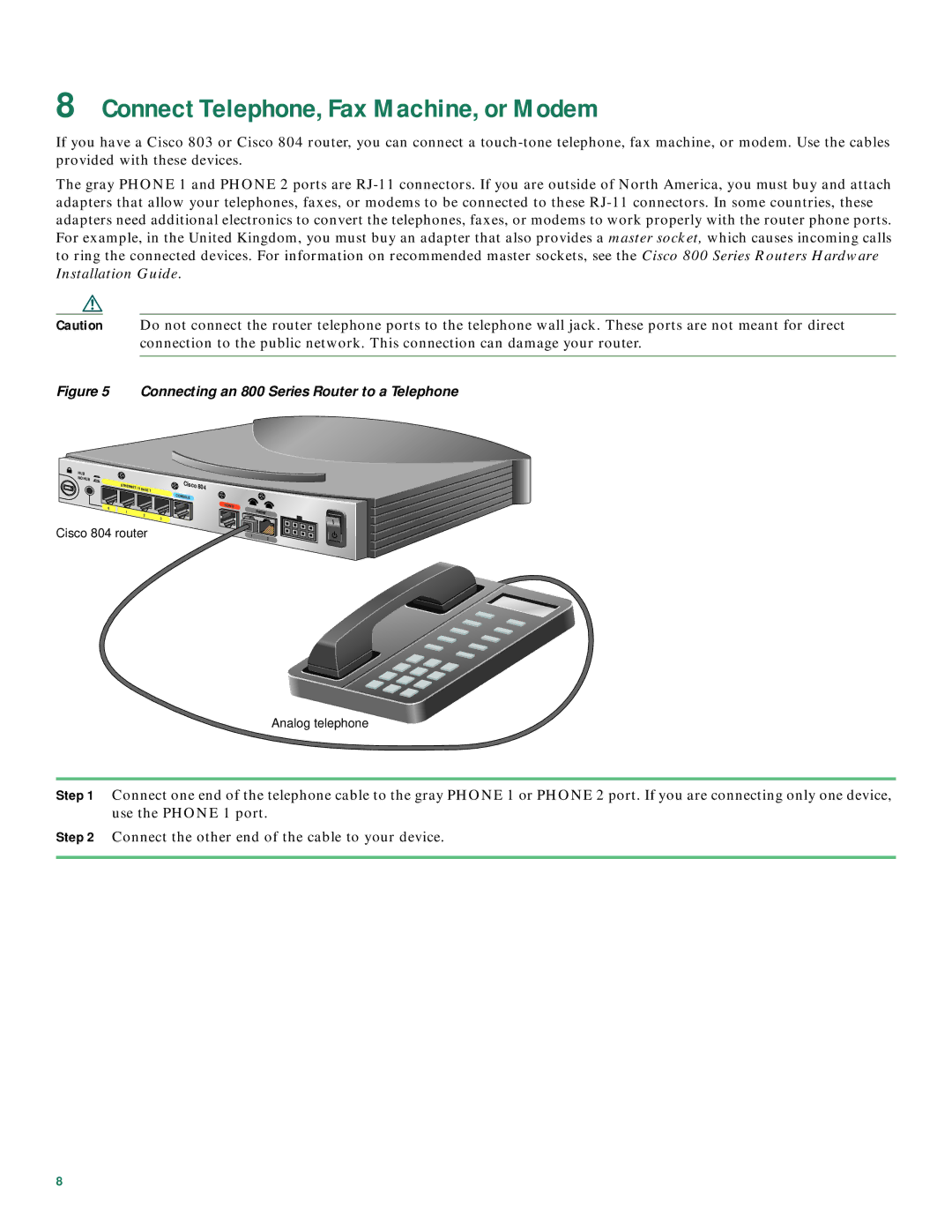8Connect Telephone, Fax Machine, or Modem
If you have a Cisco 803 or Cisco 804 router, you can connect a
The gray PHONE 1 and PHONE 2 ports are
Caution Do not connect the router telephone ports to the telephone wall jack. These ports are not meant for direct connection to the public network. This connection can damage your router.
Figure 5 Connecting an 800 Series Router to a Telephone
HUB
NO HUB
ETHERNET 10 | BASE T |
0![]()
1![]()
2
3
Cisco 804 router
Cisco 804
CONSOLE
ISDN U
PHONE
1 2
Analog telephone
Step 1 Connect one end of the telephone cable to the gray PHONE 1 or PHONE 2 port. If you are connecting only one device, use the PHONE 1 port.
Step 2 Connect the other end of the cable to your device.
8