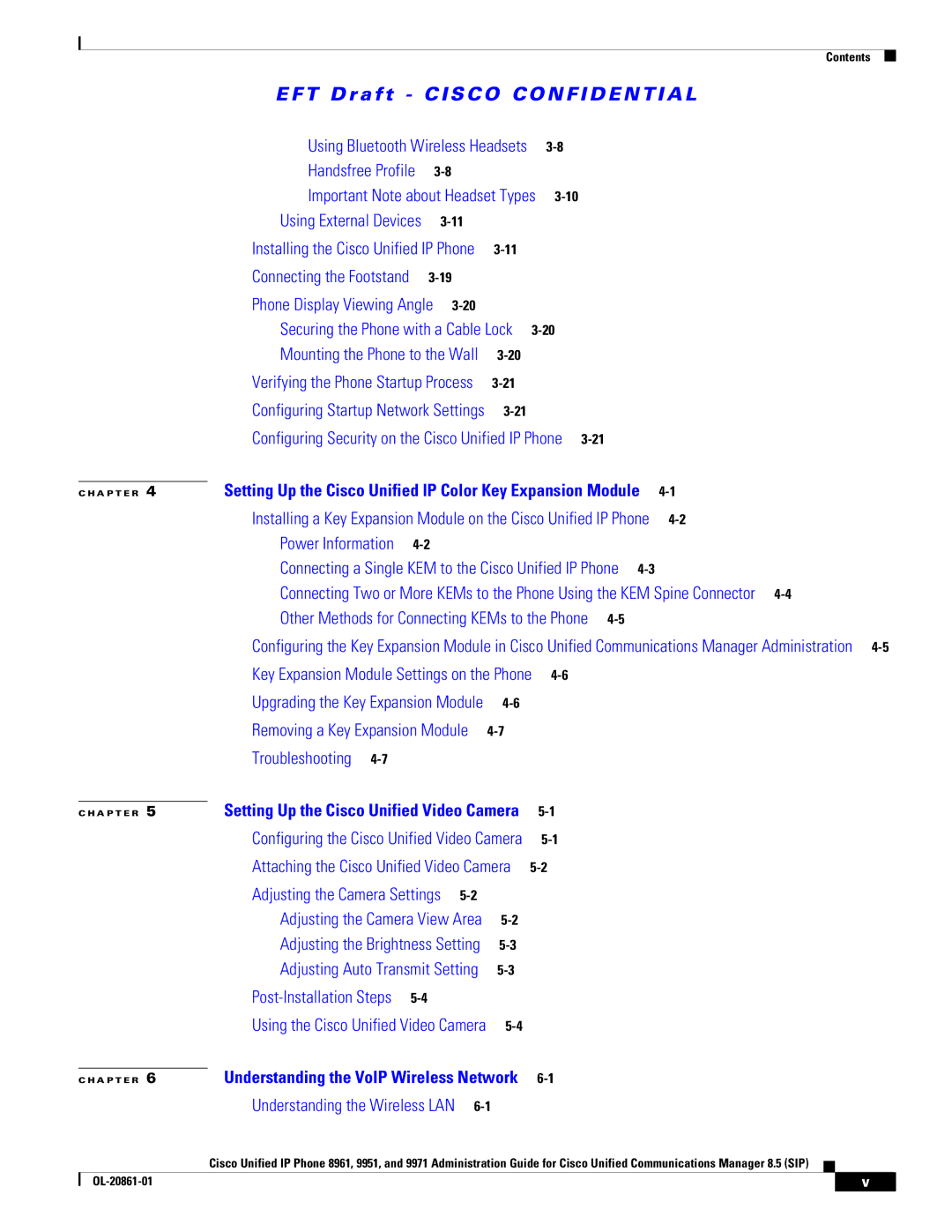Contents
E F T D r a ft - C I S CO CO N F I D E N T I A L
Using Bluetooth Wireless Headsets | |
Handsfree Profile |
|
Important Note about Headset Types |
Using External Devices |
| |
Installing the Cisco Unified IP Phone | ||
Connecting the Footstand |
| |
Phone Display Viewing Angle |
| |
Securing the Phone with a Cable Lock | ||
Mounting the Phone to the Wall | ||
Verifying the Phone Startup Process | ||
Configuring Startup Network Settings | ||
| Configuring Security on the Cisco Unified IP Phone |
| |
| Setting Up the Cisco Unified IP Color Key Expansion Module |
| |
C H A P T E R 4 | |||
| Installing a Key Expansion Module on the Cisco Unified IP Phone | ||
| Power Information |
|
|
| Connecting a Single KEM to the Cisco Unified IP Phone |
| |
| Connecting Two or More KEMs to the Phone Using the KEM Spine Connector | ||
| Other Methods for Connecting KEMs to the Phone |
| |
| Configuring the Key Expansion Module in Cisco Unified Communications Manager Administration | ||
| Key Expansion Module Settings on the Phone |
| |
| Upgrading the Key Expansion Module |
| |
| Removing a Key Expansion Module |
| |
| Troubleshooting |
|
|
C H A P T E R | 5 | Setting Up the Cisco Unified Video Camera | |||
|
| Configuring the Cisco Unified Video Camera | |||
|
| Attaching the Cisco Unified Video Camera | |||
|
| Adjusting the Camera Settings |
|
| |
|
| Adjusting the Camera View Area |
| ||
|
| Adjusting the Brightness Setting |
| ||
|
| Adjusting Auto Transmit Setting |
| ||
|
|
|
|
|
|
|
| Using the Cisco Unified Video Camera |
| ||
|
| Understanding the VoIP Wireless Network |
| ||
C H A P T E R | 6 | ||||
|
| Understanding the Wireless LAN |
|
| |
Cisco Unified IP Phone 8961, 9951, and 9971 Administration Guide for Cisco Unified Communications Manager 8.5 (SIP)
| v | |
|