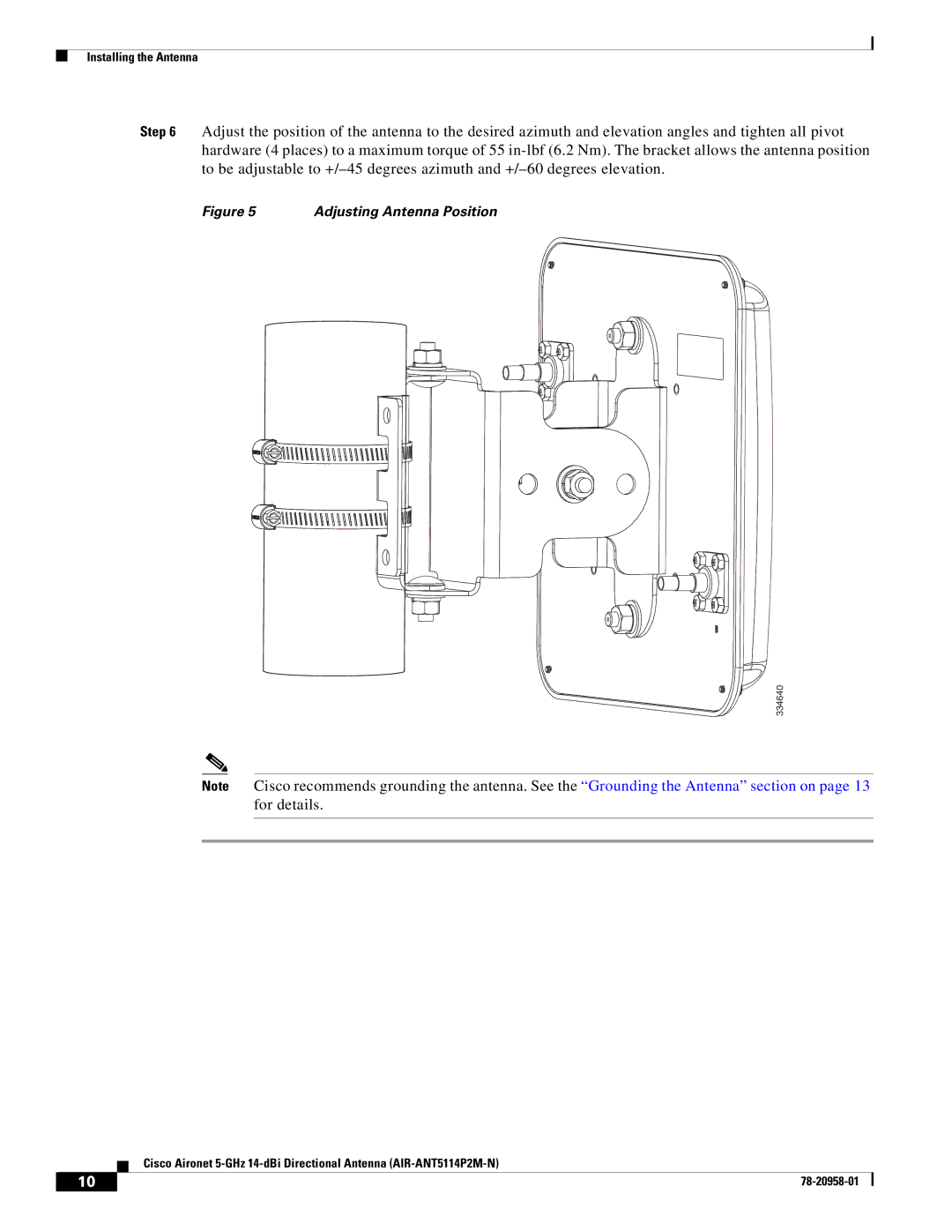Installing the Antenna
Step 6 Adjust the position of the antenna to the desired azimuth and elevation angles and tighten all pivot hardware (4 places) to a maximum torque of 55
Figure 5 |
| Adjusting Antenna Position | |||||||
|
|
|
|
|
|
|
|
|
|
|
|
|
|
|
|
|
|
|
|
|
|
|
|
|
|
|
|
|
|
|
|
|
|
|
|
|
|
|
|
|
|
|
|
|
|
|
|
|
|
|
|
|
|
|
|
|
|
|
|
|
|
|
|
|
|
|
|
|
|
334640
Note Cisco recommends grounding the antenna. See the “Grounding the Antenna” section on page 13 for details.
Cisco Aironet
10 |
| |
|